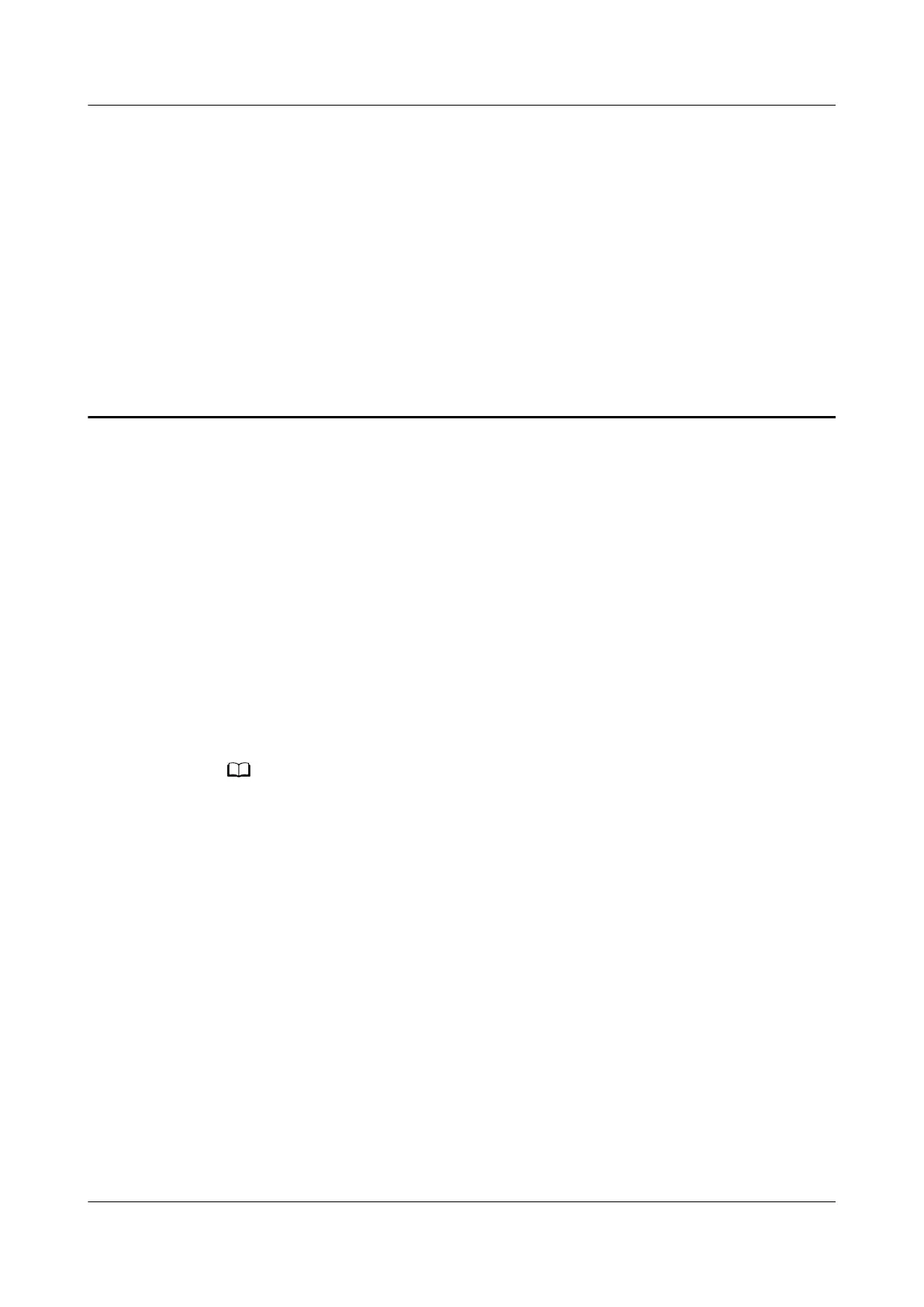5 How can I set up the Internet for my
new HUAWEI router on my computer
Your router supports broadband sharing. You can use your router to connect
several household devices such as your computer, phone, tablet, laptop, or TV set-
top box to the Internet with wireless or wired connections. You can use a
computer to complete initial
conguration for your router on its web-based
management page.
Step 1 Setup preparation:
Connect an Ethernet cable from the WAN port of your router to a LAN port on the
Internet source(such as a broadband modem or
ber-optic modem). Next, connect
your computer to your router's default Wi-Fi network(check the nameplate at the
bottom of the router for the default Wi-Fi name, no password), or connect a
second Ethernet cable from your computer to the LAN port on your router, then
connect your router to a power source.
If the router features self-adaptive network ports, you do not need to distinguish the WAN
port from the LAN port.
Step 2 Setting up your router:
1. Open your Internet browser and enter the default IP address in the browser
address bar to access the router's web-based management page, then click
Get started(check the nameplate at the bottom of the router for the default
IP address).
2. Your router will automatically detect your Internet access mode. Follow the
instructions on the wizard to complete your Internet settings.
– If your Internet access mode is PPPoE , enter your Broadband account
and Broadband password, then click Next.
HUAWEI_WIFI_AX2
HUAWEI_WIFI_AX2
5 How can I set up the Internet for my new HUAWEI
router on my computer
Issue 01 (2022-02-18) Copyright © Huawei Technologies Co., Ltd. 15
