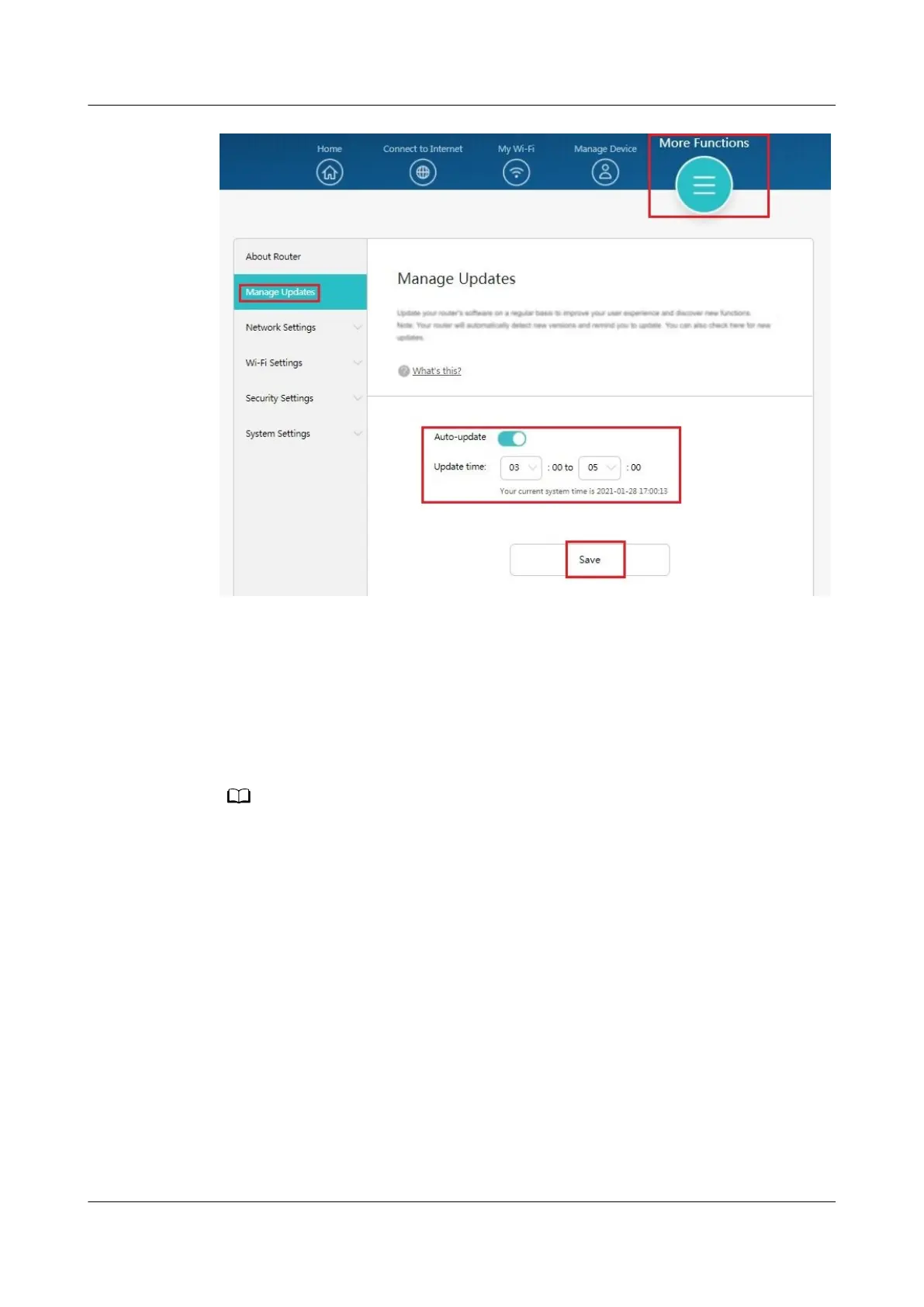● Update manually online
You can always check whether new updates are available for your router. If new
updates are available, you can download and install them manually.
1. Connect your computer to the router's Wi-Fi network (or connect the computer
to the router's LAN port using an Ethernet cable). In the browser address bar,
enter the default IP address and log in to the router's web-based management
page(check the nameplate at the bottom of the router for the default IP address).
For routers that feature self-adaptive ports, you do not need to distinguish between WAN
and LAN ports.
2. Go to More Functions > Manage Updates, and click Update Now to check
whether new updates are available for your router. If new updates are available,
click One-click update to perform an online upgrade.
HUAWEI_WIFI_AX2
HUAWEI_WIFI_AX2
20 How do I update the rmware version of my
HUAWEI router?
Issue 01 (2022-02-18) Copyright © Huawei Technologies Co., Ltd. 67
