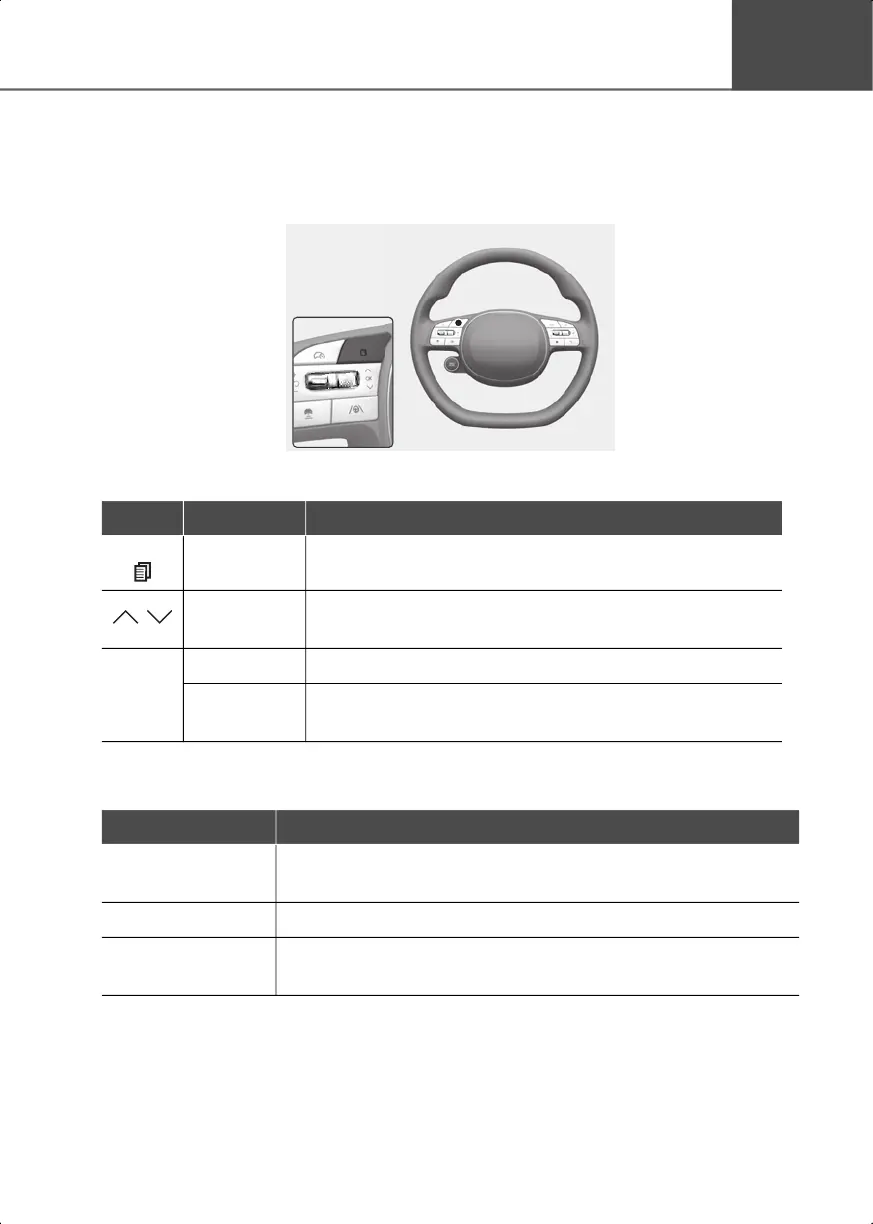4
4-23
Cluster Display
Cluster Display Control
B4000701
The cluster display modes can be changed by using the control switches.
View Modes
The information provided may differ depending on which features are available to your
vehicle.
Switch Operation Function
Press MODE button for changing View modes
,
Press
UP, DOWN switch for changing items in Utility view and
Option menu
OK
Press SELECT/RESET switch for entering Option menu
Press and
hold
SELECT/RESET switch for retrieving assist information or
resetting the selected item
View modes Explanation
Driving Assist
Driving Assist view displays the status of the vehicle’s Driver
Assistance systems.
Turn by Turn Turn By Turn view displays the state of the navigation.
Utility
Utility view displays driving information such as the trip distance,
electric energy economy and etc.
Hyundai_CE_en_US.book Page 23
