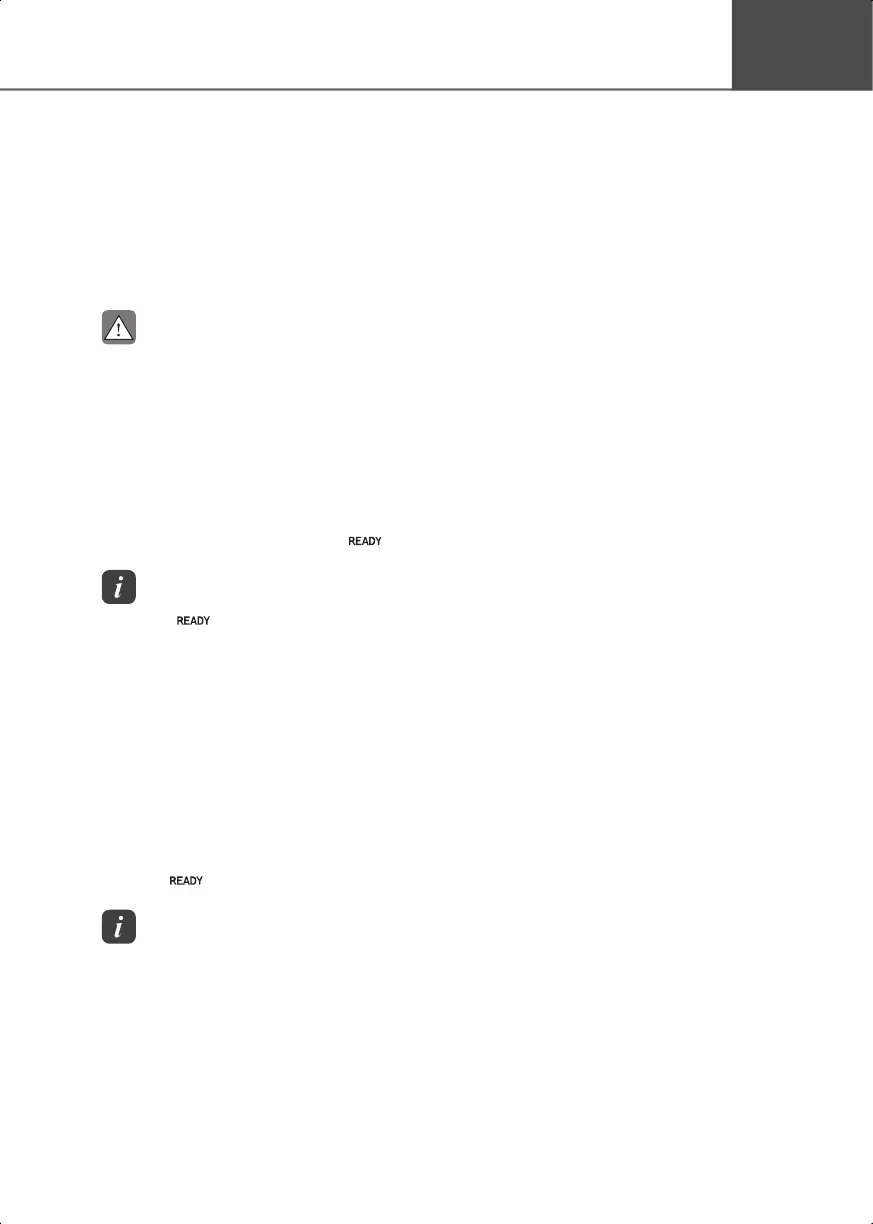1
1-53
Driving Your Electric Vehicle
Check how to use the devices inside the vehicle that you must know for driving, such as
starting, braking, and shifting the electric vehicle.
Starting and Stopping the Vehicle
Follow the instructions below to start or stop the vehicle.
CAUTION
• Always fasten the seat belt before starting the vehicle for safety.
• Check if the EBP is applied before starting the vehicle.
Starting the vehicle
1. Holding the smart key, sit in the driver’s seat.
2. Press the Start/Stop button while pressing the brake pedal.
• On the instrument cluster, (ready indicator) is displayed.
Information
While the (ready indicator) is displayed, press the brake pedal, shift to D (Drive) or R
(Reverse), and release the EBP and the brake pedal to start moving the vehicle forward or
backward. You can start driving by pressing the accelerator pedal slowly and decelerate or stop by
pressing the brake pedal.
Stopping the vehicle
1. Stop the vehicle completely by pressing the brake pedal.
2. Apply the EPB while pressing the brake pedal, and press the gear’s P button to shift to
P (Park).
3. Press the Start/Stop button.
• The (ready indicator) on the instrument cluster turns off.
Information
There are other Start/Stop button positions besides the ON/OFF. Use it appropriately paying
attention to the discharging of the 12 V battery.
• ACC: The 12 V battery power is turned on, allowing some devices, such as infotainment system
and air conditioning system to operate. Press the Start/Stop button when it is in the OFF position
to turn on ACC.
• ON: The 12 V battery power is turned on, allowing to check the instrument cluster and use all
the electric devices inside the vehicle. Press the Start/Stop button when it is in the ACC position
to turn it ON.
Hyundai_CE_en_US.book Page 53
