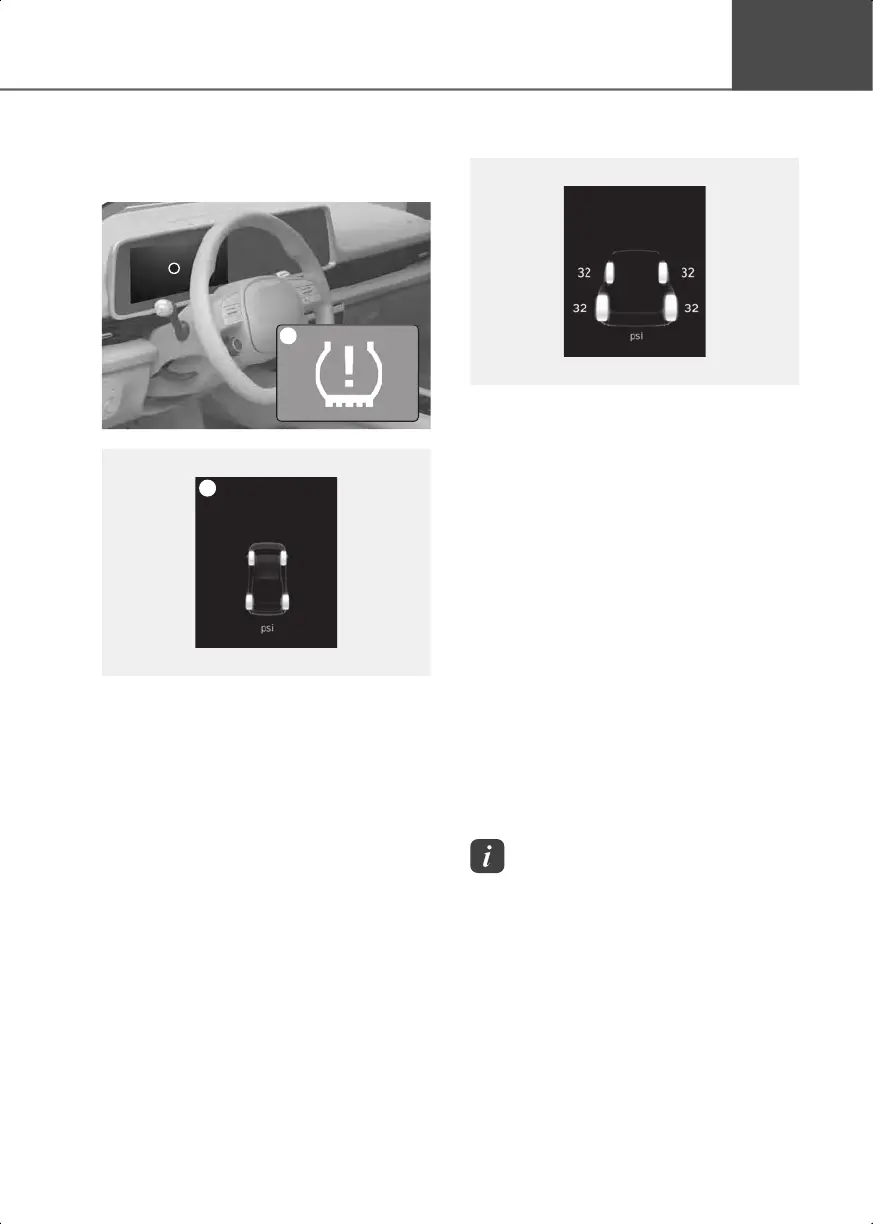8
8-7
Tire Pressure Monitoring
System (TPMS)
B8001801
B8001802
(1) Low Tire Pressure Telltale/TPMS
Malfunction Indicator
(2) Low Tire Pressure Position Telltale and
Tire Pressure Telltale (Shown on the
cluster display)
Check Tire Pressure
B8002001
• You can check the tire pressure in the
Utility view on the instrument cluster.
For more information, refer to the
“View Modes” section in chapter 4.
• Tire pressure is displayed after a few
minutes of driving after initial vehicle
start up.
• If tire pressure is not displayed when
the vehicle is stopped, "Drive to
display" message appears. After
driving, check the tire pressure.
• The displayed tire pressure values may
differ from those measured with a tire
pressure gauge.
• You can change the tire pressure unit
from the Settings menu in the
infotainment system.
Select Setup > General > Unit > Tire Air
Pressure Unit > psi/kPa/bar.
Information
The infotainment system may change after
software updates. For more information, refer
to the user's manual provided in the
infotainment system and the quick reference
guide.
1
2
-PXUJSFQSFTTVSF
-PX
-PX
-PX
-PX
5JSF1SFTTVSF
Hyundai_CE_en_US.book Page 7
