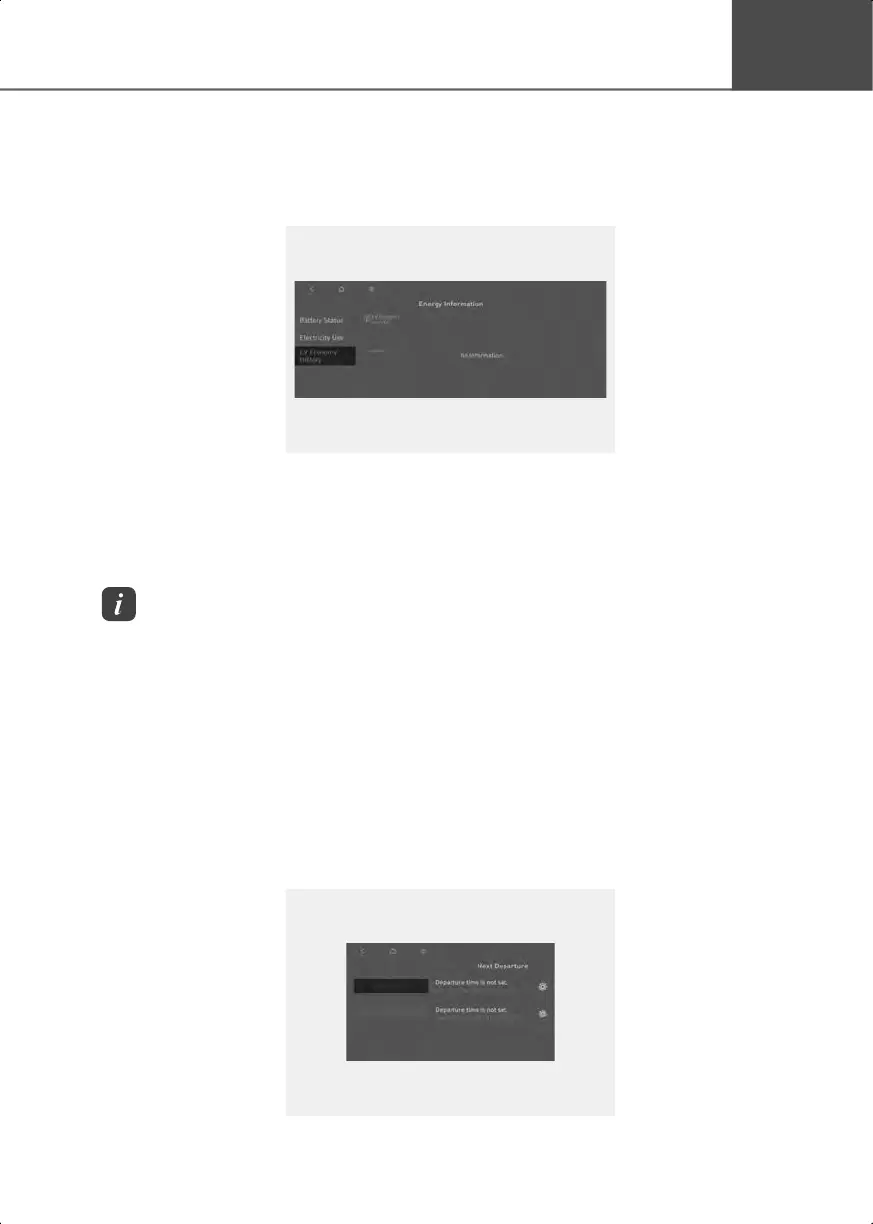1
1-37
Checking the electric energy economy history
On the Energy Information screen, select EV Electricity History.
• You can check the history of electric energy economy with the date and distance of
previous driving.
B0001704
Setting the Next Departure Time
You can set an anticipated departure time for scheduled charging and target
temperature.
Information
• Scheduled charging and climate will be activated based on the departure time.
• To use scheduled charging and climate function, the vehicle must be connected to the charger
at the scheduled time.
• The scheduled climate function directly uses the power of the connected charger. It can maintain
a pleasant environment and enhance vehicle performance by controlling the temperature of the
vehicle and the battery without using the high voltage battery power.
1. On the infotainment system, swipe the Home screen to the left to display the All menus
screen.
2. On the All menus screen, select EV > Next Departure Time.
3. Set the anticipated departure schedule.
B0001801
Hyundai_CE_en_US.book Page 37
