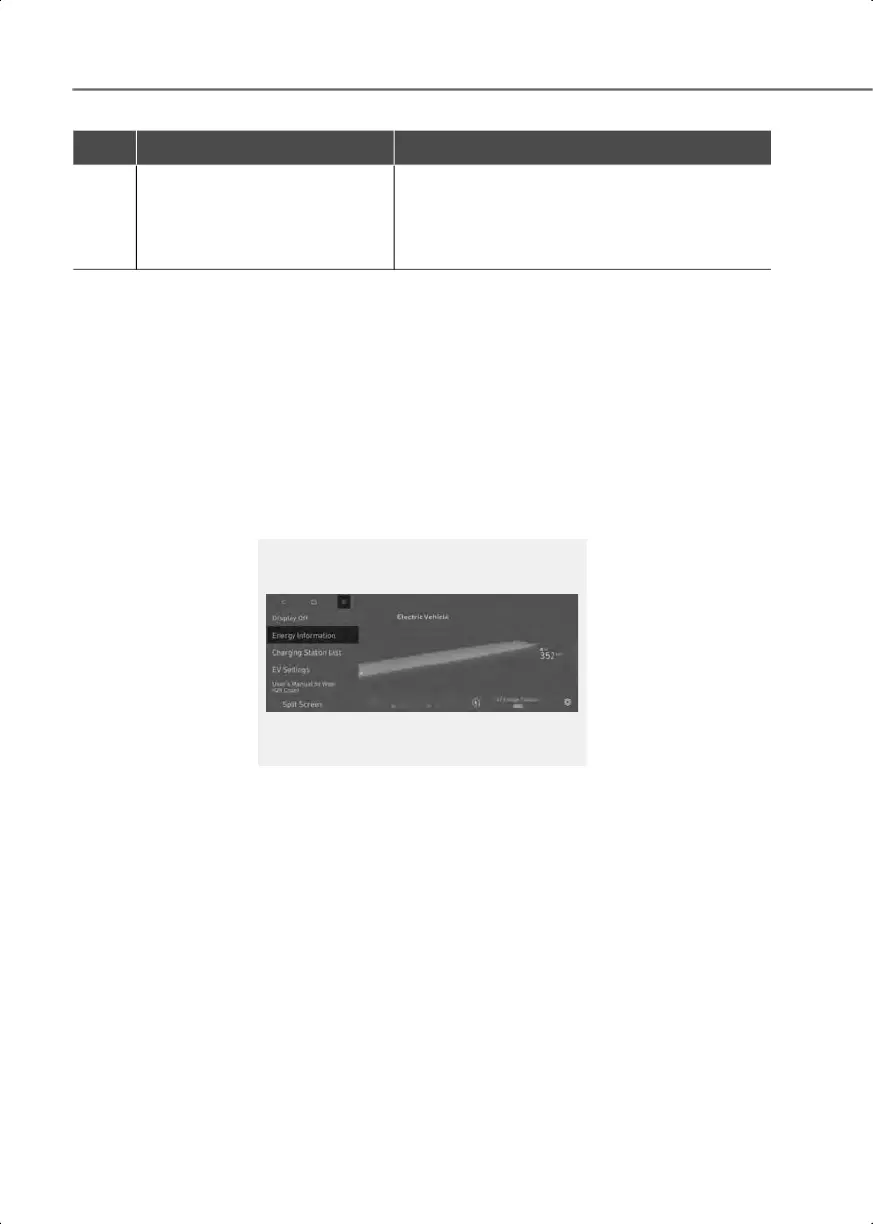Introduction/Getting Started with Your Electric Vehicle
1-34
Checking Energy Information
Check the distance to empty, State of Charge (SOC), and expected charging time and
charge the vehicle if necessary.
• For more information about charging the vehicle, refer to the “Charging Your Electric
Vehicle” section in this chapter.
1. On the infotainment system, swipe the Home screen to the left to display the All menus
screen.
2. On the All menus screen, select EV and select the vehicle image.
3. On the Energy Information screen, select each item to check the vehicle energy
information.
B0001701
(5) EV setting
You can set various electric vehicle specialized
functions. For more information, refer to the
“Setting Electric Vehicle Specialized Functions”
section in this chapter.
No. Name Description
Hyundai_CE_en_US.book Page 34
