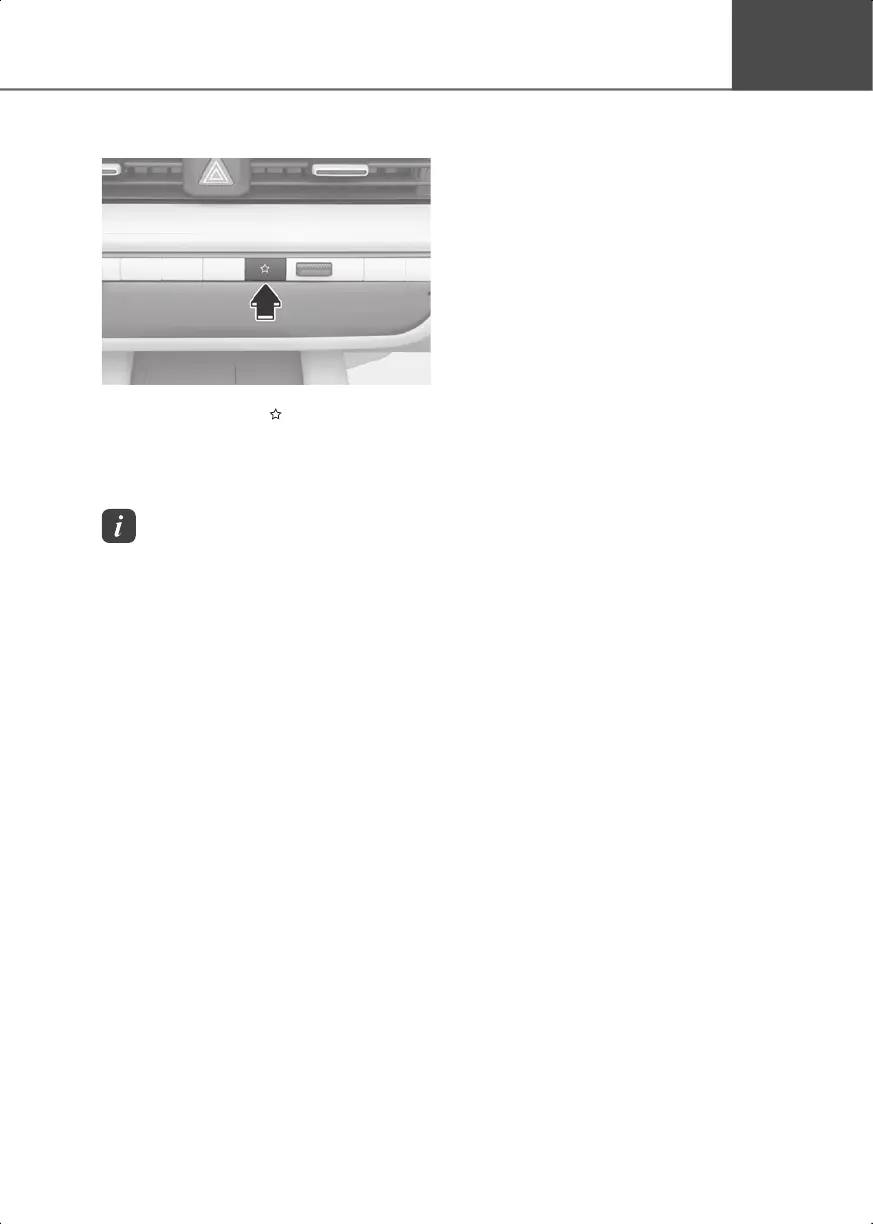4
4-27
Setting Your Vehicle
B4001701
1. Press the Custom ( ) button on the
main keyboard.
2. Select Vehicle to change the Vehicle
Settings.
Information
The infotainment system may change after
software updates. For more information, refer
to the user`s manual provided in the
infotainment system and the quick reference
guide.
Hyundai_CE_en_US.book Page 27
