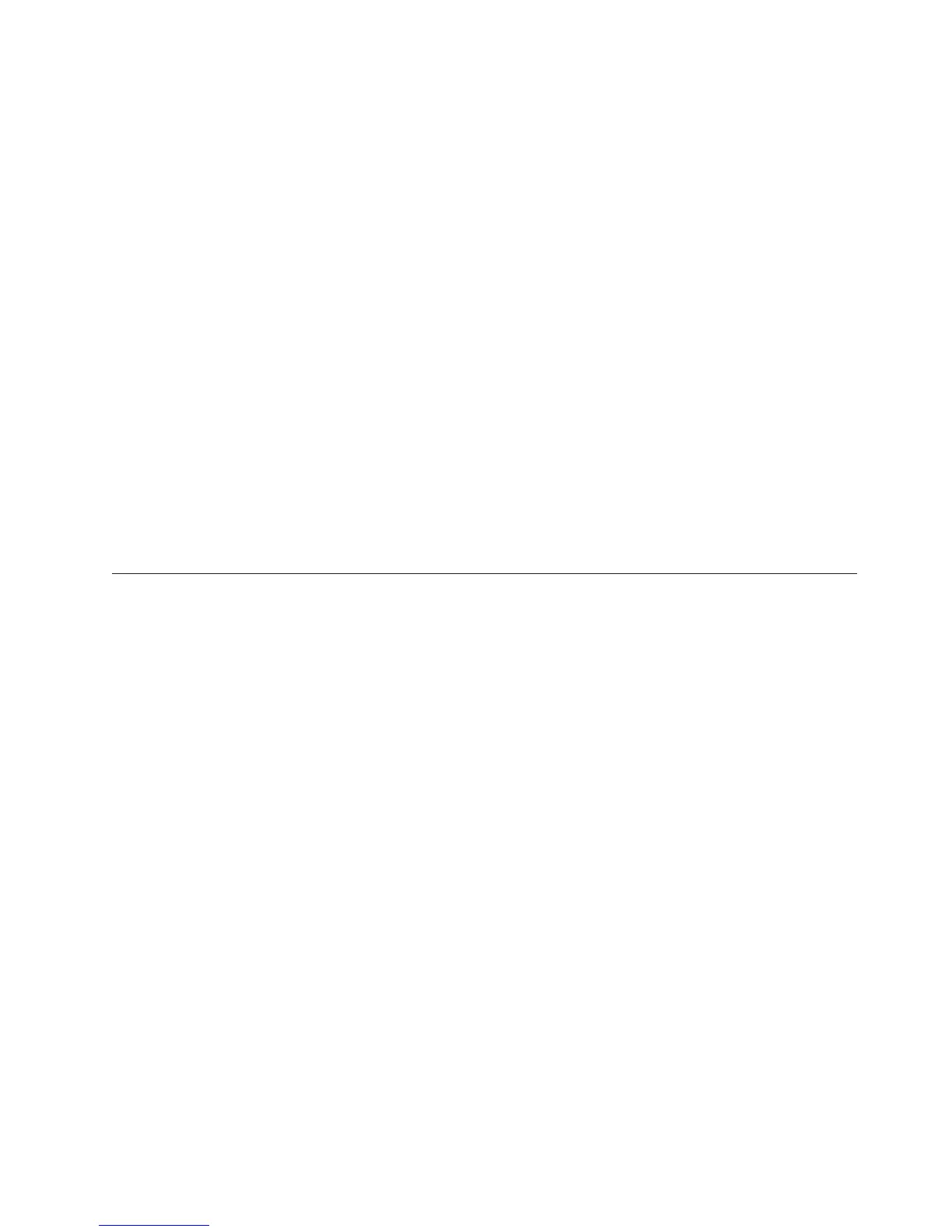c. Align the three screws on the heat sink with the holes on the heat-sink
retention module.
d. Press firmly on the captive screws and tighten them with a screwdriver,
alternating among the screws until they are tight. If possible, each screw
should be rotated two full rotations at a time. Repeat until the screws are
tight. Do not overtighten the screws by using excessive force. If you are
using a torque wrench, tighten the screws to 8.5 Newton-meters (Nm) to
13 Nm (6.3 foot-pounds to 9.6 foot-pounds).
10. Reinstall the memory module or DIMM filler closest to the microprocessor
you installed.
a. If you installed microprocessor 1, install the memory module into DIMM
connector 1 (see “Installing a memory module” on page 29).
b. If you installed microprocessor 2, install the memory module into DIMM
connector 6 (see “Installing a memory module” on page 29).
11. If you are using a single microprocessor, make sure that memory modules are
installed in DIMM socket 2 and DIMM socket 6. If two microprocessors
installed in the blade server, make sure that memory modules are installed in
DIMM socket 2, DIMM socket 6, DIMM socket 8, and DIMM socket 12. See
“Installing a memory module” on page 29 for more information on installing a
memory module.
12. Install the optional expansion unit, if you removed one from the blade server
to replace the battery (see “Installing an optional expansion unit” on page 25
for instructions).
Thermal grease
Use this information to determine the guidelines for using thermal grease on a
heat sink and processor.
The thermal grease must be replaced whenever the heat sink has been removed
from the top of the microprocessor and is going to be reused or when debris is
found in the grease.
To replace damaged or contaminated thermal grease on the microprocessor and
heat sink, complete the following steps:
1. Place the heat-sink assembly on a clean work surface.
2. Remove the cleaning pad from its package and unfold it completely.
3. Use the cleaning pad to wipe the thermal grease from the bottom of the heat
sink.
Note: Make sure that all of the thermal grease is removed.
4. Use a clean area of the cleaning pad to wipe the thermal grease from the
microprocessor; then, dispose of the cleaning pad after all of the thermal grease
is removed.
Chapter 3. Installing options 37