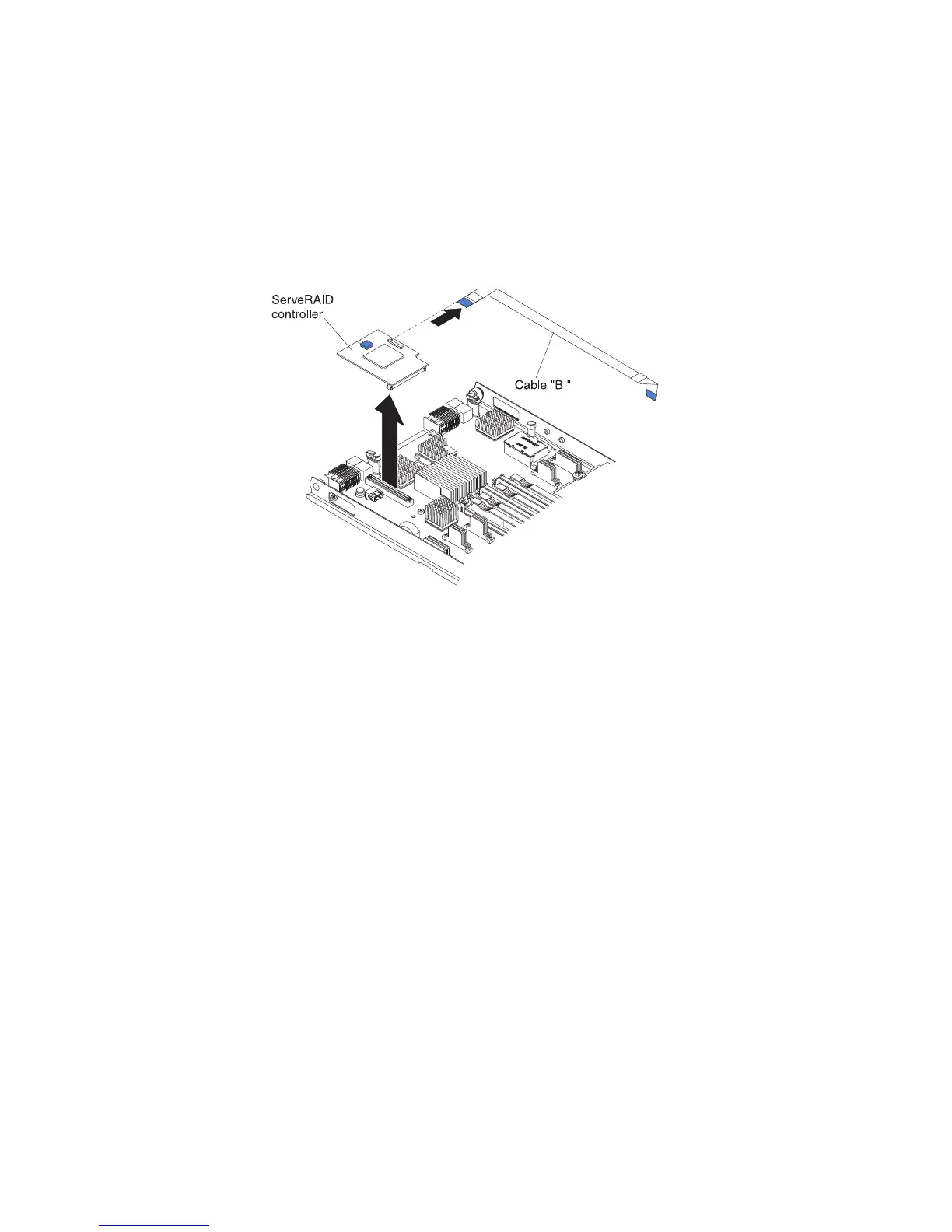Removing a storage interface card
Use this information to remove a storage interface card from the blade server.
The storage interface card controls the SAS hot-swap storage drives. The following
illustrations and installation instructions shows how to remove a
ServeRAID-MR10ie CIOv storage interface card from the blade server. The
illustrations and removal instructions are similar for other CIOv storage interface
cards.
To remove a storage interface card, complete the following steps.
1. Before you begin, read “Safety” on page v and “Installation guidelines” on
page 21.
2. If the blade server is installed in a BladeCenter unit, remove it (see “Removing
the blade server from the BladeCenter unit” on page 23 for instructions).
3. Remove the blade server cover (see “Removing the blade server cover” on page
24 for instructions).
4. If an optional expansion unit is installed, remove the expansion unit (see
“Removing an optional expansion unit” on page 26). The storage-interface-card
option includes the storage interface card, backup battery, and backup-battery
cable. These parts can be removed separately from each other.
5. To remove the storage interface card, complete the following steps.
a. Locate the storage interface card installed in the CIOv connector on the
system board (see “Blade server connectors” on page 19).
Chapter 3. Installing options 47