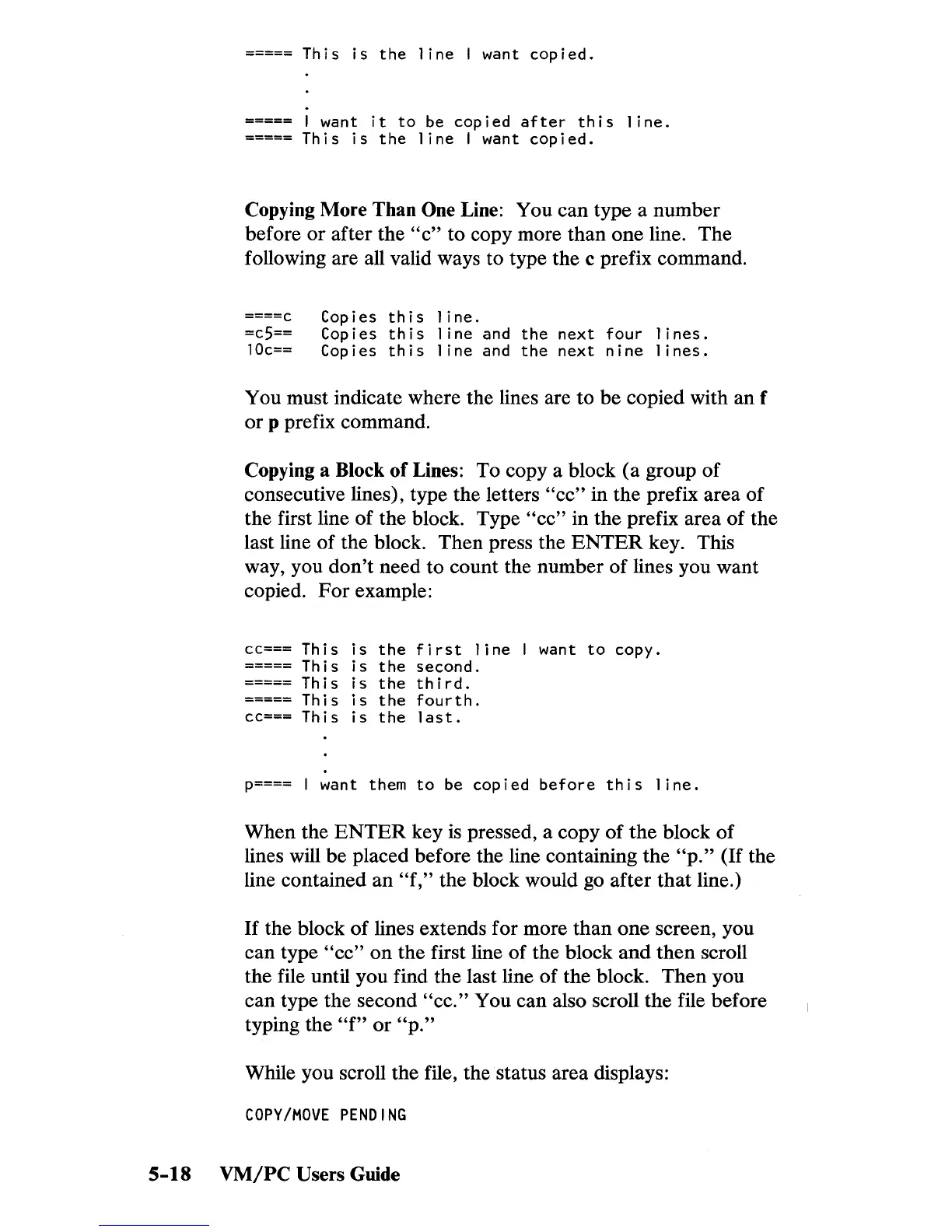=====
This
is
the
line
I want
copied.
want
it
to
be
copied
after
this
line.
=====
This
is
the
line
I want
copied.
Copying More Than One Line: You can type a number
before
or
after the
"c"
to copy more than one line. The
following are all valid ways to type the c prefix command.
Copies
this
line.
====c
=c5==
lOc==
Copies
this
line
and
the
next
four
lines.
Copies
this
line
and
the
next
nine
lines.
You must indicate where the lines are to be copied with an f
or
p prefix command.
Copying a Block
of
Lines: To copy a block (a group
of
consecutive lines), type the letters
"cc"
in the prefix area of
the first line of the block. Type
"cc"
in the prefix area of the
last line
of
the block. Then press the
ENTER
key. This
way, you
don't
need to count the number of lines you want
copied.
For
example:
cc===
This
is
the
first
1 i ne I want
to
copy.
=====
This
is
the
second.
-----
This
is
the
third.
-----
This
is
the
fourth.
cc===
This
is
the
last.
p====
I want them
to
be
copied
before
this
line.
When the
ENTER
key
is
pressed, a copy
of
the
block
of
lines will be placed before the line containing the
"p."
(If
the
line contained an
"f,"
the block would
go
after
that
line.)
If
the block
of
lines extends for more
than
one
screen, you
can type
"cc"
on
the first line of the block
and
then
scroll
the file until you find the last line of the block.
Then
you
can type the second
"cc."
You can also scroll the file before
typing the
"f"
or
"p."
While you scroll the file, the
status
area displays:
COPY/MOVE
PENDING
5-18
VMjPC
Users Guide