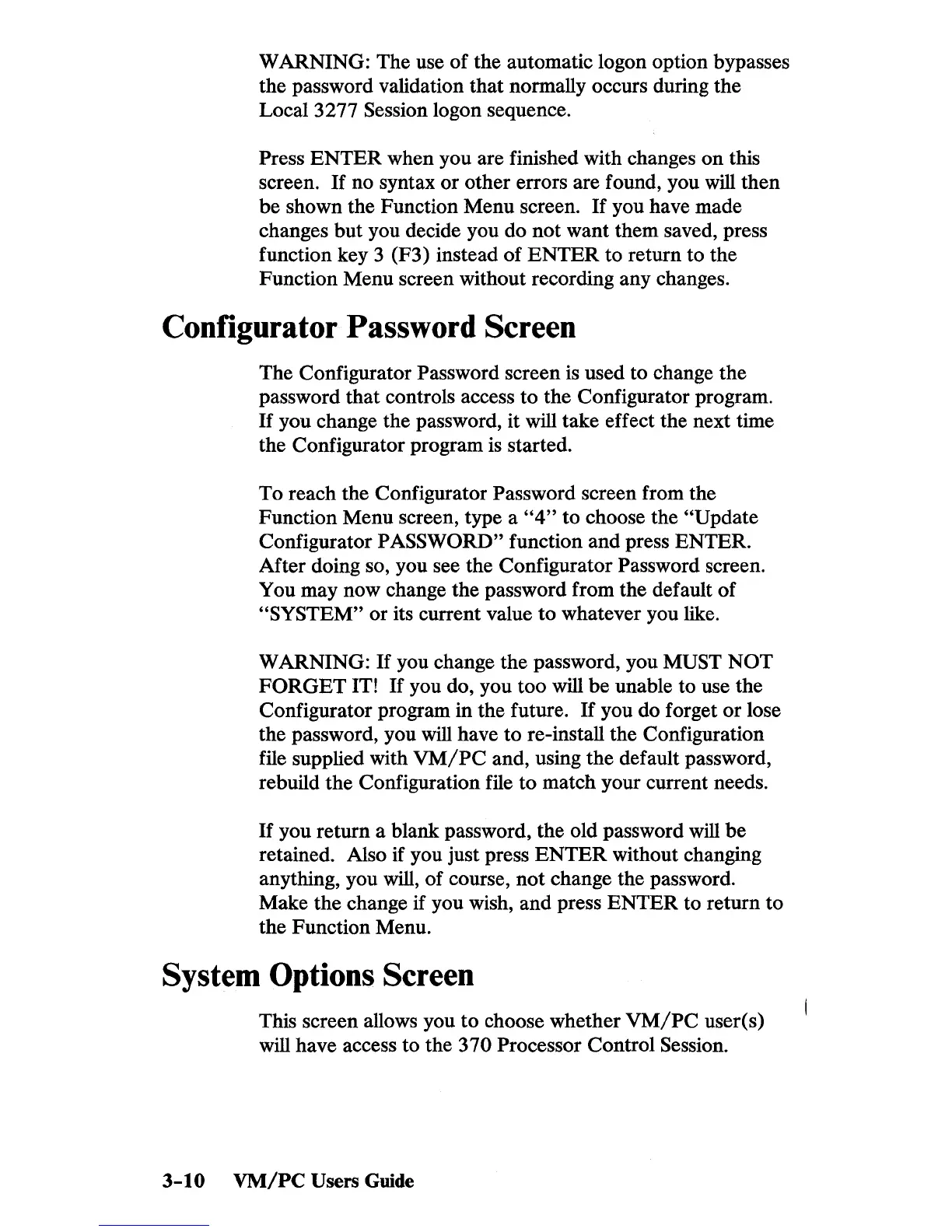WARNING: The use
of
the automatic logon option bypasses
the password validation that normally occurs during the
Local 3277 Session logon sequence.
Press
ENTER
when you are finished with changes on this
screen.
If
no syntax or other errors are found, you
will
then
be shown the Function Menu screen.
If
you have made
changes but you decide you do not want them saved, press
function key 3 (F3) instead of
ENTER
to return to the
Function Menu screen without recording any changes.
Configurator Password Screen
The Configurator Password screen
is
used to change the
password that controls access to the Configurator program.
If
you change the password, it will take effect the next time
the Configurator program
is
started.
To reach the Configurator Password screen from the
Function Menu screen, type a
"4"
to choose the "Update
Configurator PASSWORD" function and press ENTER.
After doing so, you see the Configurator Password screen.
You may now change the password from the default of
"SYSTEM" or its current value to whatever you like.
WARNING:
If
you change the password, you MUST NOT
FORGET
IT!
If
you do, you too will be unable to use the
Configurator program in the future.
If
you do forget
or
lose
the password, you will have to re-install the Configuration
file supplied with
VM/PC
and, using the default password,
rebuild the Configuration file to match your current needs.
If
you return a blank password, the old password will be
retained. Also if you just press
ENTER
without changing
anything, you will, of course, not change the password.
Make the change if you wish, and press
ENTER
to return to
the Function Menu.
System Options Screen
This screen allows you to choose whether
VM/PC
user(s)
will have access to the 370 Processor Control Session.
3-10
VM/PC
Users
Guide