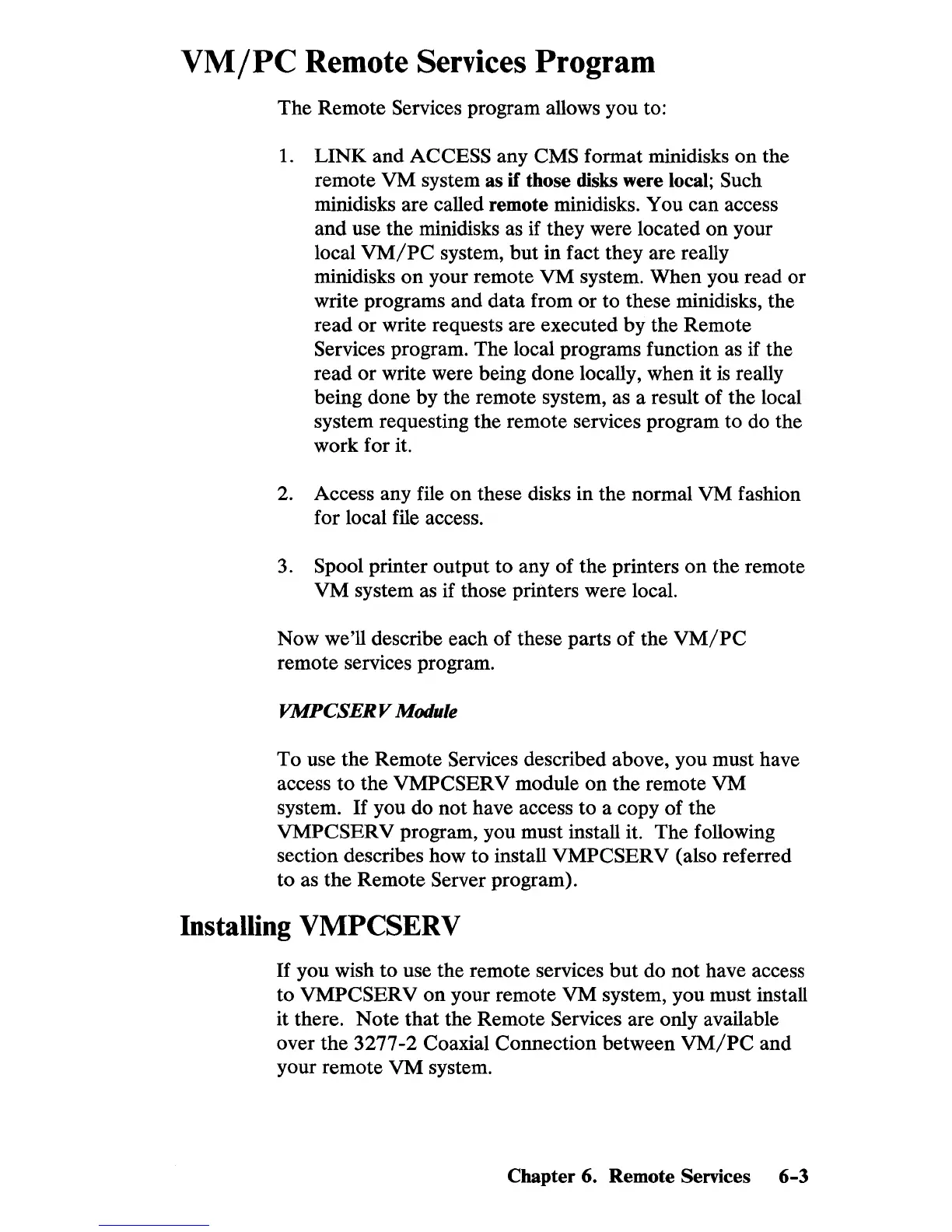VM/PC
Remote Services Program
The Remote Services program allows you to:
1.
LINK and ACCESS any CMS format minidisks on the
remote VM system
as
if
those disks were local; Such
minidisks are called remote minidisks. You can access
and use the minidisks as if they were located
on
your
local
VM/PC
system, but in fact they are really
minidisks
on
your remote VM system. When you read or
write programs and data from or to these minidisks, the
read or write requests are executed by the Remote
Services program. The local programs function as if the
read or write were being done locally, when it
is
really
being done by the remote system, as a result of the local
system requesting the remote services program to do the
work for it.
2. Access any file on these disks in the normal
VM fashion
for local file access.
3.
Spool printer output to any of the printers
on
the remote
VM system as if those printers were local.
Now we'll describe each of these parts of the
VM/PC
remote services program.
VMPCSERV
Module
To use the Remote Services described above, you must have
access to the
VMPCSERV module on the remote VM
system.
If
you do not have access to a copy of the
VMPCSERV program, you must install it. The following
section describes how to install
VMPCSERV (also referred
to as the Remote Server program).
Installing VMPCSERV
If
you wish to use the remote services but do not have access
to
VMPCSERV
on
your remote VM system, you must install
it there. Note that the Remote Services are only available
over the 3277-2 Coaxial Connection between
VM/PC
and
your remote VM system.
Chapter 6. Remote Services
6-3