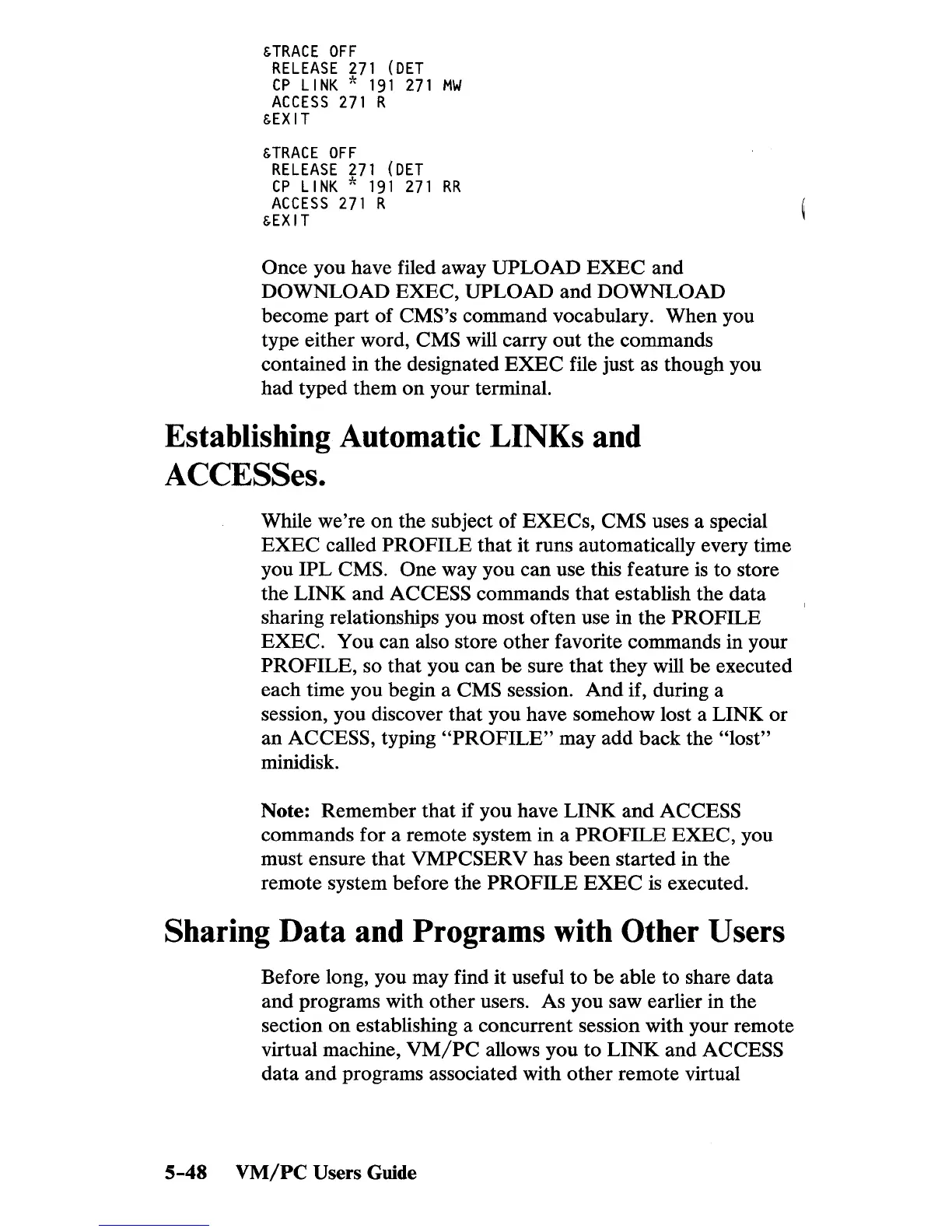&TRACE
OFF
RELEASE
271
(DET
CP
LINK
*
191
271
MW
ACCESS
271
R
&EXIT
&TRACE
OFF
RELEASE
271
(DET
CP
LINK
*
191
271
RR
ACCESS
271
R
&EXIT
Once you have filed away UPLOAD
EXEC
and
DOWNLOAD EXEC, UPLOAD and DOWNLOAD
become part of CMS's command vocabulary. When you
type either word,
CMS will carry
out
the commands
contained in the designated
EXEC
file just as though you
had typed them on your terminal.
Establishing Automatic LINKs and
ACCESSes.
While we're
on
the subject of EXECs, CMS uses a special
EXEC
called
PROFILE
that
it runs automatically every time
you
IPL CMS. One way you can use this feature
is
to store
the LINK and
ACCESS commands that establish the data
sharing relationships you most often use in the
PROFILE
EXEC. You can also store other favorite commands in your
PROFILE, so that you can be sure that they will be executed
each time you begin a
CMS session.
And
if, during a
session, you discover that you have somehow lost a LINK
or
an ACCESS, typing
"PROFILE"
may add back the "lost"
minidisk.
Note: Remember that if you have LINK and
ACCESS
commands for a remote system in a
PROFILE
EXEC, you
must ensure that
VMPCSERV has been started in the
remote system before the
PROFILE
EXEC
is
executed.
Sharing Data and Programs with Other Users
Before long, you may find it useful to be able to share data
and programs with other users. As you saw earlier in the
section on establishing a concurrent session with your remote
virtual machine,
VM/PC
allows you to LINK and ACCESS
data and programs associated with other remote virtual
5-48
VM/PC
Users Guide