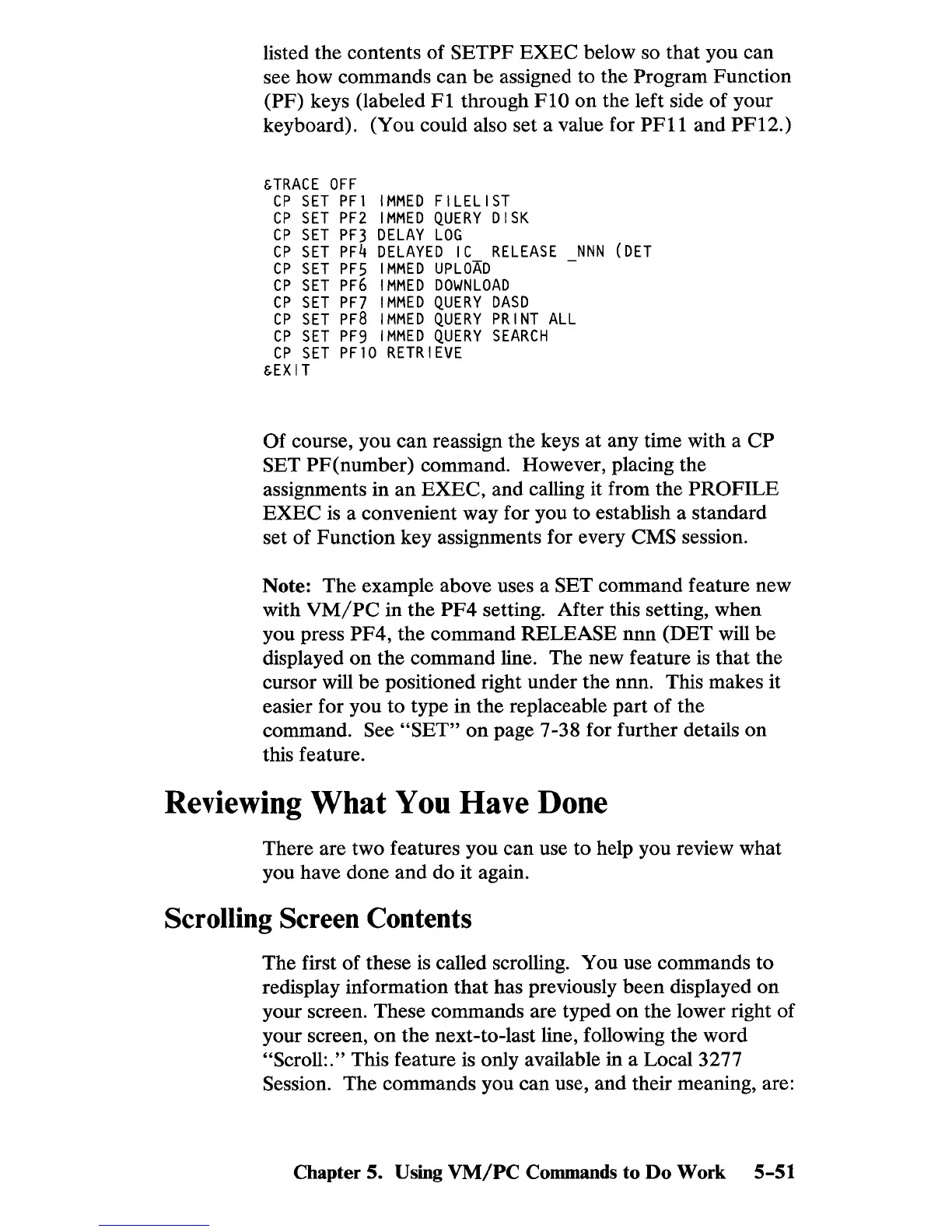listed the contents of SETPF
EXEC
below so
that
you can
see how commands can be assigned to the Program Function
(PF) keys (labeled F 1 through
FlO
on
the left side of your
keyboard). (You could also set a value for
PFll
and PF12.)
&TRACE
OFF
CP
SET
PF
1 I
MMED
F I
LEL
I
ST
CP
SET
PF2
IMMED
QUERY
DISK
CP
SET
PF3
DELAY
LOG
CP
SET
PF4
DELAYED
IC
RELEASE
NNN
(DET
CP
SET
PF5
IMMED
UPLOAD
CP
SET
PF6
IMMED
DOWNLOAD
CP
SET
PF7
IMMED
QUERY
DASD
CP
SET
PF8
IMMED
QUERY
PRINT
ALL
CP
SET
PF9
IMMED
QUERY
SEARCH
CP
SET
PF10
RETRIEVE
&EXIT
Of
course, you can reassign the keys
at
any time with a CP
SET PF(number) command. However, placing the
assignments in
an
EXEC,
and calling it from
the
PROFILE
EXEC
is
a convenient way for you
to
establish a standard
set of Function key assignments for every
CMS session.
Note: The example above uses a
SET command feature new
with
VM/PC
in the
PF
4 setting. After this setting, when
you press PF4, the command RELEASE
nnn
(DET will be
displayed
on
the command line. The new feature
is
that
the
cursor will be positioned right under the nnn. This makes it
easier for you to type in the replaceable part of the
command.
See
"SET"
on
page 7-38 for further details
on
this feature.
Reviewing
What
You Have Done
There are two features you can use
to
help you review what
you have done
and
do it again.
Scrolling Screen Contents
The first of these
is
called scrolling. You use commands
to
redisplay information
that
has previously been displayed
on
your screen. These commands are typed
on
the lower right of
your screen,
on
the
next-to-Iast line, following the word
"Scroll:." This feature is only available in a Local 3277
Session. The commands you can use, and their meaning, are:
Chapter 5.
Using
VM/PC
Commands to Do Work 5-51