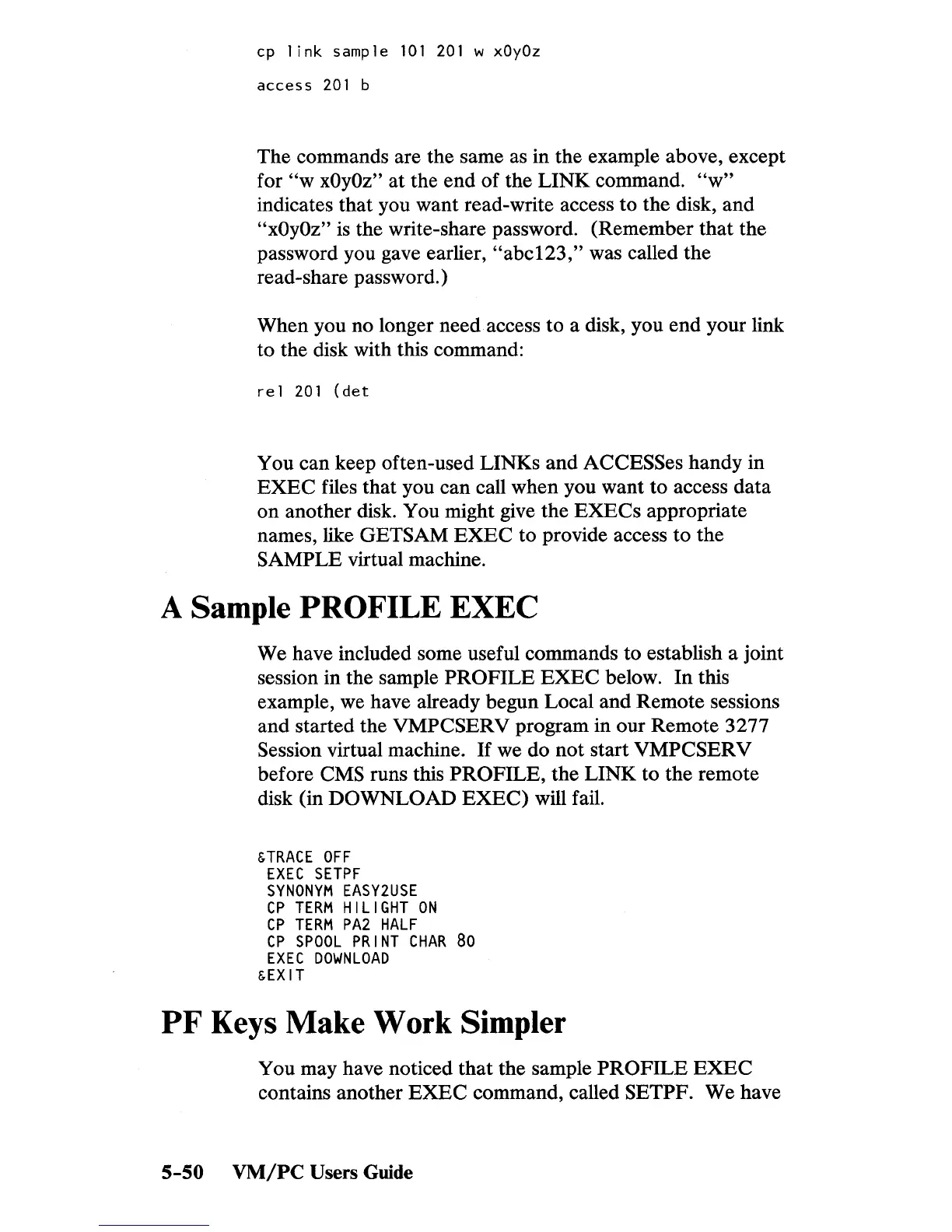cp
link
sample
101
201
w
xOyOz
access
201
b
The commands are the same as in the example above, except
for
"w
xOyOz"
at the end of the LINK command.
"w"
indicates that you want read-write access to the disk, and
"xOyOz"
is
the write-share password. (Remember that the
password you gave earlier,
"abc123,"
was called the
read-share password.)
When you no longer need access to a disk, you end your link
to the disk with this command:
reI
201
(det
You can keep often-used LINKs and ACCESSes handy in
EXEC
files that you can call when you want
to
access data
on another disk. You might give the
EXECs
appropriate
names, like
GETSAM
EXEC
to provide access
to
the
SAMPLE virtual machine.
A Sample PROFILE EXEC
We have included some useful commands to establish a joint
session in the sample
PROFILE
EXEC
below. In this
example, we have already begun Local and Remote sessions
and started the
VMPCSERV program in our Remote 3277
Session virtual machine.
If
we do not start VMPCSERV
before CMS runs this PROFILE, the LINK to the remote
disk (in DOWNLOAD
EXEC)
will fail.
&TRACE
OFF
EXEC
SETPF
SYNONYM
EASY2USE
CP
TERM
HILIGHT
ON
CP
TERM
PA2
HALF
CP
SPOOL
PRINT
CHAR
80
EXEC
DOWNLOAD
&EXIT
PF
Keys Make Work Simpler
You may have noticed that the sample
PROFILE
EXEC
contains another
EXEC
command, called SETPF. We have
5-50
VM/PC
Users Guide