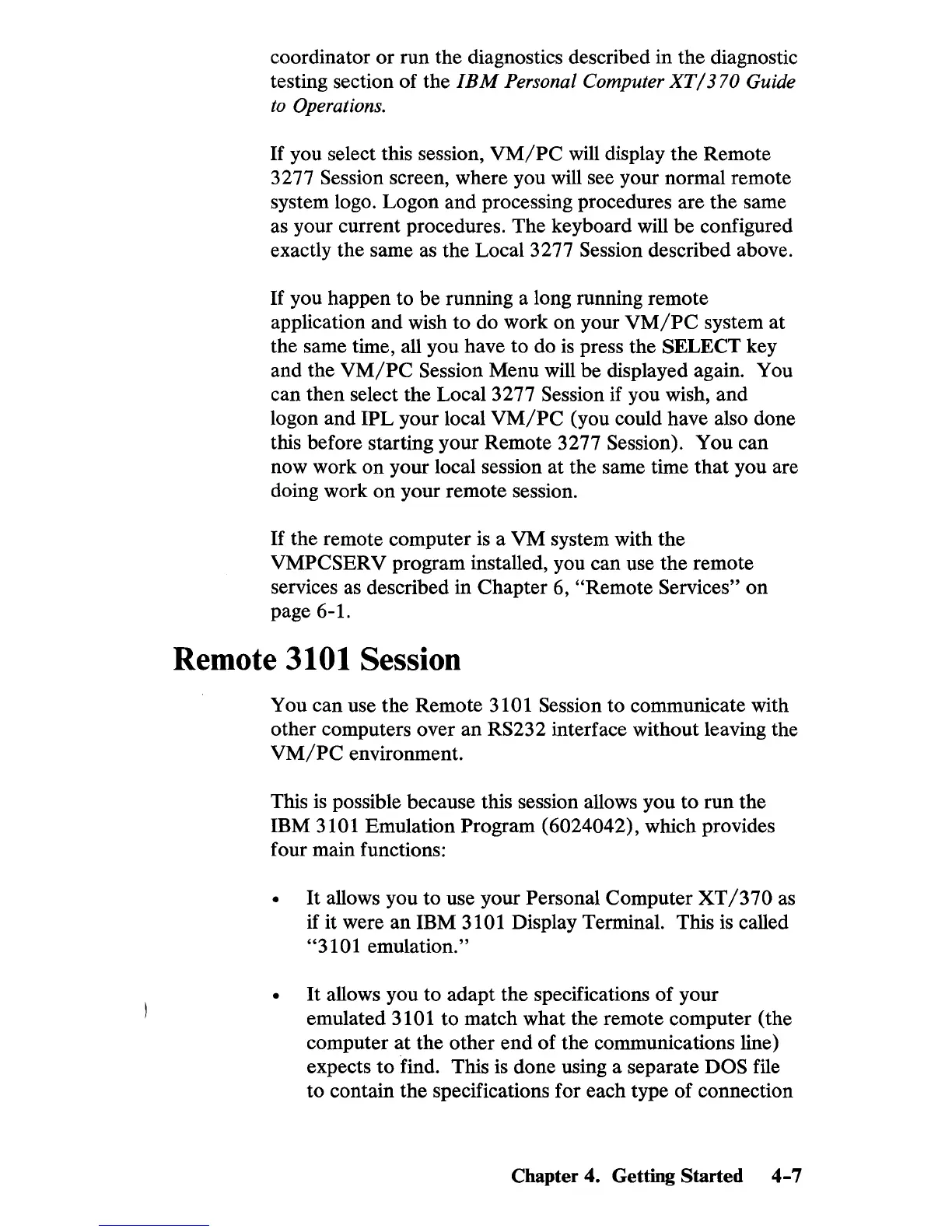coordinator
or
run the diagnostics described in the diagnostic
testing section of the
IBM
Personal Computer
XT/370
Guide
to
Operations.
If
you select this session,
VM/PC
will display the Remote
3277 Session screen, where you will see your normal remote
system logo. Logon and processing procedures are the same
as your current procedures. The keyboard will be configured
exactly the same as the Local 3277 Session described above.
If
you happen to be running a long running remote
application and wish
to
do work on your
VM/PC
system at
the same time, all you have to do
is
press the SELECT key
and the
VM/PC
Session Menu will be displayed again. You
can then select the Local 3277 Session if you wish, and
logon and
IPL your local
VM/PC
(you could have also done
this before starting your Remote 3277 Session). You can
now work on your local session at the same time
that
you are
doing work
on
your remote session.
If
the remote computer
is
a VM system with the
VMPCSERV program installed, you can use the remote
services
as
described in Chapter 6, "Remote Services" on
page 6-1.
Remote 3101 Session
You can use the Remote 3101 Session to communicate with
other computers over an RS232 interface without leaving the
VM/PC
environment.
This
is
possible because this session allows you to run the
IBM
3101 Emulation Program (6024042), which provides
four main functions:
•
It
allows you to use your Personal Computer
XT/370
as
if it were an IBM
3101 Display Terminal. This is called
"3101 emulation."
•
It
allows you to adapt the specifications
of
your
emulated
3101 to match what the remote computer (the
computer at the other end of the communications line)
expects
to
find. This is done using a separate DOS file
to contain the specifications for each type of connection
Chapter 4. Getting
Started
4-
7