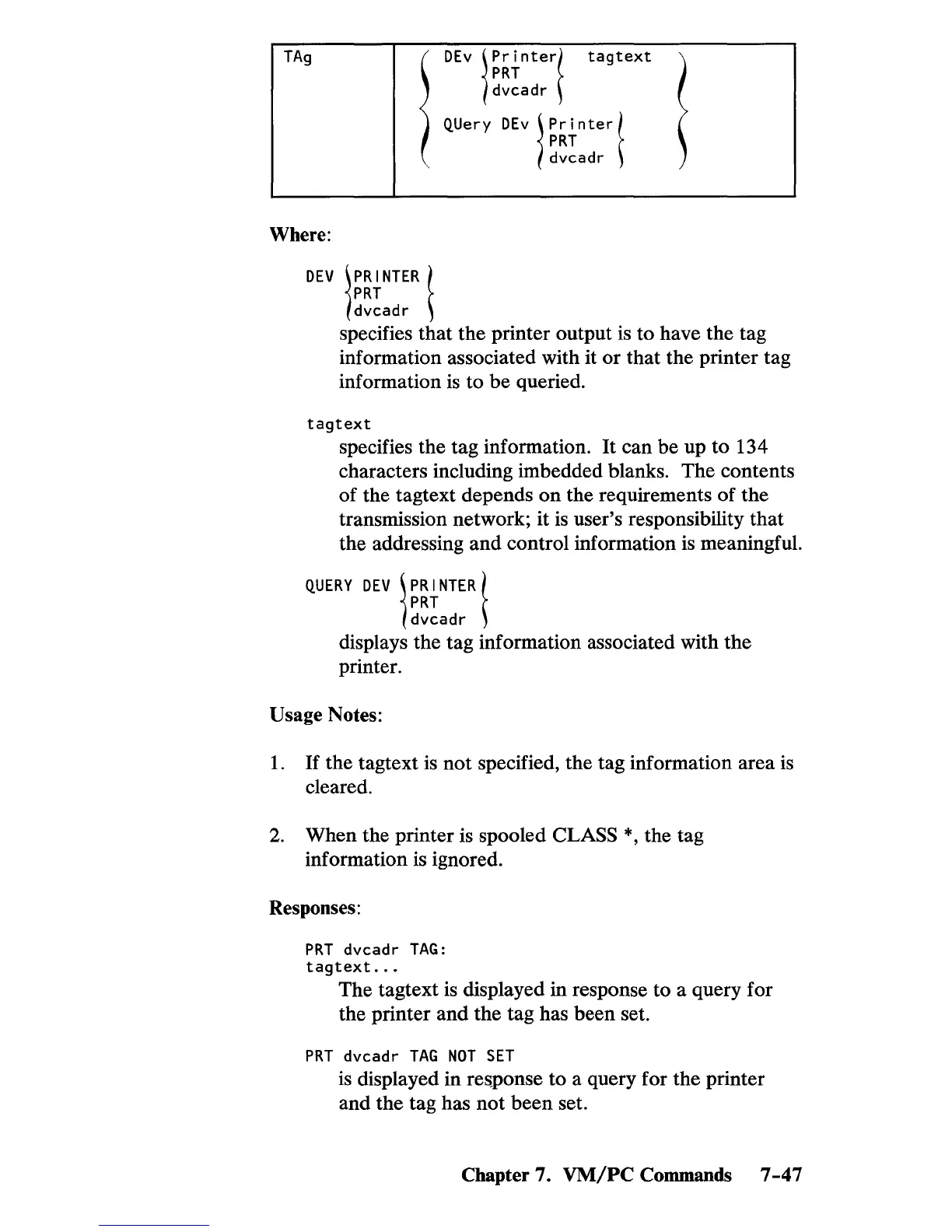TAg
Where:
DEV
l
DEv
1
~~+
nter(
tagtext
!
dvcadr \
QUery
DEv
1
~~+
nter
t
dvcadr \
l
PR
INTER
\
PRT
dvcadr
specifies that the printer output
is
to have the tag
information associated with it
or
that the printer tag
information
is
to
be
queried.
tagtext
specifies the tag information.
It
can be up
to
134
characters including imbedded blanks. The contents
of the tagtext depends
on
the requirements
of
the
transmission network; it
is
user's responsibility that
the addressing
and
control information
is
meaningful.
QUERY
DEV
1
PR
INTER
\
PRT
dvcadr
displays the tag information associated with the
printer.
Usage Notes:
1.
If
the tagtext
is
not specified, the tag information area
is
cleared.
2.
When the printer is spooled CLASS
*,
the tag
information
is
ignored.
Responses:
PRT
dvcadr
TAG:
tagtext
...
The tagtext
is
displayed in response to a query for
the printer and the tag has been set.
PRT
dvcadr
TAG
NOT
SET
is
displayed in response to a query for the printer
and
the
tag has not
been
set.
Chapter 7.
VM/PC
Commands 7
-47