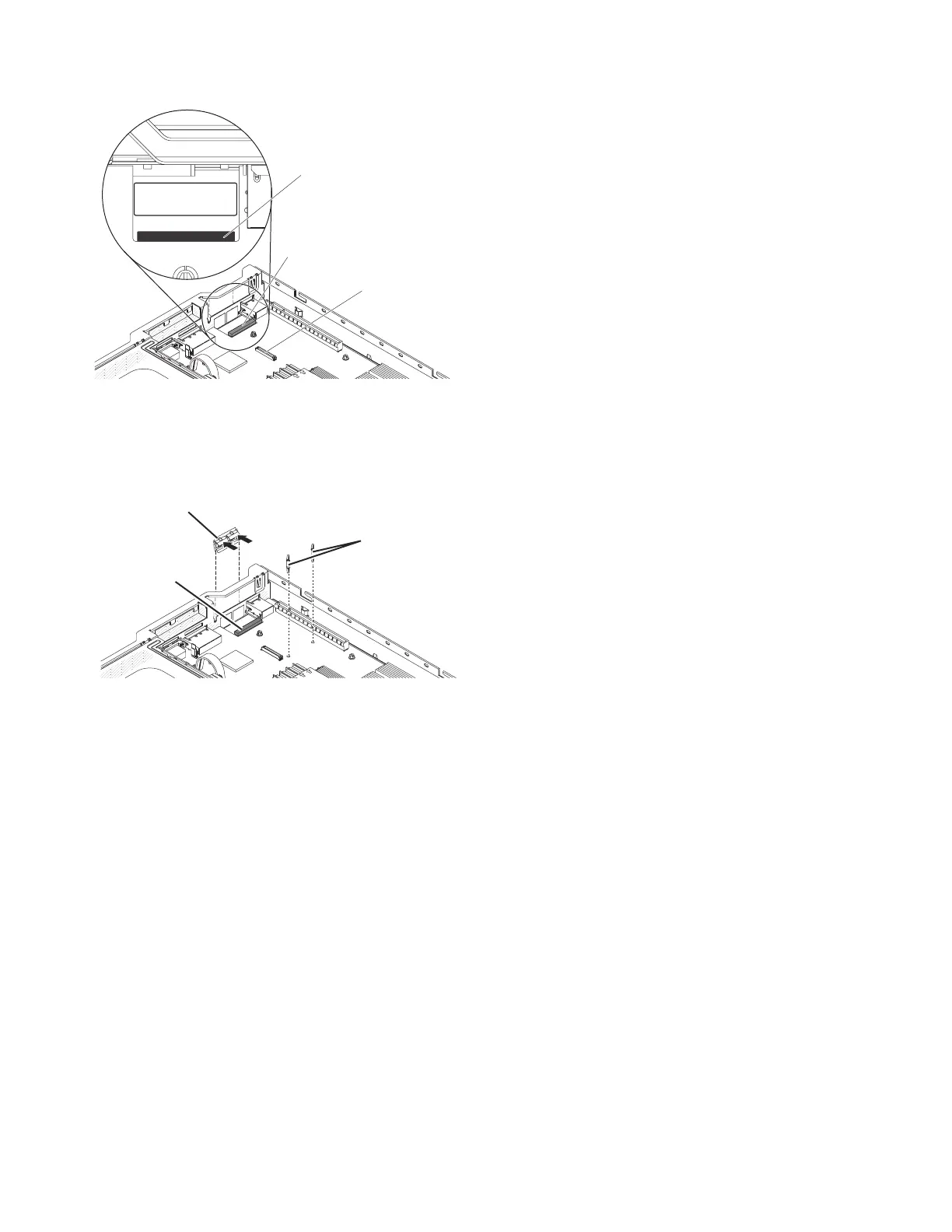5. Remove the Ethernet adapter filler panel on the rear of the chassis (if it has
not been removed already). See Figure 14.
6. Install the two standoffs on the system board.
7. Insert the bottom tabs of the metal clip into the port openings from outside
the chassis. See Figure 15 on page 109.
Rubber
stopper
Ethernet
adapter connector
Rubber
stopper
Figure 13. Location of the rubber stopper on the chassis
Ethernet adapter
filler panel
Standoff
Rubber
stopper
sonas201
Figure 14. Location of the Ethernet adapter filler panel on the chassis
108 Storwize V7000 Unified: Problem Determination Guide Version