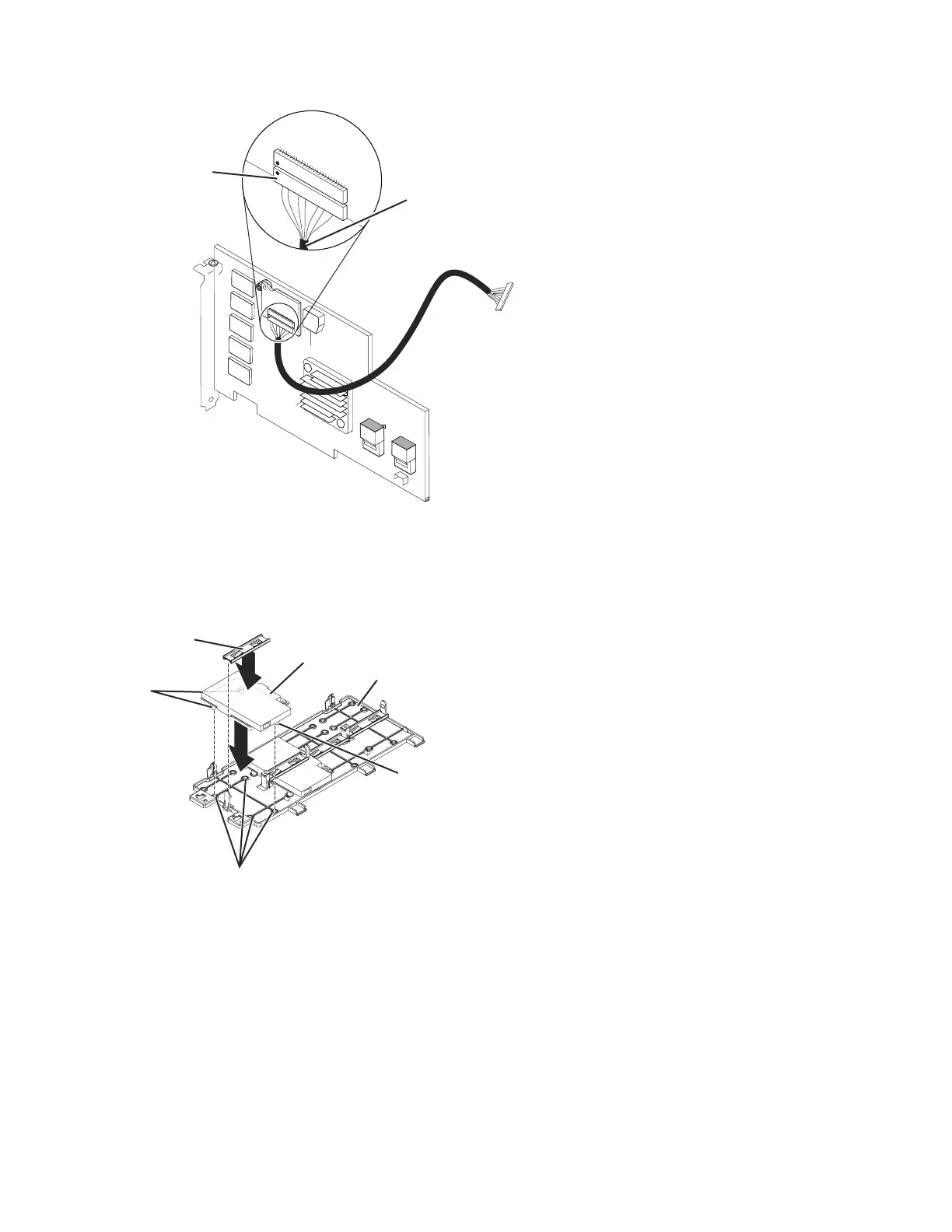3. On the remote battery tray, find the pattern of recessed rings that matches the
posts on the battery and battery carrier. See Figure 36.
4. Press the posts into the rings and underneath the tabs on the remote battery
tray.
5. Secure the battery to the tray with the battery retention clip.
6. Install the cover, as described in Installing the cover.
Removing a CD-RW/DVD drive
The following procedure is for a Tier 1 customer replaceable unit (CRU).
Replacement of Tier 1 CRUs is your responsibility. If IBM installs a Tier 1 CRU at
your request, you will be charged for the installation. Service agreements can be
purchased so that you can ask IBM to replace these units.
Remote battery
cable connector
Remote battery cable
sonas218
Figure 35. Connecting the remote battery cable
Battery
tray
Battery
Posts
Post
Rings
Battery
retention clip
sonas222
Figure 36. Locating the posts on the battery and battery carrier
Chapter 4. File module 127