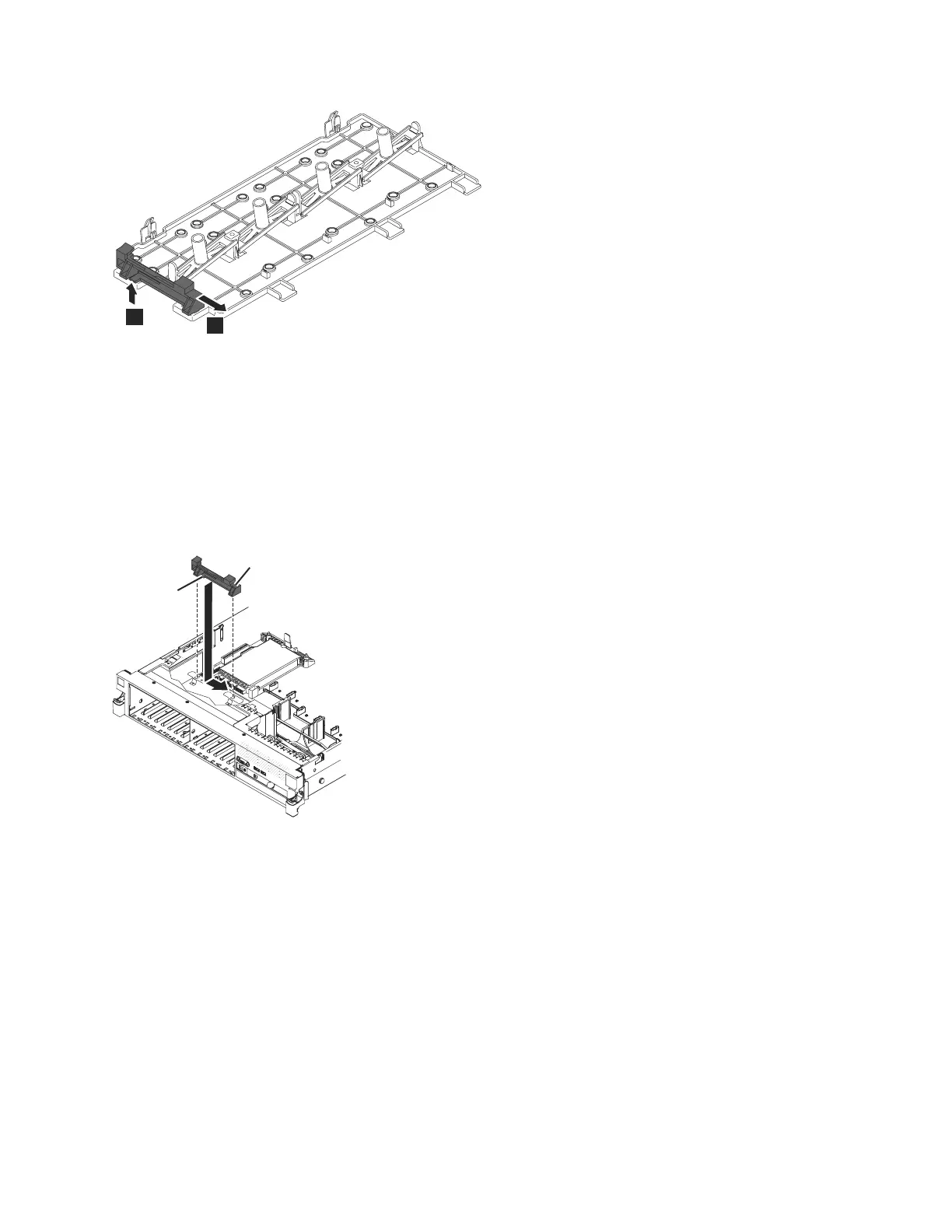3) Install the controller retention bracket from step ii by aligning the
retention bracket controller slot and then placing the bracket tabs in the
holes on the chassis, and slide the bracket to the left until it clicks into
place. See Figure 25.
4) Install the controller retention bracket from step i by sliding the bracket
inward 1 and pressing down the release tab into place 2. See
Figure 26 on page 116.
1
2
sonas205
Figure 24. Removing the rear controller retention bracket
Tab
SAS expander card
retention bracket
(the controller retention
bracket from step ii)
sonas204
Figure 25. Installing the controller retention bracket
Chapter 4. File module 115