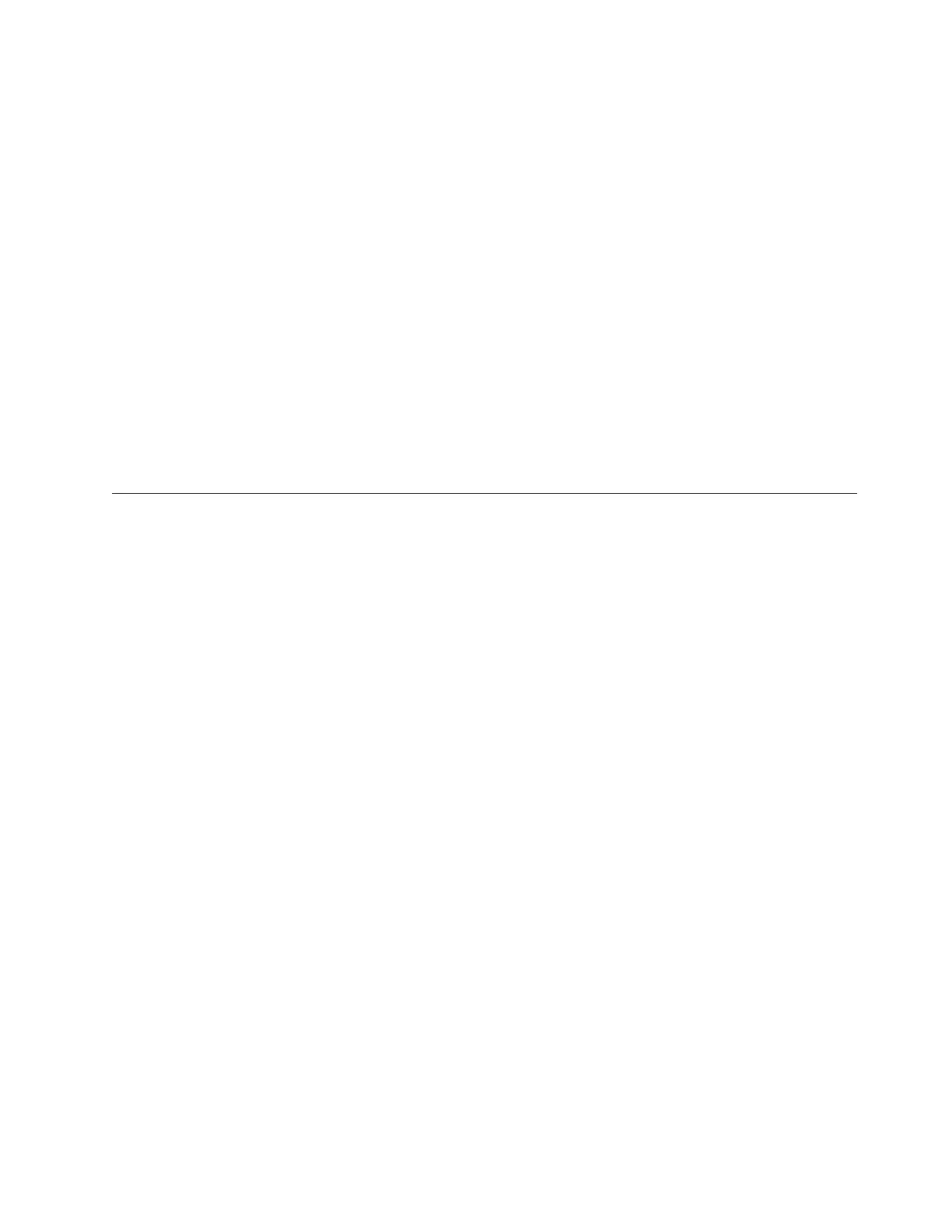Node Interface MAC Master/Subordinate Bonding mode
mgmt001st001 ethX0 e4:1f:13:d6:ae:ac MASTER balance-alb (6)
mgmt001st001 ethX1 00:c0:dd:17:bc:ac MASTER active-backup (1)
mgmt002st001 ethX0 e4:1f:13:d6:ae:94 MASTER balance-alb (6)
mgmt002st001 ethX1 00:c0:dd:17:c5:50 MASTER active-backup (1)
Up/Down Speed IP-Addresses MTU
UP 1000 1500
UP 10000 9.11.84.84,9.11.84.85 1500
UP 1000 1500
UP 10000 9.11.84.82,9.11.84.83 1500
EFSSG1000I The command completed successfully.
In the Up/Down column, “UP” indicates a connection.
3. If you find that the network interface is not available, perform a visual
inspection of the cabling to ensure that it is plugged in. For instance, if you
have no machine connectivity between nodes and switches, check the external
Ethernet cabling. If the cabling is all good, you then need to work upstream,
checking Intranet availability, for example, or external Internet availability. If
none of these checks leads to a resolution of the problem, contact your next
level of support.
Recovering a GPFS file system
Use this procedure to recover a GPFS file system after a storage system failure has
been fully addressed.You should only use this procedure under the supervision of
IBM support.
Prerequisites:
v You are executing this procedure on a file module.
v You are logged into the file module, which is the active management node, as
root. See “Accessing a file module as root” on page 255.
For storage system recovery, see the procedure for recovering a storage system.
This procedure provides steps to recover a GPFS file system after a failure of the
block storage system. The file volumes were offline and are now back online after
a repair or recovery action. The disks referred to in this procedure are the volumes
that are provided by the block storage system.
Note: Because no I/O can be done by GPFS, it is assumed for these procedures
that the storage unit failure caused the GPFS file system to unmount.
After satisfying the prerequisites above, take the following steps:
1. Verify that GPFS is running on both file modules by using the lsnode -r
command.
The column GPFS state shows active.
2. With GPFS functioning normally on both file modules, ensure that all disks in
the file system are available by running the lsdisk -r command. The
Availability column shows Up.
3. Run the chkfs file_system_name -v | tee /ftdc/chkfs_fs_name.log1 command
to capture the output to a file.
Review the output file for errors and save it for IBM support to investigate any
problems.
If the file contains a TSM ERROR message, perform the following steps:
Chapter 4. File module 167