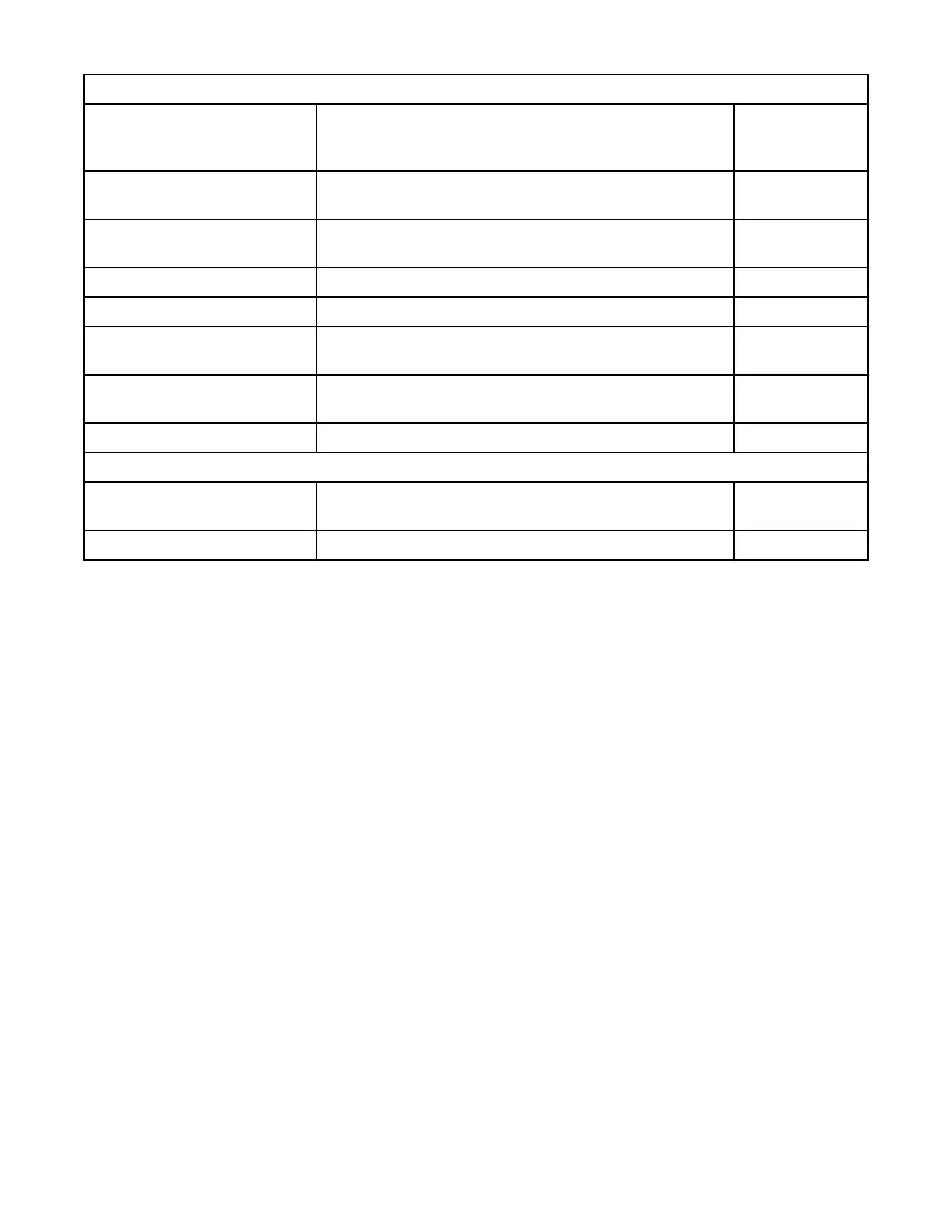Table 39. Default settings (continued)
Parameter Default Conguration
Reset Default
Settings
Barcode format returned to
host
Align left x
Barcode length returned to
host
Eight leftmost characters x
Language settings English NOT reset
Auto Clean Disabled x
Media Barcode Compatibility
Check
Enabled x
Empty Slot/Unlabeled Cartridge
Detection
Enabled x
Management GUI Timeout 30 minutes x
Drive Defaults
Drive speed and topology
settings
Automatic/Automatic x
Odometer Enabled NOT reset
Methods of cleaning drives
Automatic cleaning of tape drives is disabled by default in the library. However, automatic cleaning of tape
drives is recommended for this library. It is also possible to initiate manual or host cleaning methods.
The head of every tape drive in the tape library must be kept clean to prevent errors that are caused by
contamination. To help you keep the drives clean, IBM provides a cleaning cartridge with the library. The
library uses the cleaning cartridge to clean the drive with whatever cleaning method that you choose. In
all methods, cleaning is done after the data cartridge is unloaded from the drive and before the next load.
If you put the cleaning cartridge into a storage slot that is assigned to a logical library, it is visible to any
hosts that are associated with that logical library. If you don't want the cleaning cartridge visible to any
hosts, put it into a storage slot that is not assigned to any logical libraries.
It is the operator’s responsibility to monitor cleaning cartridge usage and replace cleaning cartridges as
necessary. This tape library provides multiple ways to monitor and manage cleaning cartridges. If SNMP
traps are enabled, a trap is generated when a cleaning cartridge expires. It is also possible to use the
Management GUI to monitor the cleaning cycles that remain on a cleaning cartridge.
Three methods of cleaning are available.
Automatic cleaning
Automatic cleaning enables the library to automatically respond to any tape drive's request for
cleaning and to begin the cleaning process. The cleaning process is transparent to any host
application that uses the library.
Select Auto Clean to enable the auto cleaning feature. When enabled, the library automatically
initiates a cleaning operation when media is unloaded from a drive that requires cleaning instead of
creating a warning event when a drive requires cleaning. For reliable operation, enable Auto Clean for
each logical library and ensure that the library has a valid cleaning cartridge.
It is preferred to put the cleaning cartridge into a storage slot that is not assigned to a logical library. If
you put the cleaning cartridge into a storage slot that is assigned to a logical library, it is visible to any
IBM Condential
86IBM TS4300 Tape Library Machine Type 3555: User's Guide
