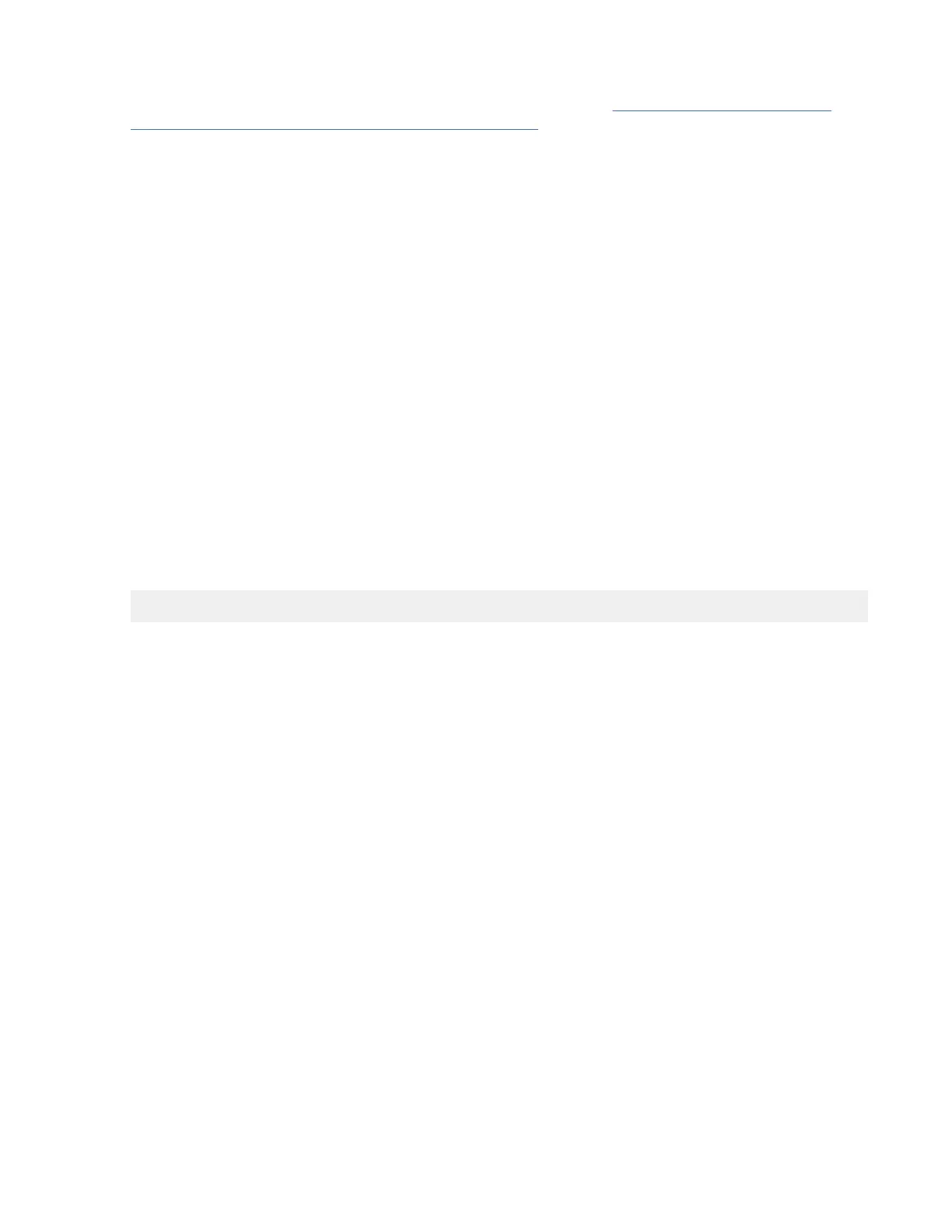Additional information about the IBM Tape Diagnostic Tool (ITDT) is included in the IBM
®
Tape Device
Drivers Installation and User's Guide, and can be found on the web at https://www.ibm.com/docs/en/
ts4300-tape-library?topic=guide-tape-diagnostic-tool-itdt.
Event codes
Events are used in the library Ticket and Event system to store all types of events with a unique event
code and event description.
Event Reporting System
These event codes are shown on the user interfaces as the resulting code for any type of event at the
highest level of information. No internal error code is shown at this level.
Events are sent by the library to different recipients like SNMP targets or email notication. These events
have a common structure and unique codes for every type of event.
The event code system is used for the following events:
• Error event (2XXX)
• Warning event (4XXX)
• Conguration event (8XXX)
• Informational event (9XXX)
Event code structure
Example event code
Event: 2057 - Robotics shipping lock in incorrect position
The event log with the library also includes a date and time stamp for each event. Press the associated
time stamp to see the event code and a description of the event. The date and time format can be
changed in the Date/Time Format section in the Management GUI.
• mm.dd.yyyy
• dd.mm.yyyy
• yyyy.mm.dd
The time format can be set for 12 hours or 24 hours.
• 12 hour: hh.mm.ss am/pm
• 24 hour: hh.mm.ss
Where
• yyyy is the year.
• mm is the month.
• dd is the current day.
• hh is hours.
• mm is minutes.
• ss is seconds.
Resolving an error code
1. Record the error information that is displayed on the Operator Panel display or Management GUI
screen.
2. If possible, cycle library power and retry the operation.
IBM Condential
Chapter 5. Troubleshooting113
