
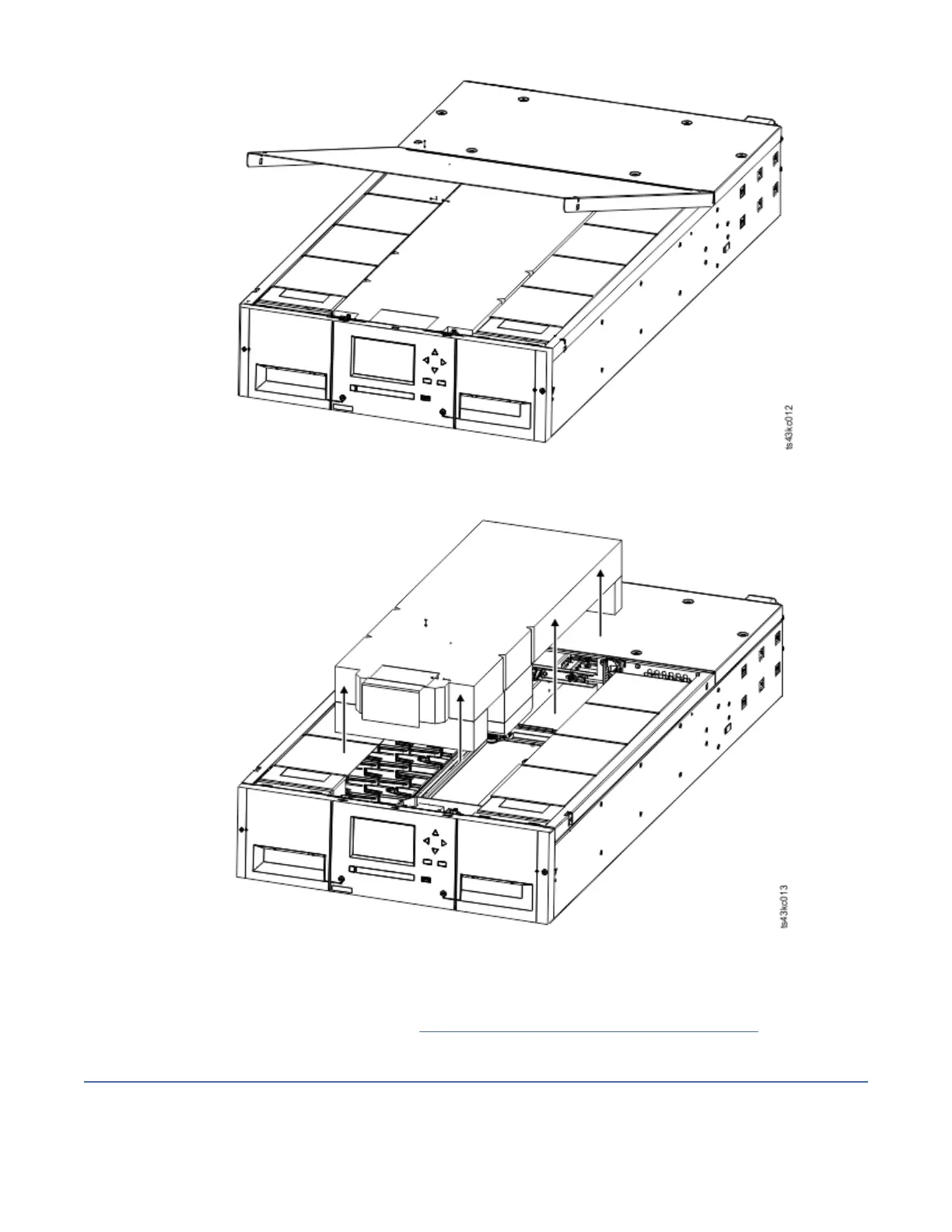
Do you have a question about the IBM TS4300 and is the answer not in the manual?
| Product Type | Tape Library |
|---|---|
| Form Factor | Rack-mountable |
| Host Interface | 8 Gb Fibre Channel, 6 Gb SAS |
| Humidity | 20% to 80% non-condensing |
| Number of Drives Supported | Up to 3 |
| Drive Type Supported | LTO Ultrium 8, LTO Ultrium 7 |
| Encryption | Yes |
| Remote Management | Yes (web-based interface) |
| Supported Media | LTO Ultrium 8, LTO Ultrium 7 |
| Power Supply | 100-240 VAC, 50/60 Hz |