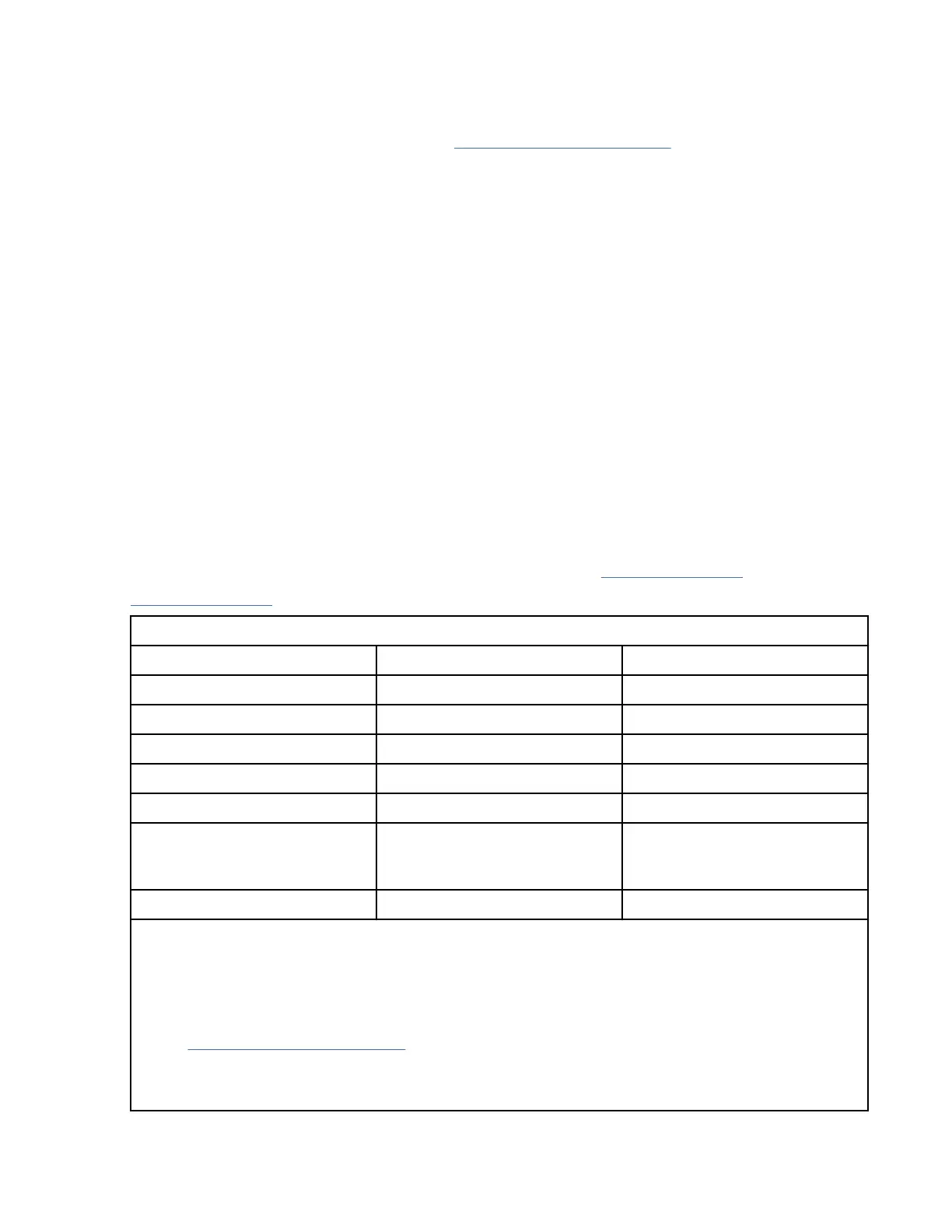Path failover and load balancing are built-in features that are enabled by using a purchased license. The
path failover feature can be ordered from the factory, or you can order it as a eld upgrade. The path
failover feature (FC 1682) is activated on the Management GUI. To order features, contact your IBM
®
Sales Representative or Business Partner. See “Optional features” on page 45.
Two types of path failover capabilities exist: control path failover (CPF) and data path failover (DPF).
Control refers to the command set that controls the library (the SCSI Medium Changer command set
on LUN 1 of the tape drives). Data refers to the command set that carries the customer data to and from
the tape drives (the SCSI-3 Stream Commands (SSC) device on LUN 0 of the tape drives). Path failover
means the same thing in both. Path failover is where redundancy is in the path from the application to the
intended target (the library accessor or the drive mechanism), the device driver transparently fails over to
another path in response to a break in the active path.
Both types of failover include host-side failover when congured with multiple HBA ports into a switch.
But CPF includes target-side failover through the control paths that are enabled on more than one tape
drive. DPF includes target-side failover for the dual-ported tape drives that are supported by the library.
DPF includes load balancing of the HBAs because the channel is a data-intensive path (the control path
carries little data, so load balancing is not an issue). The dynamic load balancing support optimizes
resources for devices that have physical connections to multiple HBAs in the same machine. When
an application opens a device where multiple HBA paths are congured, the device driver determines
which path has the HBA with the lowest usage and assigns that path to the application. When another
application opens a different device with multiple HBA paths, the device driver again determines the path
with the lowest HBA usage and assigns that path to the second application. The device driver updates the
usage on the HBA assigned to the application when the device is closed. Dynamic load balancing uses all
HBAs whenever possible and balances the load between them to optimize the resources in the machine.
Both CPF and DPF require the use of the IBM device driver. They are supported exclusively with products
that bear the IBM logo on the operating systems that is indicated in Table 17 on page 24.
Table 17 on page 24 summarizes the differences between CPF, DPF, and load balancing.
Table 17. Differences between CPF and DPF
Characteristic CPF DPF and Load Balancing
Device type SMC
1
SSC
2
LUN
3
LUN 1 LUN 0
Host-side failover Yes Yes
6
Target-side failover Yes Yes
6
IBM Device driver required Yes Yes
Supported operating systems
4
AIX
®
, SuSE Linux, Red
Hat Enterprise Linux, Solaris,
Windows
AIX, SuSE Linux, Red Hat
Enterprise Linux, Solaris,
Windows
5
(DPF only)
Order feature to obtain license Yes Yes
Notes:
1. SMC = SCSI-3 Medium Changer Specication (library)
2. SSC = SCSI-3 Stream Commands (drive)
3. LUN = logical unit number
4. See “Host connectivity” on page 27 for details.
5. Load balancing is not supported on Windows
6. Full-height tape drives only
IBM Condential
24IBM TS4300 Tape Library Machine Type 3555: User's Guide
