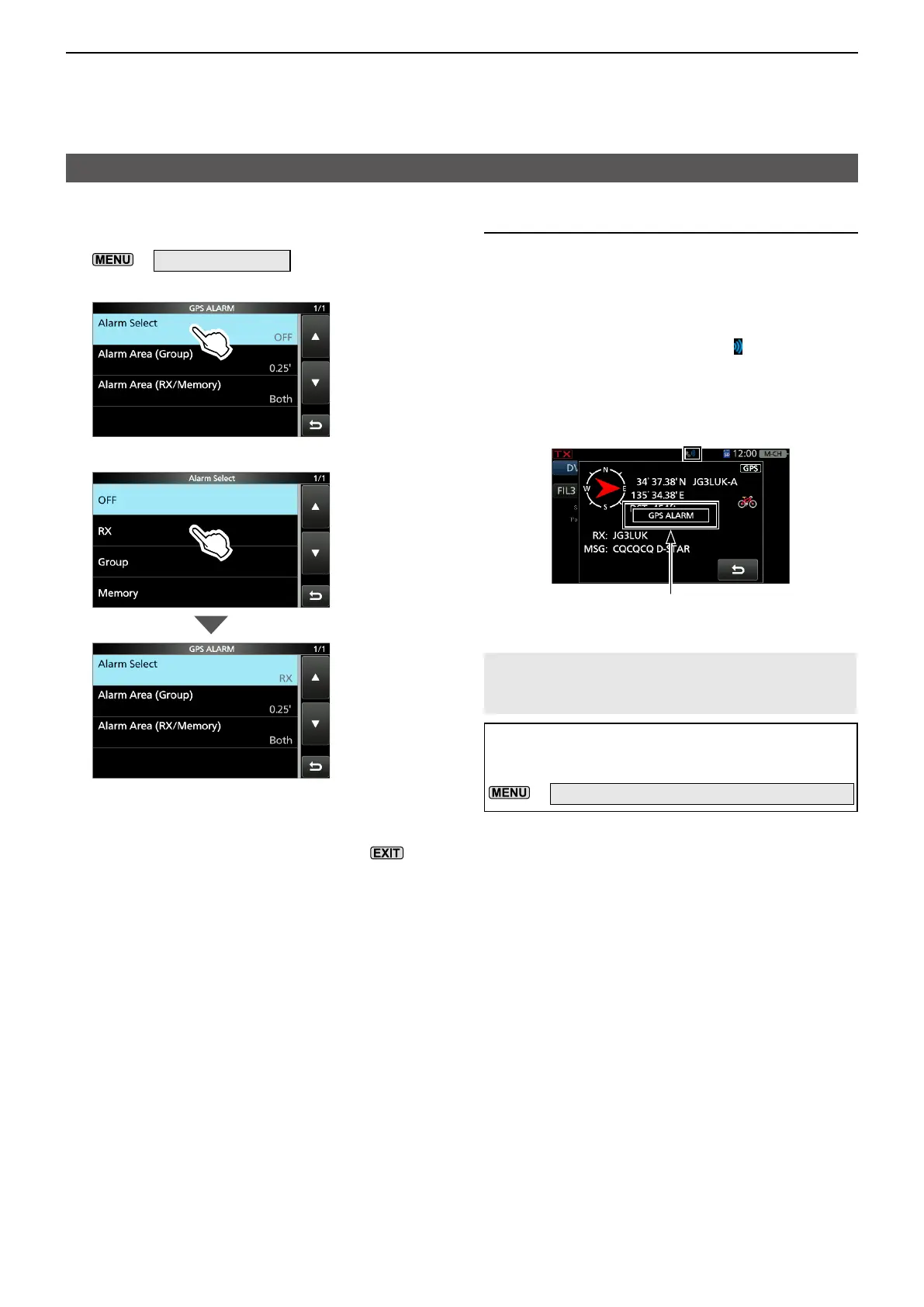9
GPS OPERATION (ADVANCED)
9-26
GPS Alarm
D Setting the GPS Alarm function to RX (a caller station)
1� Open the GPS ALARM screen.
»
GPS > GPS Alarm
2� Touch “Alarm Select.”
3� Touch “RX.”
L If you want to set the alarm to a specic GPS
Memory, touch “Memory” and then select a GPS
Memory in a GPS Memory group.
4� To close the GPS ALARM screen, push
several times.
L Information
• When a station with its GPS Alarm set enters within an
approximate 1 kilometer (1094 yards) range, the alarm
sounds once. When it enters within an approximate 500
meters (547 yards) range, the alarm sounds 3 times.
• When the transceiver sounds a GPS Alarm, “GPS
ALARM” pops up on the screen, and “
” blinks. See the
illustration below.
• To cancel the GPS Alarm function, touch “OFF” in step 3
to the left.
“GPS ALARM” pops up on the screen
and the alarm sounds 3 times.
Blinks
NOTE: Even if “RX” is selected in step 3, when the
received signal has no position data, the GPS Alarm
does not sound.
TIP: When selecting “RX” or a specic GPS Memory
in step 3 to the left, you also have to set “Alarm Area
(RX/Memory)” to use the GPS Alarm function.
»
GPS > GPS Alarm > Alarm Area (RX/Memory)
