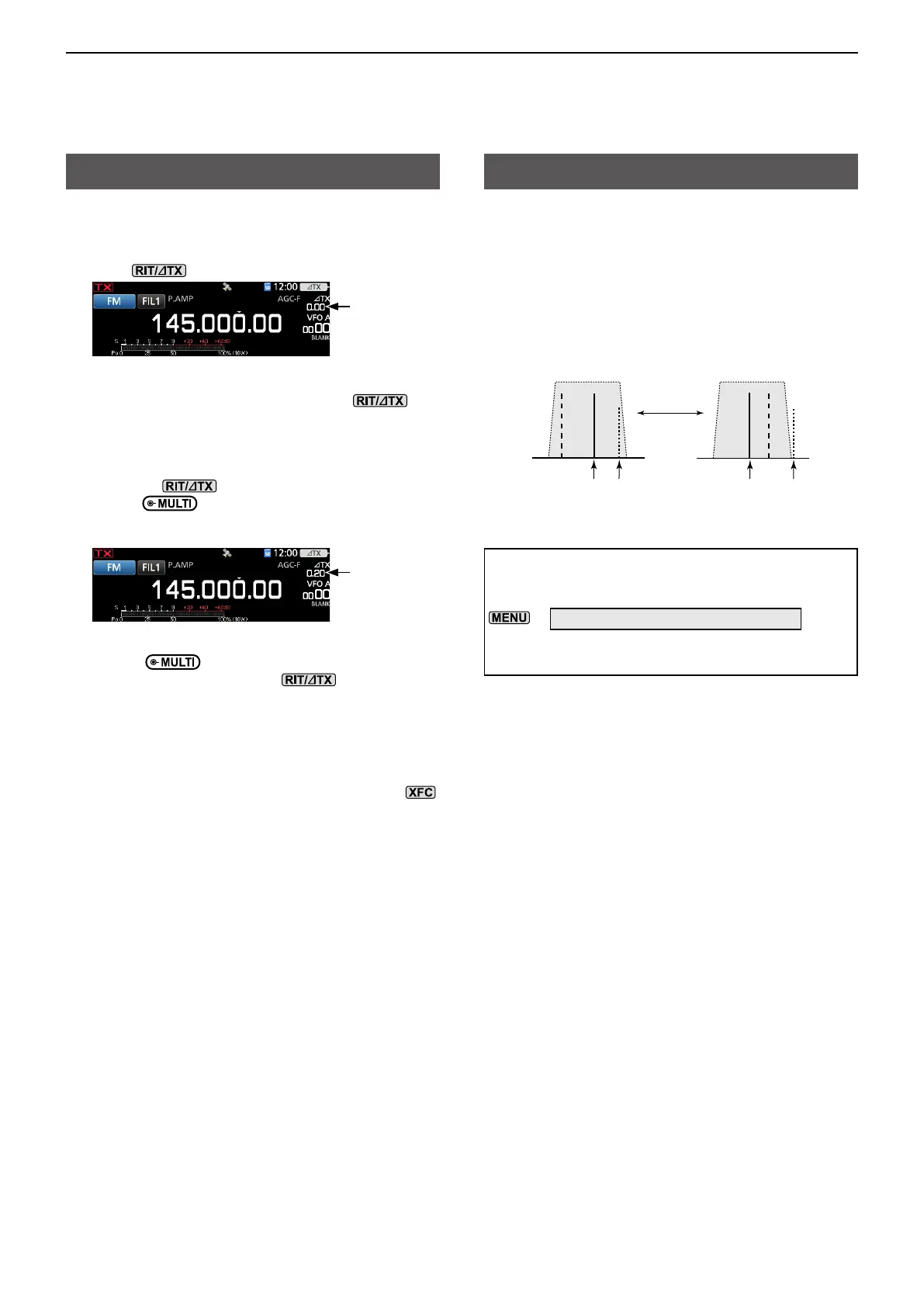1
ADVANCED OPERATIONS
1-3
∂TX function
The ∂TX function shifts your transmit frequency up to
±9�99 kHz without shifting the displayed frequency�
1� Push �
• The ∂TX function turns ON�
L If the RIT function turns ON, hold down
for
1 second�
L While using the Fine Tuning function (Basic manual),
the ∂TX frequency is displayed in 4 digits, instead of
3�
L Pushing
again turns OFF the ∂TX function�
2� Rotate to set the ∂TX frequency to match
the received station’s frequency, up to ±9�99 kHz�
L You can reset the ∂TX frequency to “0�00” by holding
down
for 1 second�
3� After communicating, push to turn OFF
the ∂TX function�
D ∂TX monitor function
When the ∂TX function is ON, you can directly
monitor the operating frequency by holding down �
L While monitoring, the Noise Reduction, Notch lter, and
Twin PBT are temporarily turned OFF�
Operating CW (ADVANCED)
D About the CW Reverse mode
The CW-R (CW Reverse) mode reverses the receive
Beat Frequency Oscillator (BFO) to receive CW
signals�
Use this when interfering signals are near the desired
signal, and you want to use the CW-R to reduce
interference�
TIP: Reversing the carrier point
The carrier point of the CW mode is USB by default�
You can change it to LSB in the following menu�
»
SET > Function > CW Normal Side
L When this setting is set to “LSB,” the CW and CW-R
modes are reversed�
∂TX frequency
(3 digits)
Set the ∂TX
frequency�
BFO BFO
Desired
signal
Desired
signal
Interference Interference
CW mode (USB side) CW-R mode (LSB side)
