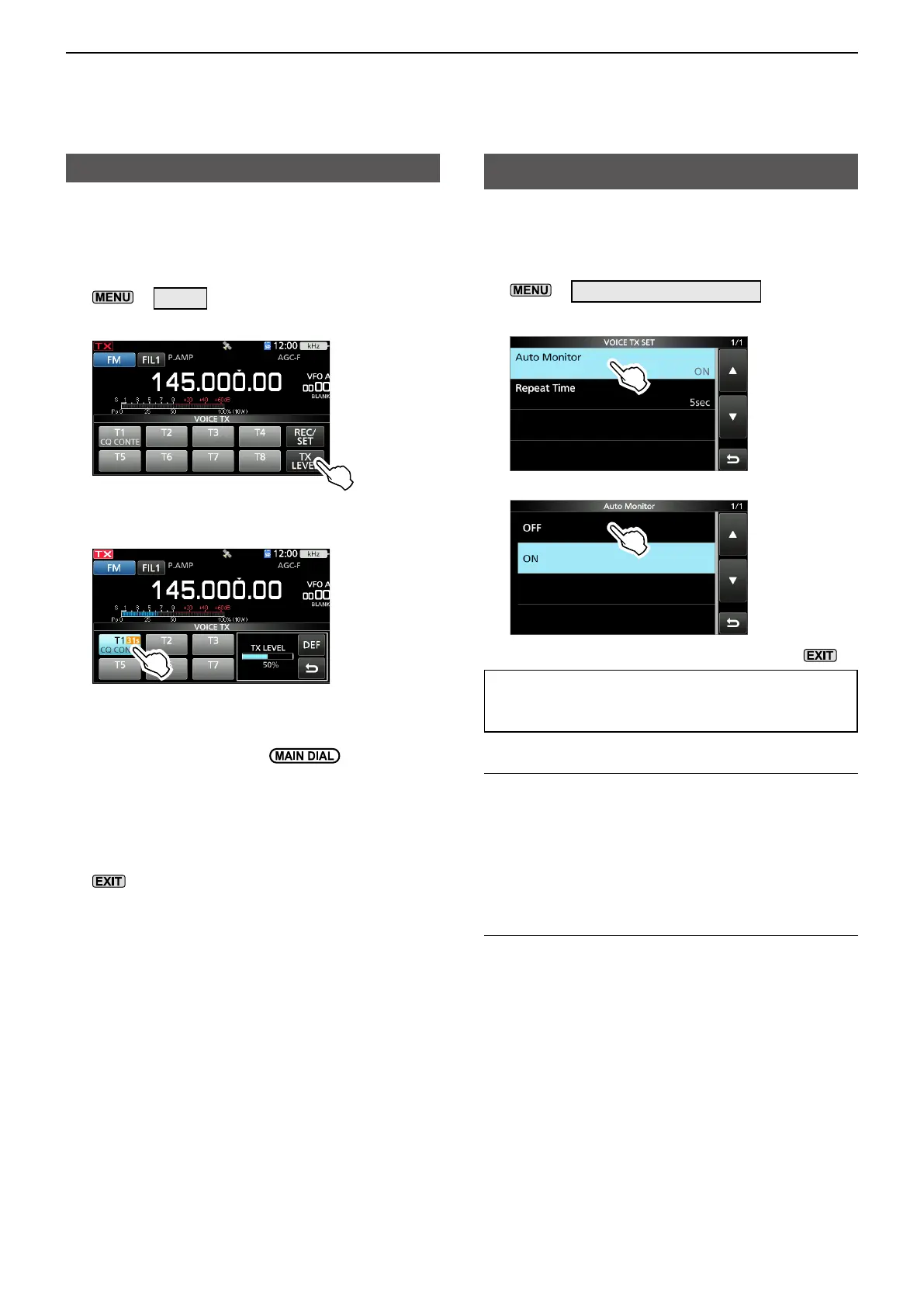5
VOICE TX MEMORY FUNCTION
5-5
Transmitting a Voice TX memory content
VOICE TX SET screen
D Adjusting the output level
Adjust the Voice TX memory level�
1� Display the VOICE TX screen�
»
VOICE
2� Touch [TX LEVEL]�
3� Touch any Voice memory key other than [T4] or
[T8]� ([T1] ~ [T3], [T5] ~ [T7])
• The transceiver automatically transmits�
L To adjust the Transmit voice level using [T4] or [T8],
reverse steps 2 and 3�
4� While transmitting, rotate to adjust the
transmit voice level�
L Pushing [DEF] for 1 second returns the value to the
default�
L Adjusting TX LEVEL too high may result in over
modulation and transmit signal distortion�
5� To save and close the VOICE TX screen, push
several times�
You can set the Automatic Monitor function and the
Transmit Repeat Interval on this screen�
1� Display the VOICE TX SET screen�
»
VOICE > REC/SET > SET
2� Touch the item to set� (Example: Auto Monitor)
3� Touch the option to set� (Example: OFF)
4� To close the VOICE TX SET screen, push �
TIP: You can set each item to its default by touching
the item for 1 second, and then touching “Default” on
the QUICK MENU screen�
Auto Monitor (Default: ON)
Turns the Automatic Monitor function for recorded
audio content transmission, ON or OFF�
• ON: Automatically monitors transmit audio when
sending recorded audio�
• OFF: Monitors transmit audio only when the Monitor
function is ON�
Repeat Time (Default: 5sec)
Sets the repeat interval to repeat the voice
transmission� The transceiver repeatedly transmits the
recorded content at this interval�
• Set to between 1 and 15 seconds�
L Repeatedly transmits the recorded content for up to 10
minutes�
L After 10 minutes have passed, and all of the recorded
content in the memory is transmitted, the transceiver
automatically returns to receive�
