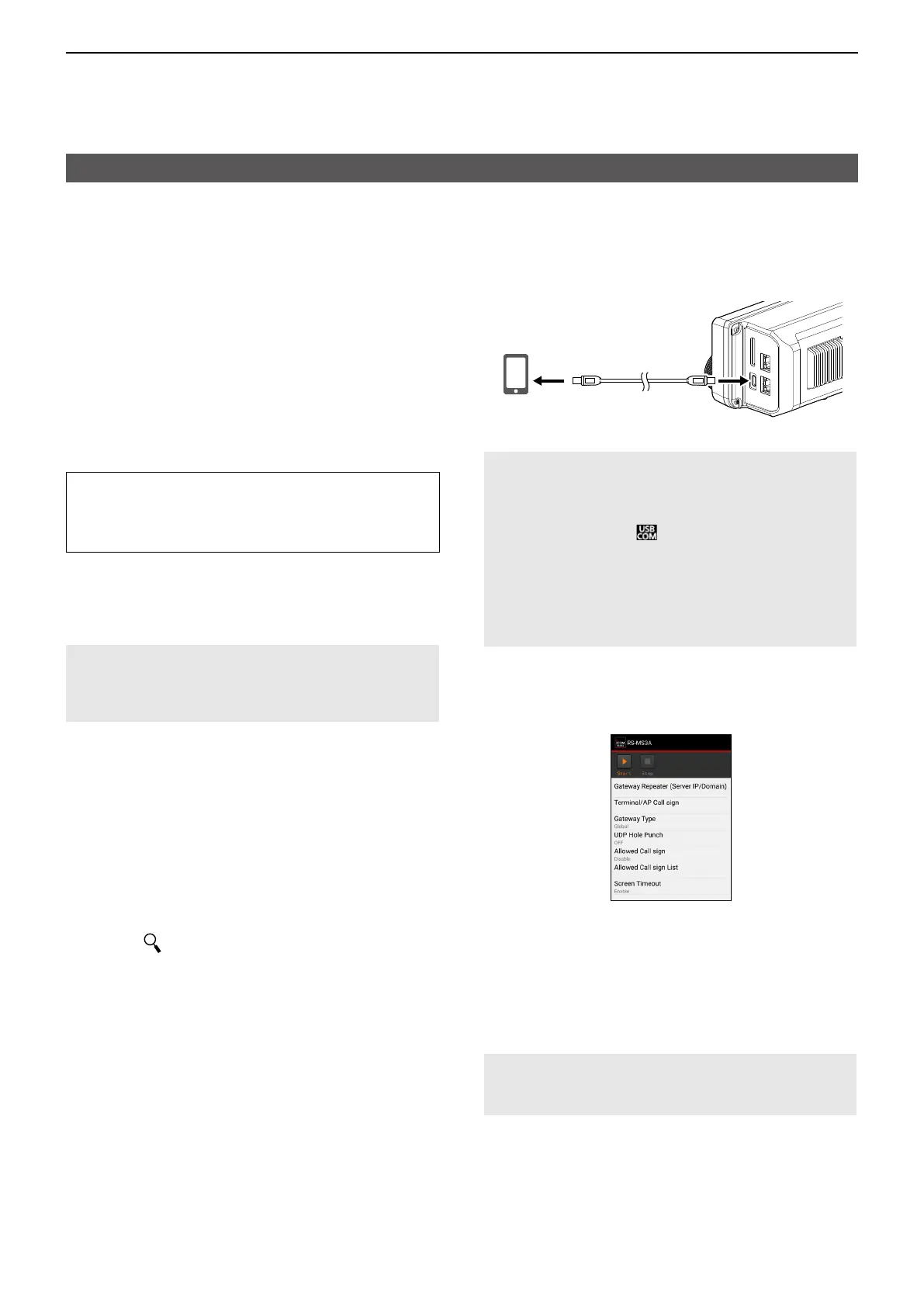12
ABOUT THE DV GATEWAY FUNCTION
12-14
Setting up the device
The RS-MS3A is an application for Android device to
use the External Gateway function�
Download the application from Google Play�
L Use version 1�31 or later of the RS-MS3A application
software
System requirements
The following are required to use the RS-MS3A�
(As of March 2023)
• Android device
Android 5�0 or later with the USB host function
L The RS-MS3A has been tested with Android 5�x�x,
6�x�x, 7�0, 8�0, 9�0, 10�0, 11�0, and 12�0�
TIP: The USB host function is needed to use a USB
device with an Android device� To check whether or
not your Android device has the USB host system,
check the device’s instruction manual�
• Cable
USB cable, depending on your device’s USB port�
NOTE: Some functions may not be usable,
depending on:
• applications installed in the Android device
• memory capacity
For operations or settings of the Android device, read
the Android device’s instruction manual�
L Display indications may dier, depending on the OS
version or settings�
Installing the RS-MS3A
1� Start the Android device�
2� Touch “Play Store�”
3� Enter “RS-MS3A�”
L DO NOT abbreviate the application name to search�
4� Touch “ (search)�”
5� Touch “RS -MS3A �”
• The RS-MS3A application information is displayed�
L If your Android device is not compatible with the
RS-MS3A, the application is not displayed�
6� Touch “Install�”
7� Touch “Agree to download�”
• Starts installing the application�
• After the installation is completed, the icon is
displayed on your home screen�
Connecting a USB cable
Connect the transceiver to the Android device using a
USB cable�
D When using the RS-MS3A
NOTE:
• Turn OFF the transceiver before connecting or
disconnecting the cable�
• When an Android device is connected, the USB
connection indicator (
) is displayed on the
transceiver� If the indicator is not displayed, enable your
Android device to detect the USB device�
• Remove the USB cable when you do not use the cable�
Otherwise, the battery will be quickly exhausted�
• If the application selection window is displayed, select
“RS-MS3A” to start the application�
Setting the RS-MS3A
Set the RS-MS3A to start using the DV Gateway
function�
L The screen may be dierent, depending on the
application version�
Read the RS-MS3A instruction manual about each
setting item�
L Search by “RS-MS3A�”
https://www.icomjapan.com/support/
NOTE: When the Android device does not work
properly, try putting the Access Point transceiver at a
place father away from the Android device�
USB cable
To the [USB] port
To a USB port
Android device
with the USB
host function
IC-905
