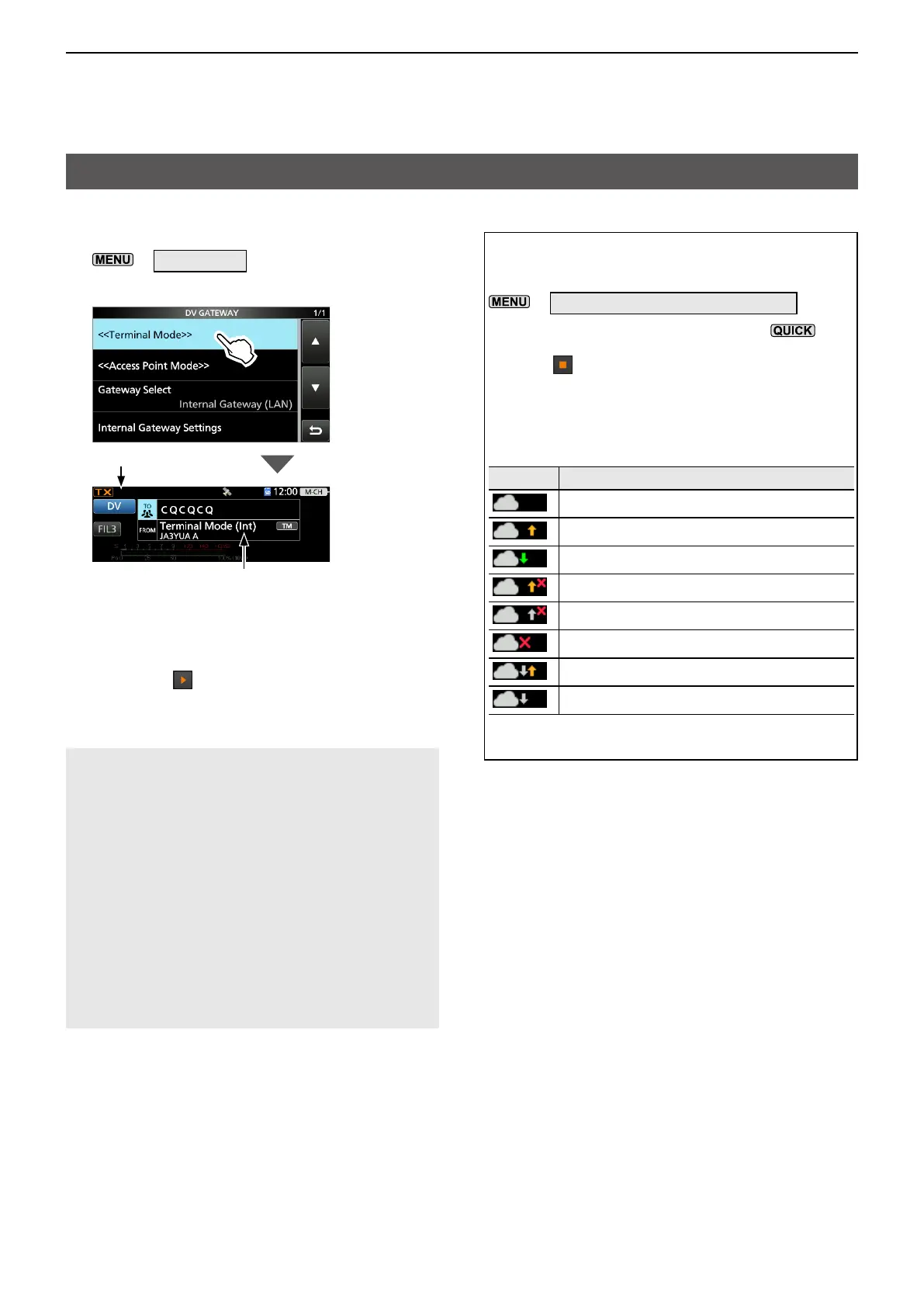12
ABOUT THE DV GATEWAY FUNCTION
12-15
Terminal mode operation
1� Open the DV GATEWAY screen�
»
2 > DV GW
2� Touch “<<Terminal Mode>>�”
Internal Gateway icon
“Ext” is displayed when using the
External Gateway function�
When using the External Gateway function
After the transceiver is in the Terminal mode, click
(touch) <Start> in the RS-MS3W or RS-MS3A�
L If an error message is displayed, see page 12-27 for tips
on how to solve the problem�
NOTE: In the Terminal mode
• The Power Save function and the Time Out Timer
function are not activated�
• The following items are automatically set�
Operating mode: DV mode*
DR function: ON*
FROM: MY Call Sign
AFC function: OFF
RIT function: OFF
P�AMP function: OFF
ATT function: OFF
TX PWR LIMIT function: OFF
* These settings do not return to the previous settings,
even if you cancel the Terminal mode�
• The Terminal mode is not automatically canceled, even
if you turn OFF the transceiver, then turn it ON again�
TIP: Canceling the Terminal mode
Touch “<<Normal Mode>>” in the QUICK MENU
screen or the DV GATEWAY screen�
»
2 > DV GW > <<Normal Mode>>
L To display the QUICK MENU screen, push �
L When using the External Gateway function, click (touch)
<Stop>
in the RS-MS3W or RS-MS3A before the
transceiver returns to the normal mode�
About the Internal Gateway icon
When using the Internal Gateway function, displays
the communication status�
Icon Status
In the standby mode
While transmitting
While receiving
Transmission error (The repeater is busy�)
Transmission error
Network error
Receiving while transmitting
Receive error
L If an error icon is displayed, see page 12-22 for tips on
how to solve the problem�
D Setting the Terminal mode
