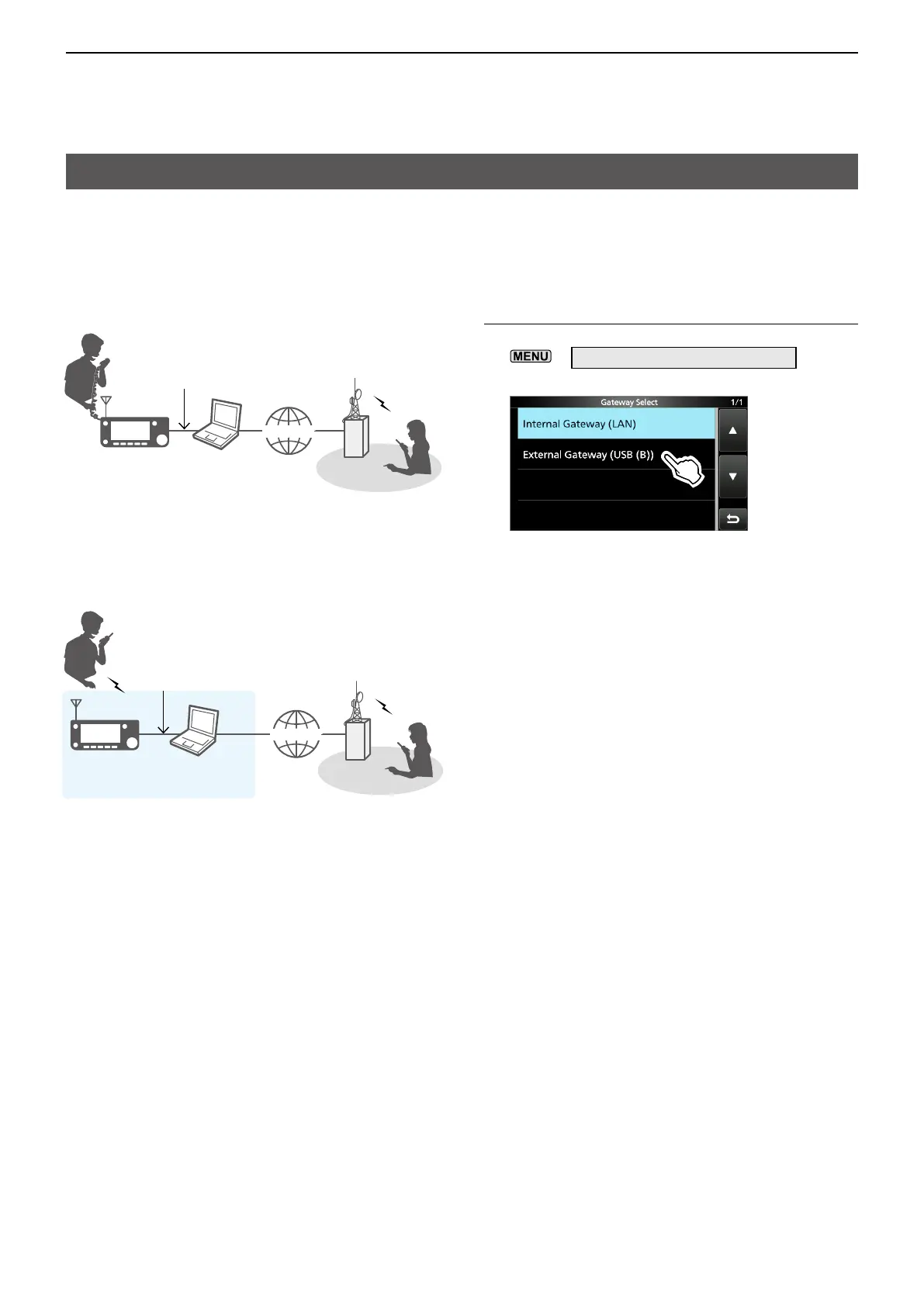12
ABOUT THE DV GATEWAY FUNCTION
12-3
When using the External Gateway function
Even if you cannot connect the transceiver to the Internet directly, or you want to use a cellular system, you can
use the DV Gateway function by using a Windows or Android device that is running the RS-MS3W or RS-MS3A
application software�
L To connect the transceiver to your device, you need a USB cable (User supplied)�
Terminal mode
Access Point mode
INTERNETINTERNET
INTERNETINTERNET
IC-905
D-STAR
repeater
Other station
USB cable
Windows or
Android device
IC-905
D-STAR
repeater
Other station
USB cable
Windows or
Android device
Access Point
Remote D-STAR transceiver*
* Any model as long as the transceiver is D-STAR capable�
Only one D-STAR transceiver can access the Access Point
at the same time�
Set “Gateway Select” to “External Gateway”
1� Open the “Gateway Select” screen�
»
2 > DV GW > Gateway Select
2� Touch “External Gateway (USB (B))�”
