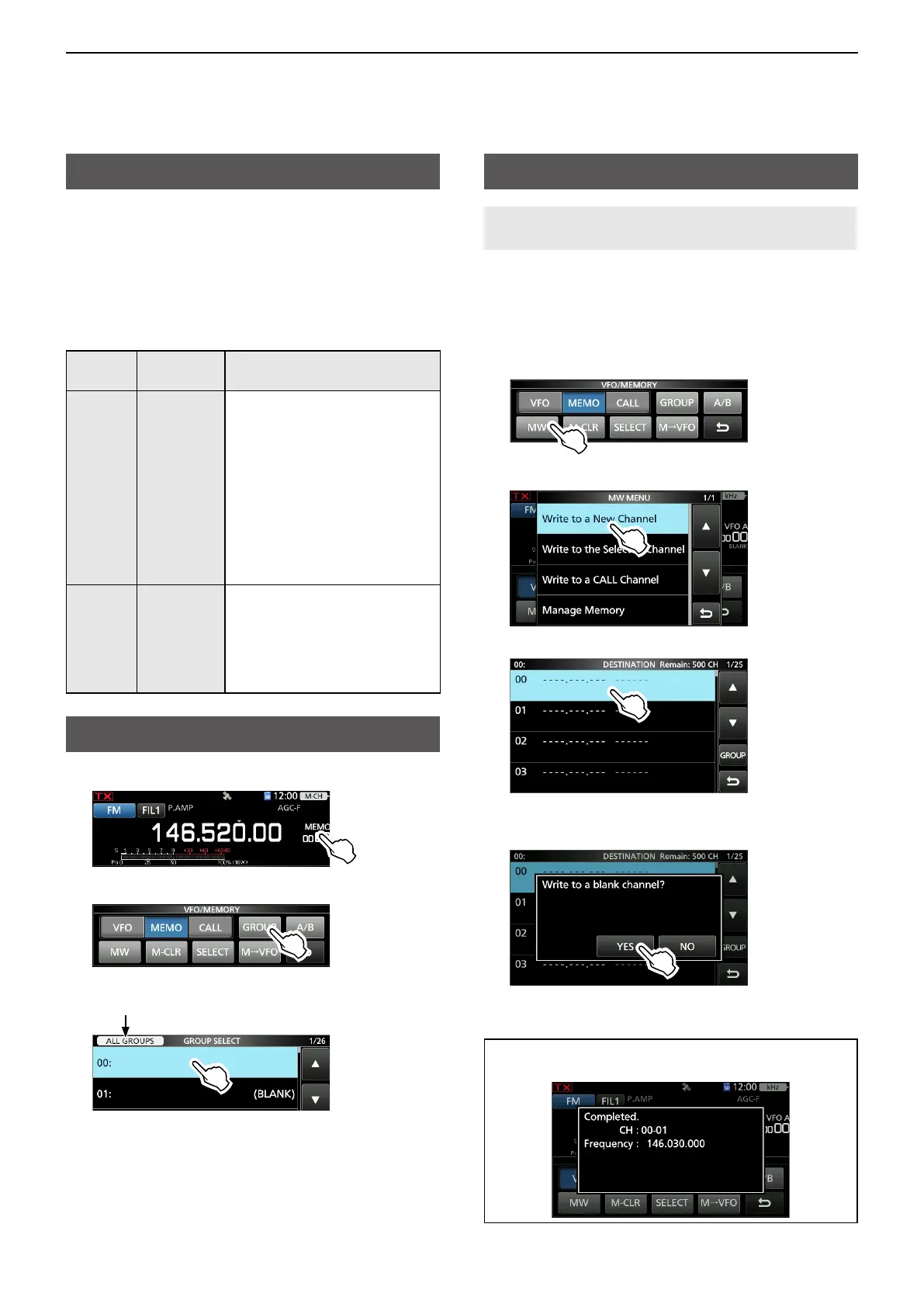6
MEMORY OPERATION
6-2
Memory channels
The Memory mode enables you to quickly select often-
used frequencies, modes, and other parameters� While
operating in the Memory mode, you can temporarily
change the operating frequency, mode, and so on,
without overwriting the Memory channel contents�
L To save the changed value, overwrite the Memory
channel contents, or copy to another Memory channel�
(p� 6-4)
Group
Memory
channel
Displayed
00 to 99 00 to 99 Regular Memory channels�
1 frequency, 1 mode, 1 lter,
memory channel name,
tone settings (including tone
frequencies for repeater and tone
squelch), and select memory
scan setting in each memory
channel�
L Up to 500 channels can be
separately stored in the 100
memory channel groups�
CALL CH 144 C1/C2
430 C1/C2
1200 C1/C2
2400 C1/C2
5600 C1/C2
10G C1/C2
Call channels with split frequency
capability each band�
L They cannot be left blank�
Selecting a Memory group
1� Touch the VFO/MEMORY icon�
2� Touch [GROUP]�
3� Touch a Memory group (00 ~ 99, or CALL CH)�
L You can toggle the listed group by touching the icon
in the upper left corner of the screen�
• “ALL GROUPS” is displayed when all groups are
listed�
• “ACTIVATE GROUPS” is displayed when only the
groups that have one or more channels are listed�
Indicates the listed group�
Entering Memory channel contents
NOTE: The new content you enter will overwrite any
content already in the selected memory�
1� Select the VFO mode� (Basic manual)
2� Set the frequency, operating mode, and other
parameters�
3� Touch the VFO/MEMORY icon�
4� Touch [MW]�
5� Touch “Write to a New Channel�”
6� Touch the desired Memory channel� (Example: 00)
L To change a Memory group, touch [GROUP]�
7� Touch [YES]�
• The contents are entered in the selected Memory
channel�
TIP: Touching [MW] for 1 second in step 4 enters the
contents to a blank channel in the selected group�
