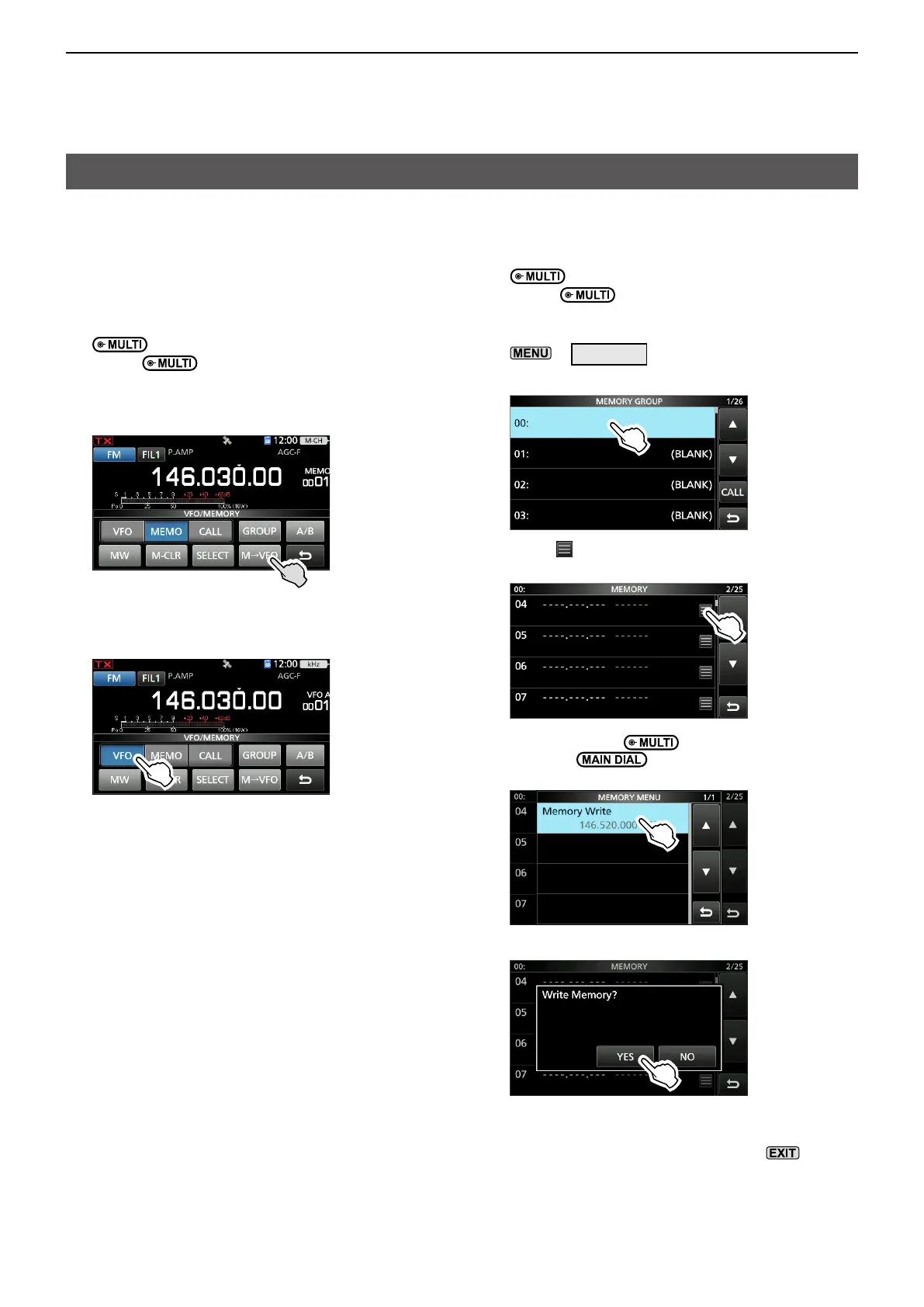6
MEMORY OPERATION
6-4
Copying the Memory channel contents
You can copy a Memory channel contents to the VFO
or to another Memory channel�
D Copying to the VFO
1� Select the Memory mode� (Basic manual)
2� Assign the Select Memory Channel function to
� (Basic manual)
3� Rotate to select the channel to be copied�
(Example: channel 01 in group 00)
4� Touch the VFO/MEMORY icon�
5� Touch [M→VFO] for 1 second.
• A beep sounds, and the selected Memory cannel
contents are copied to the VFO�
6� Touch [VFO] to select the VFO mode�
D Copying to another Memory channel
1� Select the Memory mode� (Basic manual)
2� Assign the Select Memory Channel function to
� (Basic manual)
3� Rotate to select the channel to be copied�
(Example: channel 01 in group 00)
4� Open the MEMORY GROUP screen�
»
MEMORY
5� Touch a Memory group� (Example: 00)
6� Touch of the channel that you want to write the
copied contents to� (Example: channel 04)
• DO NOT rotate � Select the channel by
rotating
�
7� Touch “Memory Write�”
8� Touch [YES]�
• A beep sounds, and the selected Memory cannel
contents are copied�
9� To close the MEMORY screen, push �