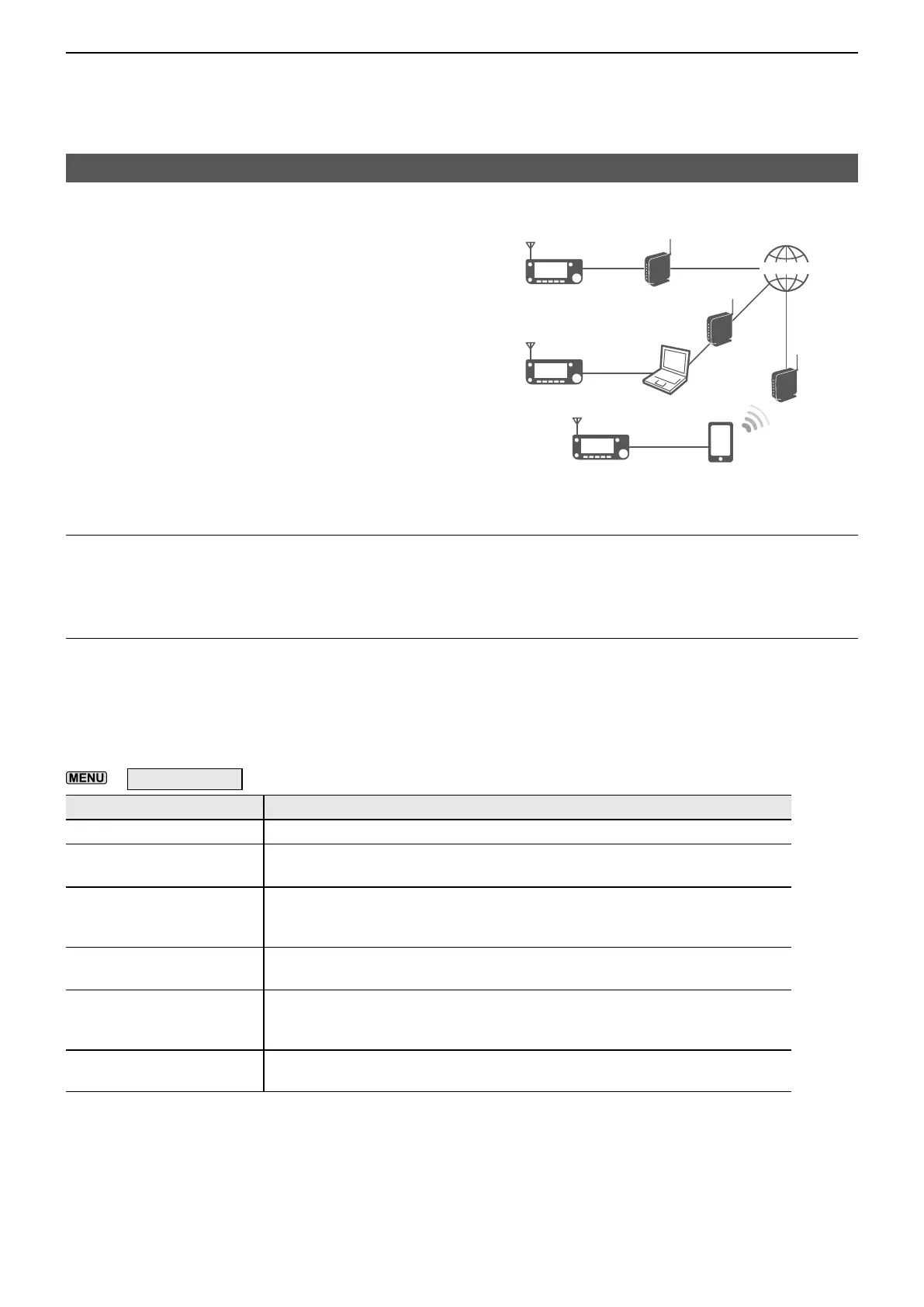12
ABOUT THE DV GATEWAY FUNCTION
12-7
Setting up a network
The following items are needed to use the DV
Gateway function�
• An Internet connection with an IPv4 Global IP address
• A static*
1
local IP address set to your transceiver,
Windows, or Android device
• Port forwarding of port 40000
*
1
A static IP address to the transceiver, Windows, or
Android device is recommended�
*
2
Needs a Global IP address and forwarding port number
40000�
D When connecting your device to the Internet using a router
1. A Global IP address
A static or dynamic IPv4 Global IP address assigned to the router is needed�
L Your router may not have a Global IP address, depending on your Internet service provider�
Ask your Internet service provider about the Global IP address setting�
2. Setting a static local IP address
When using a router, you need to set a static local IP address to the transceiver, Windows, or Android device�
L Usable IP addresses dier, depending on your router. Ask the router’s manufacturer for details.
L Do not set the same IP address to two or more devices that are connected to the same router�
L Ask your Windows or Android device’s manufacturer about the setting details�
Transceiver setting
When using the Internal Gateway function, set these items�
»
SET > Network
Items Contents
DHCP
ON (Default) OFF
IP Address An IP address that is not assigned to any other device�
Example: 192�168�0�10 (Default)
Subnet Mask The subnet mask of the IP address
Example: 255�255�255�0 (Default)
L Normally, use the default value�
Default Gateway An IP address of the LAN side on the router
Example: 192�168�0�1
Primary DNS Server An IP address of the DNS Server�
L Normally, enter the default gateway IP address�
Example: 192�168�0�1
2nd DNS Server An IP address of the secondary DNS Server�
L Enter this item if necessary�
INTERNETINTERNET
USB cable
USB cable
*
1
*
1
*
1
*
2
*
2
*
2
