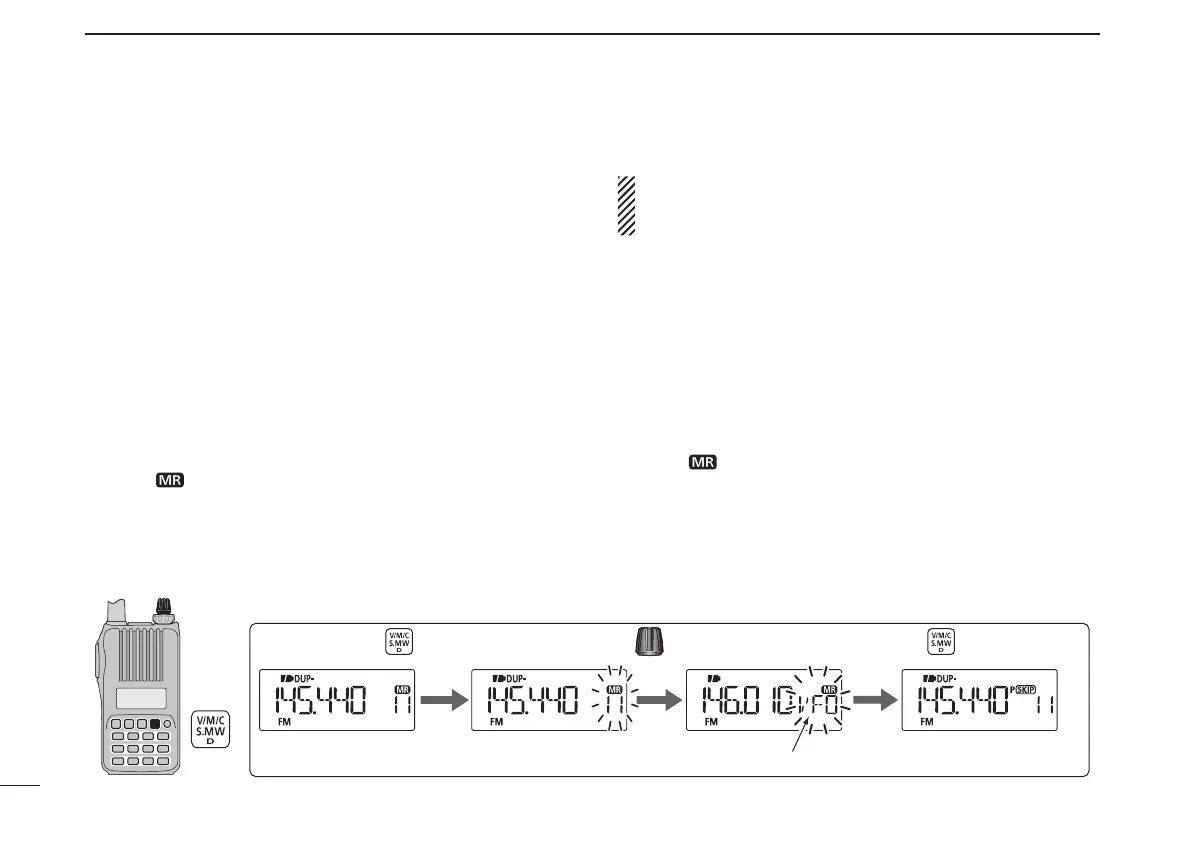New2001
37
6
MEMORY/CALL CHANNELS
New2001
■ Copying memory/call contents
This function transfers a memory channel’s contents to VFO
(or another memory/call channel). This is useful when search-
ing for signals around a memory channel frequency and for
recalling the frequency offset, subaudible tone frequency etc.
D Memory/call➪VFO
q Select the memory (call) channel to be copied.
➥ Push [V/M/C] repeatedly to select the memory mode
or the call channel mode, then rotate [DIAL] to select a
desired channel.
w Push and hold [S.MW](V/M/C) for 1 sec. to enter the select
memory write mode.
•1shortand1longbeepsounds.
•The“
” icon and memory channel number blink.
e Rotate [DIAL] to select “VFO.”
r Push and hold [S.MW](V/M/C) for 1 sec. to write the se-
lected channel contents to the VFO mode.
•ReturnstotheVFOmodeautomatically.
Pushing and holding [S.MW](V/M/C) for 2 seconds in step
w will also copy the memory contents to the VFO. In that
case, steps e and r are not necessary.
D Memory/call➪memory/call
q Select the memory (call) channel to be copied.
➥ Push [V/M/C] repeatedly to select the memory mode
or the call channel mode, then rotate [DIAL] to select a
desired channel.
w Push and hold [S.MW](V/M/C) for 1 sec. to enter the select
memory write mode.
•1shortand1longbeepsounds.
•The“
” icon and memory channel number blink.
•Donothold[S.MW](V/M/C) for more than 2 seconds. Otherwise
the memory contents will be copied to the VFO mode.
e Rotate [DIAL] to select the target memory (call) channel.
r Push and hold [S.MW](V/M/C) for 1 sec. again to copy.
[DIAL]
Memory mode
Enter
the select memory write mode.
to select “VFO.”Rotate
Push and hold for 1 sec.
“VFO” is selected.
Return to the VFO mode.
Push and hold for 1 sec.
[EXAMPLE]: Copying memory channel 11 to the VFO mode.
