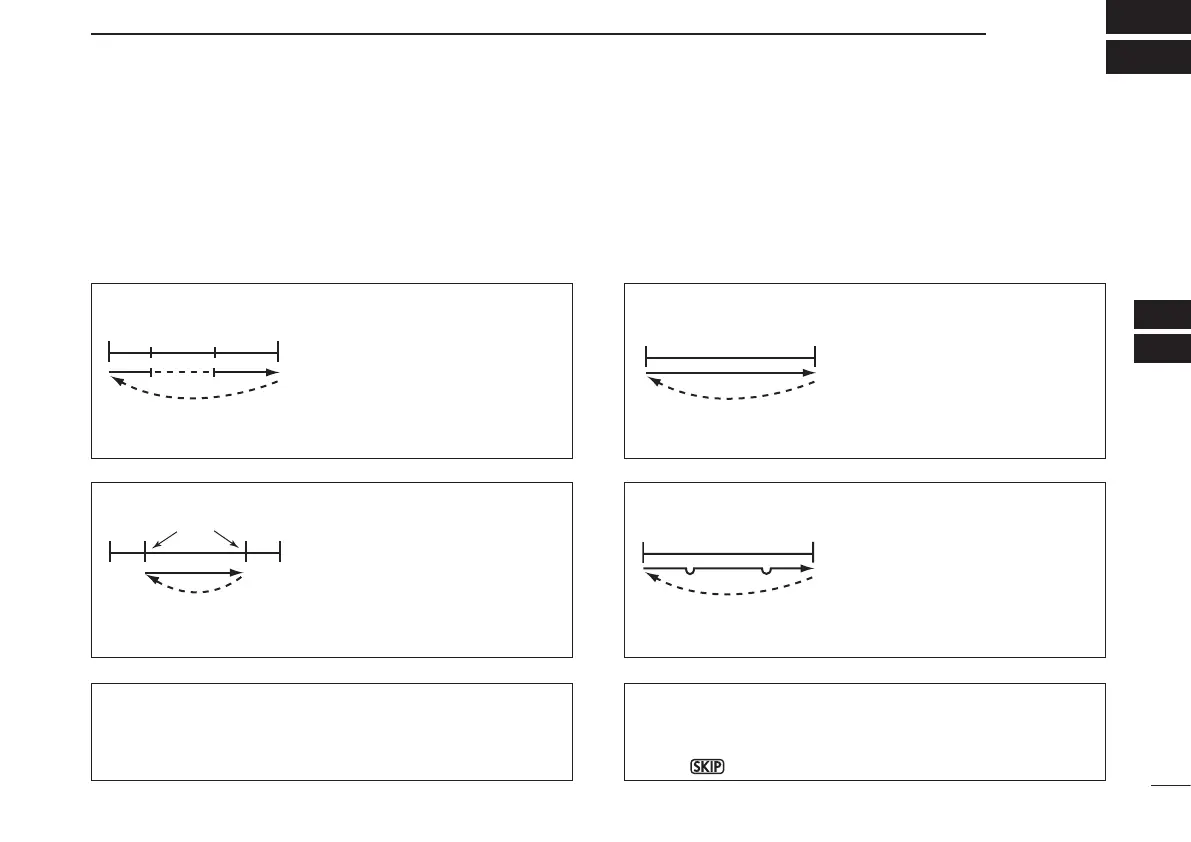New2001
40
7
SCAN OPERATION
New2001
1
2
3
4
5
6
7
8
9
10
11
12
13
14
15
16
17
18
19
■ Scan types
Scanning automatically searches for signals and makes
it easier to locate new stations for contact or listening pur-
poses.
FULL SCAN (p. 42)
Repeatedly scans all frequen-
cies over the entire band.
Some frequency ranges are not
scanned, depending on the fre-
quency coverage of the trans-
ceiver’s version.
SELECTED BAND SCAN (p. 42)
Repeatedly scans all frequen-
cies over the entire selected
band.
FREQUENCY/MEMORY SKIP FUNCTION
Skips unwanted frequencies or
channels that inconveniently
stop scanning.
This setting can be turned ON or
OFF in the select memory write
mode. (p. 46)
PROGRAMMED SCAN (p. 42)
Repeatedly scans between two
user-programmed frequencies.
Used to check for frequencies
within a specified range, such
as repeater output frequencies,
etc.
144 MHz
band
440 MHz
band
ScanScan
Jump
Band
edge
xxA xxB
Band
edge
Scan edges
Scan
Jump
Band
edge
Band
edge
Scan
SKIP SKIP
Jump
PROGRAMMED LINK SCAN (pp. 42, 57)
Repeatedly scans user-programmed frequencies selected
in the “P-LInk” item in the Set mode.
The frequency skip scan function can be turned ON or OFF
in the Set mode. When this function is set to ON, the speci-
fied frequencies are skipped during VFO scan. (p. 55)
•The“P ” icon appears in the VFO mode.
