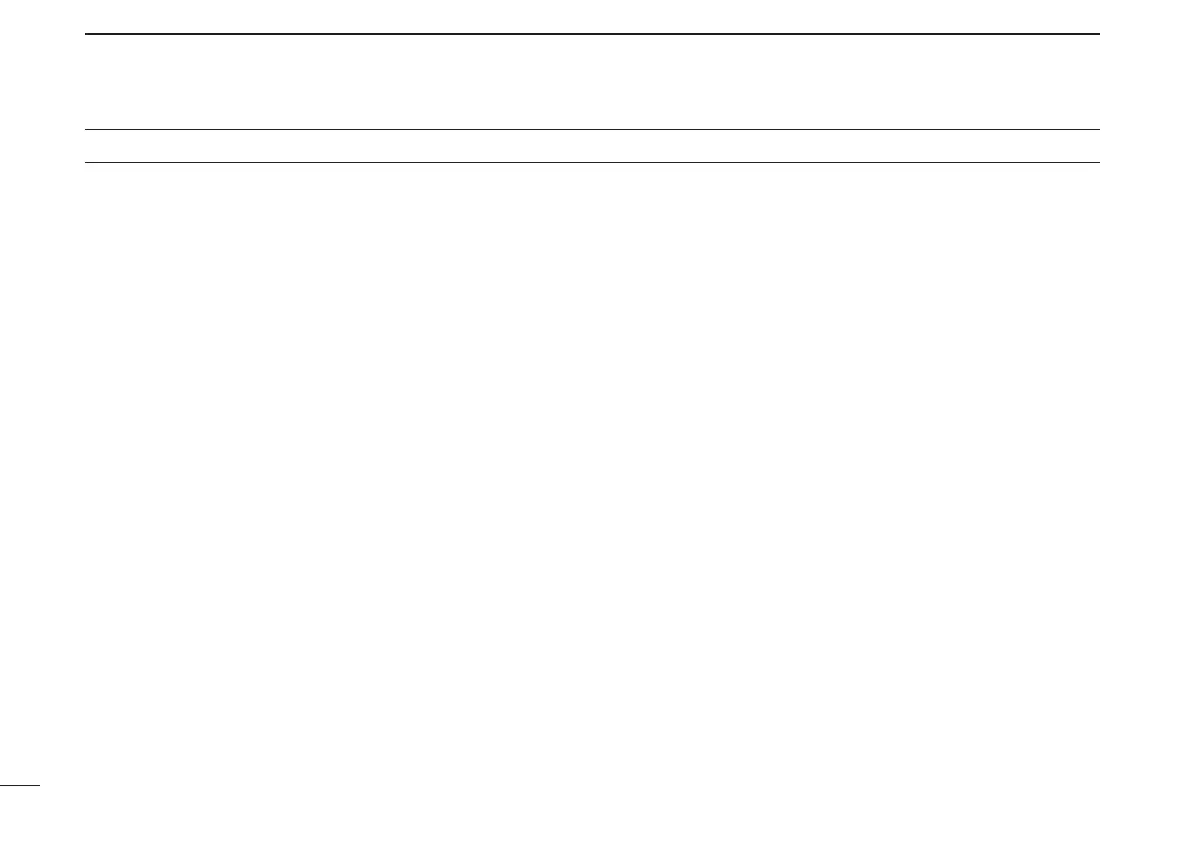v
New2001 New2001
FOREWORD ������������������������������������������������������������������������������������� i
EXPLICIT DEFINITIONS ������������������������������������������������������������������� i
FEATURES ���������������������������������������������������������������������������������������� i
IMPORTANT �������������������������������������������������������������������������������������� i
PRECAUTIONS ����������������������������������������������������������������������������ii–iii
FCC INFORMATION ����������������������������������������������������������������������� iii
SUPPLIED ACCESSORIES ������������������������������������������������������������ iv
TABLE OF CONTENTS �������������������������������������������������������������� v–vi
1 ACCESSORY ATTACHMENT ·················································1–2
■ Hand strap �������������������������������������������������������������������������������1
■ Belt clip ������������������������������������������������������������������������������������1
■ Battery pack �����������������������������������������������������������������������������2
■ Antenna �����������������������������������������������������������������������������������2
2 PANEL DESCRIPTION ···························································3–8
■ Front, top and side panels �������������������������������������������������������3
■ Function display �����������������������������������������������������������������������6
3 BATTERY CHARGING ························································· 8–15
■ Caution (for the supplied BP-264 Ni-MH battery pack) ������������8
■ Caution (for the optional BP-265 Li-Ion battery pack) ��������������9
■ Optional battery case �������������������������������������������������������������11
■ Battery information ����������������������������������������������������������������11
■ Regular charging �������������������������������������������������������������������12
■ Desktop battery chargers ������������������������������������������������������13
■ External DC power operation ������������������������������������������������� 15
4 BASIC OPERATION ···························································16–23
■ Power ON ������������������������������������������������������������������������������16
■ Setting audio volume �������������������������������������������������������������16
■ Setting the squelch level ��������������������������������������������������������17
■ Monitor function ���������������������������������������������������������������������17
■ Selecting the mode ����������������������������������������������������������������18
■ Setting the tuning step �����������������������������������������������������������19
■ Setting the frequency �������������������������������������������������������������19
■ Operating mode selection ������������������������������������������������������21
■ Key lock function ��������������������������������������������������������������������21
■ Receiving �������������������������������������������������������������������������������22
■ Transmit power selection �������������������������������������������������������22
■ Transmitting ����������������������������������������������������������������������������23
5 REPEATER AND DUPLEX OPERATIONS ························24–28
■ Repeater operation ����������������������������������������������������������������24
■ Duplex operation ��������������������������������������������������������������������26
■ Reverse duplex function ��������������������������������������������������������26
■ Auto repeater function �����������������������������������������������������������27
■ 1750 Hz tone �������������������������������������������������������������������������28
6 MEMORY/CALL CHANNELS ·············································29–39
■ General description����������������������������������������������������������������29
■ Selecting a call channel ���������������������������������������������������������29
■ Selecting a memory channel �������������������������������������������������30
■ Memory channel programming ����������������������������������������������31
■ Memory bank setting �������������������������������������������������������������32
■ Memory bank selection ���������������������������������������������������������� 33
■ Programming memory/bank/scan name ��������������������������������34
TABLE OF CONTENTS
