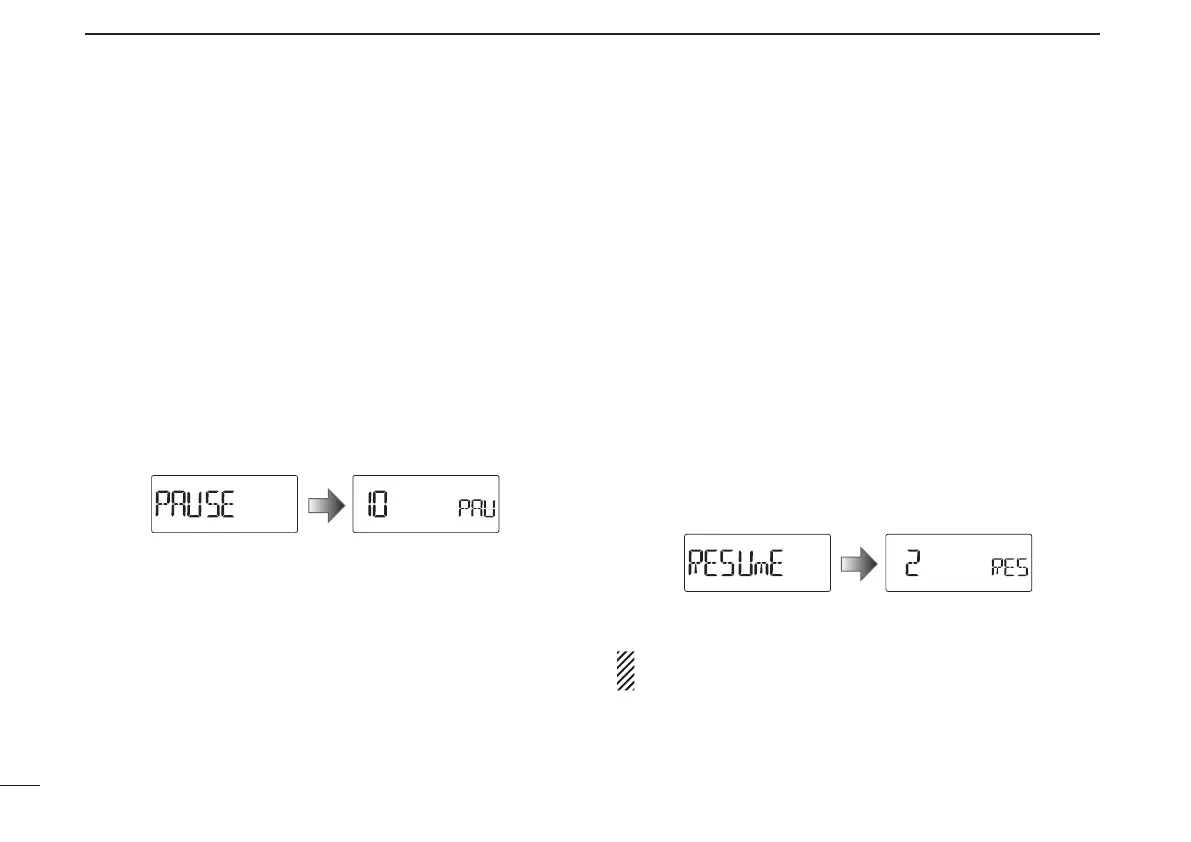New2001
■ Scan resume setting
D Scan pause timer
The scan pauses while receiving signals, depending on the
scan pause time. It can be set from 2 to 20 seconds or un-
limited.
q Push [SET] to enter the Set mode.
w Rotate [DIAL] to select the scan pause timer item.
e Rotate [VOL] to select a desired scan pause time from
2–20 seconds (2 seconds steps) or “HOLd.”
•“2”–“20” :Scanpausesfor2–20secondswhilereceivingasig-
nal.
•“HOLd” :Scanpausesona received asignaluntilit disap-
pears.
r Push [V/M/C] to return to the frequency display.
D Scan resume timer
The scan restarts after the signal disappears, depending on
the resume time. It can be set from 0–5 seconds or unlim-
ited.
q Push [SET] to enter the Set mode.
w Rotate [DIAL] to select the scan resume timer item.
e Rotate [VOL] to select a desired scan resume time from
0–5 seconds (1 second steps) or “HOLd.”
•“0” :Scan restarts immediately after the signal disap-
pears.
•“1”–“5” :Scanrestarts1–5 secondsafterthesignaldisap-
pears.
•“HOLd” :Scanremainspausedonthereceivedsignalaccord-
ing to the scan pause timer even if it disappears. Ro-
tate [DIAL] to manually resume the scan.
r Push [V/M/C] to return to the frequency display.
The scan resume timer must be set shorter than the scan
pause timer, otherwise this timer will not be activated.
47
7
SCAN OPERATION
New2001 New2001
