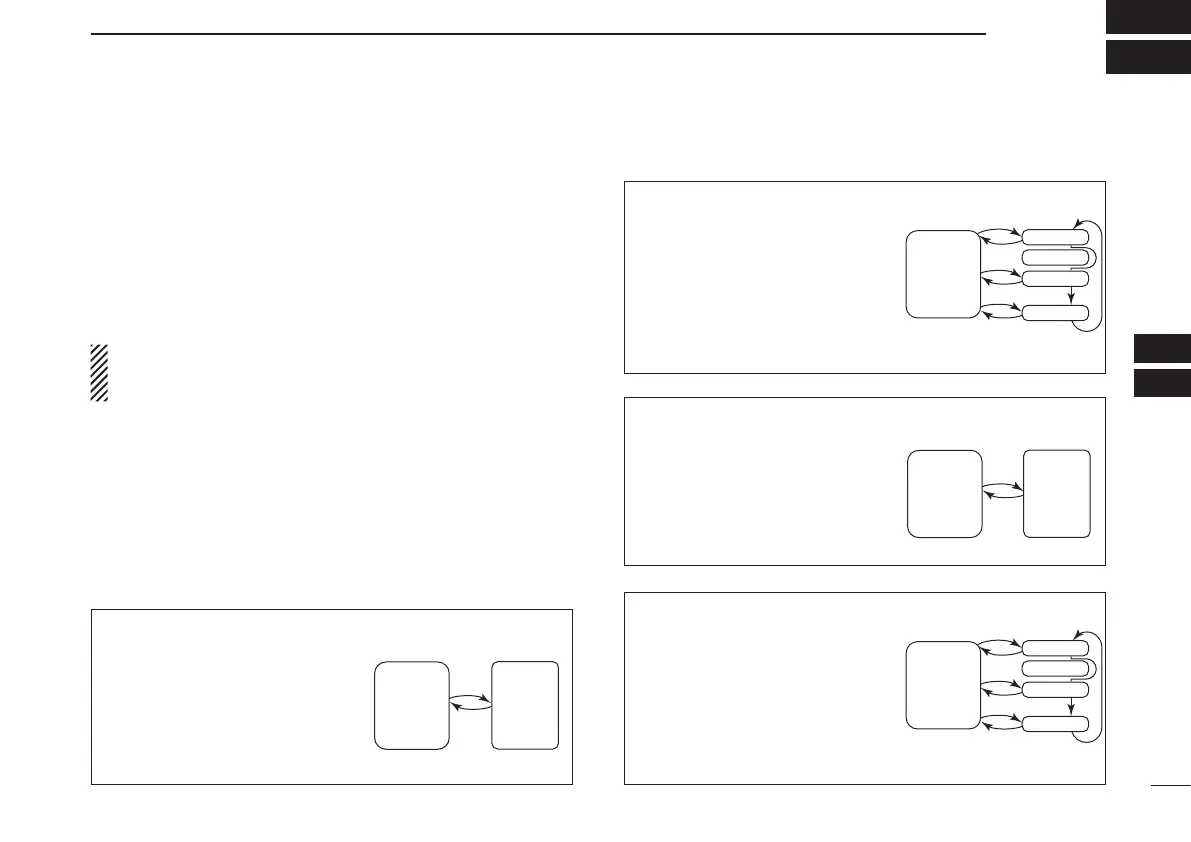New2001
48
8
PRIORITY WATCH
New2001
1
2
3
4
5
6
7
8
9
10
11
12
13
14
15
16
17
18
19
■ Priority watch types
While operating on a VFO frequency or scanning, the priority
watch checks for signals on the set priority frequency every
5 seconds. The transceiver has four priority watch types to
suit your needs.
The watch resumes according to the selected scan resume
setting. See page 47 for details.
NOTE: If the pocket beep function is activated, the trans-
ceiver automatically selects the tone squelch/DTCS
squelch function when priority watch starts.
D About priority beep function
When receiving a signal on the priority frequency, you can be
alerted with beeps and a blink “S” icon. This function can
be activated when the priority watch function is turned ON.
MEMORY/CALL CHANNEL WATCH
While operating on a VFO fre-
quency, priority watch checks for
a signal on the selected channel
every 5 seconds.
•Amemorychannelwithskipinfor-
mation can be watched.
MEMORY SCAN WATCH
While operating on a VFO fre-
quency, priority watch checks
for signals on each memory
channel in sequence.
•Thememoryskipfunctionand/or
memory bank scan is useful to
speed up the scan.
VFO SCAN WATCH
While scanning in the VFO
mode, priority watch checks for
signals on the selected channel
every 5 seconds.
5 seconds
VFO
frequency
Memory
(Call)
channel
5 seconds
VFO
frequency
SKIP
Mch 0
Mch 1
Mch 2
Mch 249
5 seconds
VFO
scan
Memory
(Call)
channel
VFO/MEMORY SCAN WATCH
While scanning in the VFO
mode, priority watch checks for
signals on each memory chan-
nel in sequence.
•Thememoryskipfunctionand/or
memory bank scan is useful to
speed up the scan.
5 seconds
VFO
scan
SKIP
Mch 0
Mch 1
Mch 2
Mch 249
