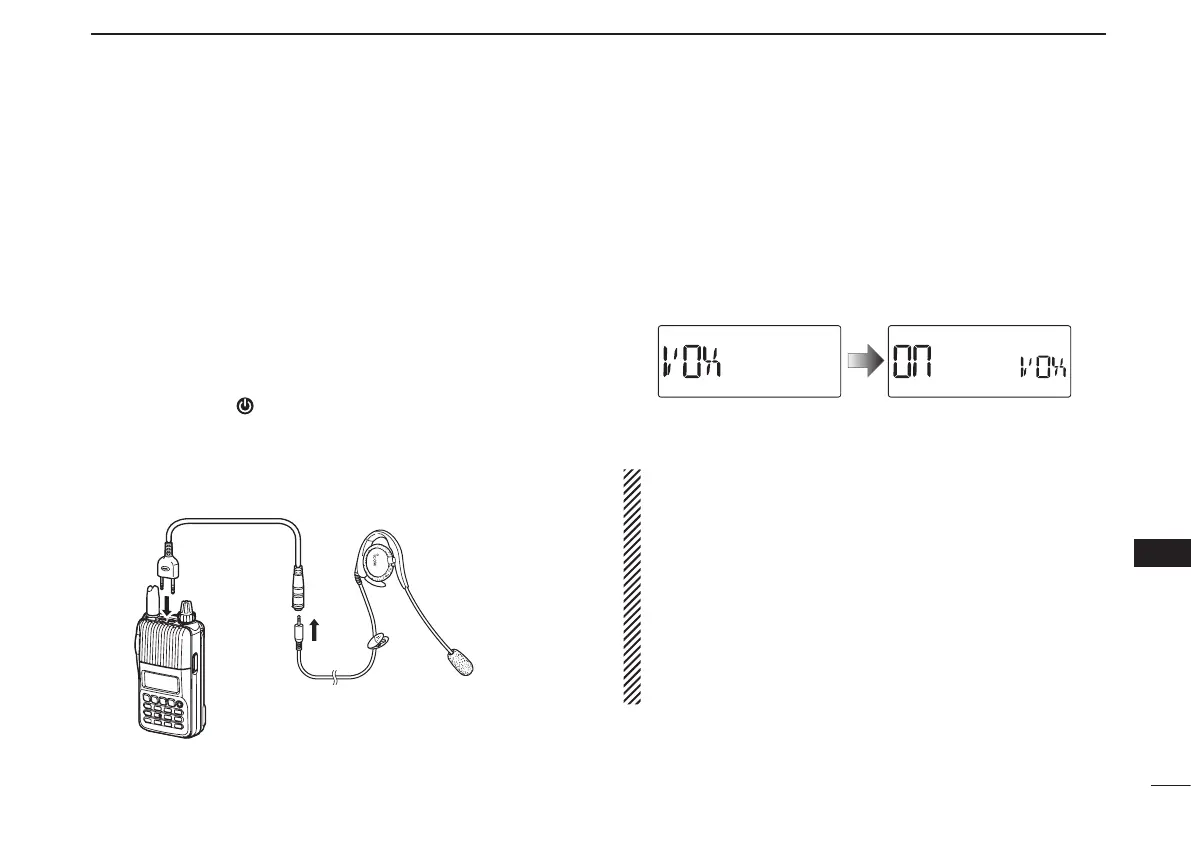New2001
80
13
OPTIONS
1
2
3
4
5
6
7
8
9
10
11
12
13
14
15
16
17
18
19
The transceiver has a VOX function, which allows hands-free
operation.
An optional HS-94, HS-95 or HS-97 headset and the
OPC-2006 plug adapter cable are also required for operation.
•TheVOX(voiceoperatedtransmission)functionstartstransmis-
sion when you speak into the microphone, without needing to
push [PTT]; then, automatically returns to reception when you stop
speaking.
D Optional unit connection
q Push and hold [ ] for 1 sec. to turn the power OFF.
w Remove the jack cover.
e Connect the optional HS-94, HS-95 or HS-97 and OPC-
2006, as illustrated below.
D Turning the VOX function ON or OFF
q Connect an optional headset and plug adapter cable to the
transceiver, and then turn the power ON.
w Push [SET] to enter the Set mode.
e Rotate [DIAL] to select the VOX setting item, then rotate
[VOL] to select “On.”
r Push [V/M/C] to return to the frequency display.
•
“VOX” appears when the VOX function is ON.
NOTE:
•When using the VOX function, adjust the microphone gain
and the VOX-related settings (p. 81) to suit your operating
environment (including your headset performance).
•SelecttheheadsettypebetweentheHS-95andotherin
the Initial set mode. (p.64)
•Setthemicrophonegainbefore setting the VOX gain in
the Set mode (p. 58). We recommend setting the micro-
phone gain to 3.
•When the PTT lock is set to “On” in the Set mode, you
cannot transmit using the VOX function. (p. 62)
■ VOX function
