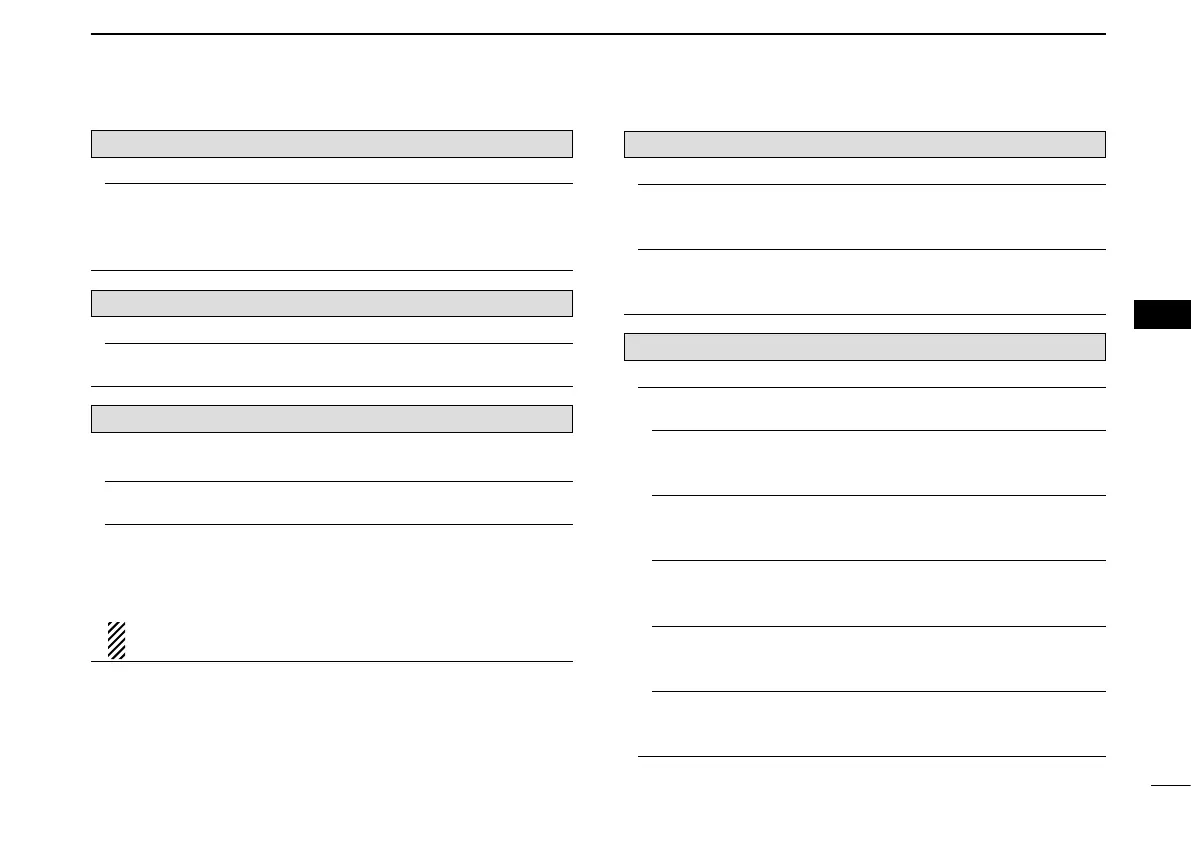New2001
24
3
MENU SCREEN
3
CallSign
Set and display the DV mode call signs.
UR:CQCQCQ,R1:--------,R2:--------,MY:--------
Displays the operating call signs.
Sets the operating call signs according to the type of call
you want to make.
RXHistory
Displays the received call history in the DV mode.
RX01:
Displays the calls your transceiver received.
DVMemory
Stores call signs or repeater information to use in the DV
mode.
YourCallSign
Stores station call signs. Add or edit call signs.
RepeaterList*
Stores repeater information. Add or edit repeater informa-
tion.
( See the Advanced Instructions for details of the preloaded data.)
NOTE: The repeater list described in this manual may
differ from your preloaded list.
MyStation
Sets and stores your call sign to use in the DV mode.
MyCallSign
Stores your call signs.
Select or edit a call sign to use in the DV mode.
TXMessage
Stores TX Messages.
Select or edit TX Message to use in the DV mode.
DVSet
Sets values for the DV mode operations.
ToneControl
Set the received audio tones.
RXBass
Sets the DV mode received audio bass filter level to Cut,
Normal or Boost.
RXTreble
Sets the DV mode received audio treble filter level to Cut,
Normal or Boost.
RXBassBoost
Turns the DV mode received audio Bass Boost function
ON or OFF
TXBass
Sets the DV mode transmit audio bass filter level to Cut,
Normal or Boost.
TXTreble
Sets the DV mode transmit audio treble filter level to Cut,
Normal or Boost.
*
Be sure to insert a microSD card into the transceiver before selecting these items.
MENU SCREEN
