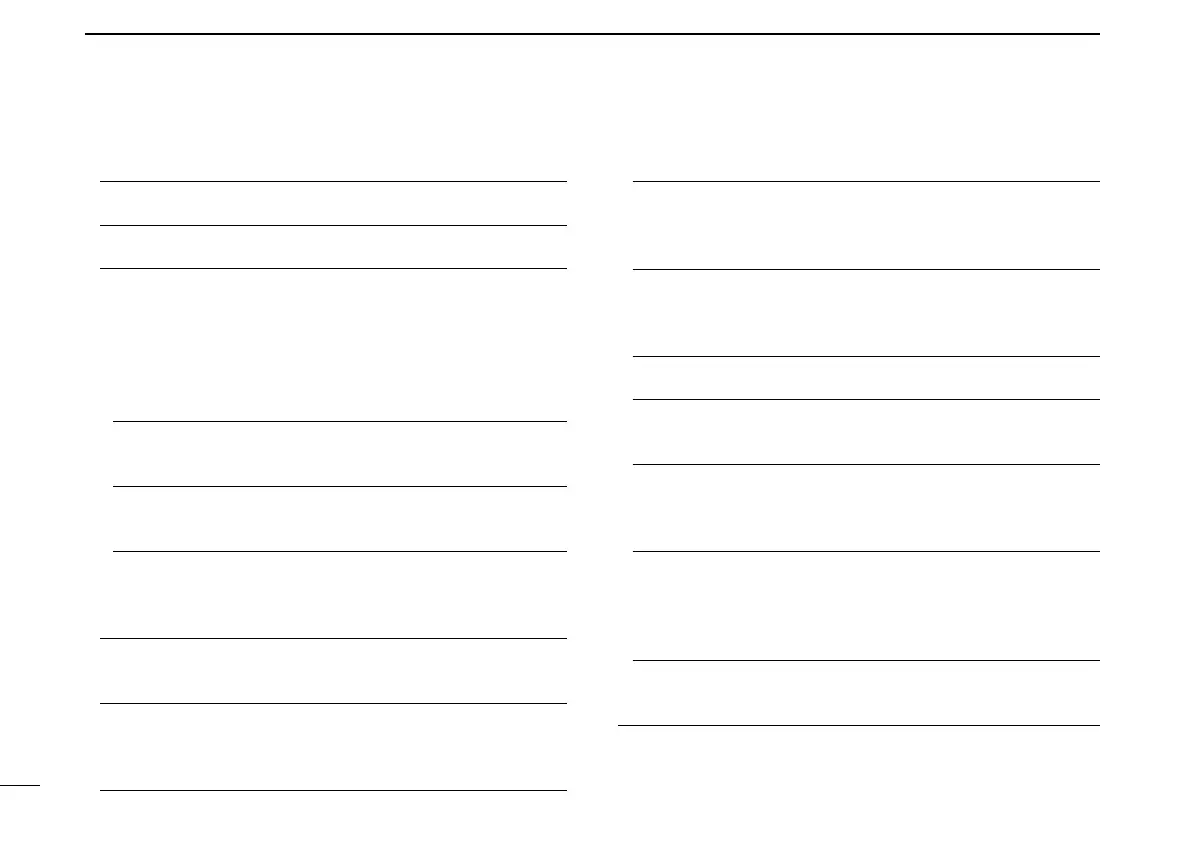25
3
MENU SCREEN
New2001 New2001
RXCallSignWrite
Turns the RX call sign automatic write function ON or OFF.
This function is usable in any DV mode except the DR
screen.
RXRepeaterWrite
Turns the repeater call sign automatic write function ON or
OFF. This function is usable in any DV mode except when
using the DR function.
DVAutoDetect
Turns the DV mode automatic detect function ON or OFF.
RXRecord(RPT)
The transceiver can record the data of up to 50 individual
calls.
BK
Turns the BK (Break-in) function ON or OFF. The BK func-
tion allows you to break into a conversation between two
stations with call sign squelch enabled.
EMR
Turns the EMR (Enhanced Monitor Request) communica-
tion mode ON or OFF.
After turning OFF the transceiver, the EMR mode will be
cancelled.
EMRAFLevel
Sets the audio output level when an EMR mode signal is
received.
AutoReply
Selects the Automatic Reply function.
DVDataTX
Selects manually or automatically to transmit data.
DVFastData
The DV Fast data mode sends data through both the audio
and data frames in the DV mode. The data speed of the
DV Fast data mode (approximately 3480 bps) is 3.5 times
faster than the low-speed data communication mode (ap-
proximately 950 bps).
In the DV Fast data mode, no audio can be sent.
FastData
Selects whether or not to use DV Fast data mode for data
communication in the DV mode.
GPSDataSpeed
Set the GPS data transmission speed in the DV Fast data
mode.
TXDelay(PTT)
SettheTXdelaytimeafterreleasing[PTT]whenthe“DV
Data TX” is set to “PTT” and data is sent in the DV Fast
data mode.
DigitalMonitor
SelectstheDVmodeRXmonitoringwhen[SQL] is held
down.
DigitalRepeaterSet
Turns the digital repeater setting function ON or OFF. This
function is usable in any DV mode except when using the
DR function.
Menu items and their details ■
Root item “DV Set” (Continued)
