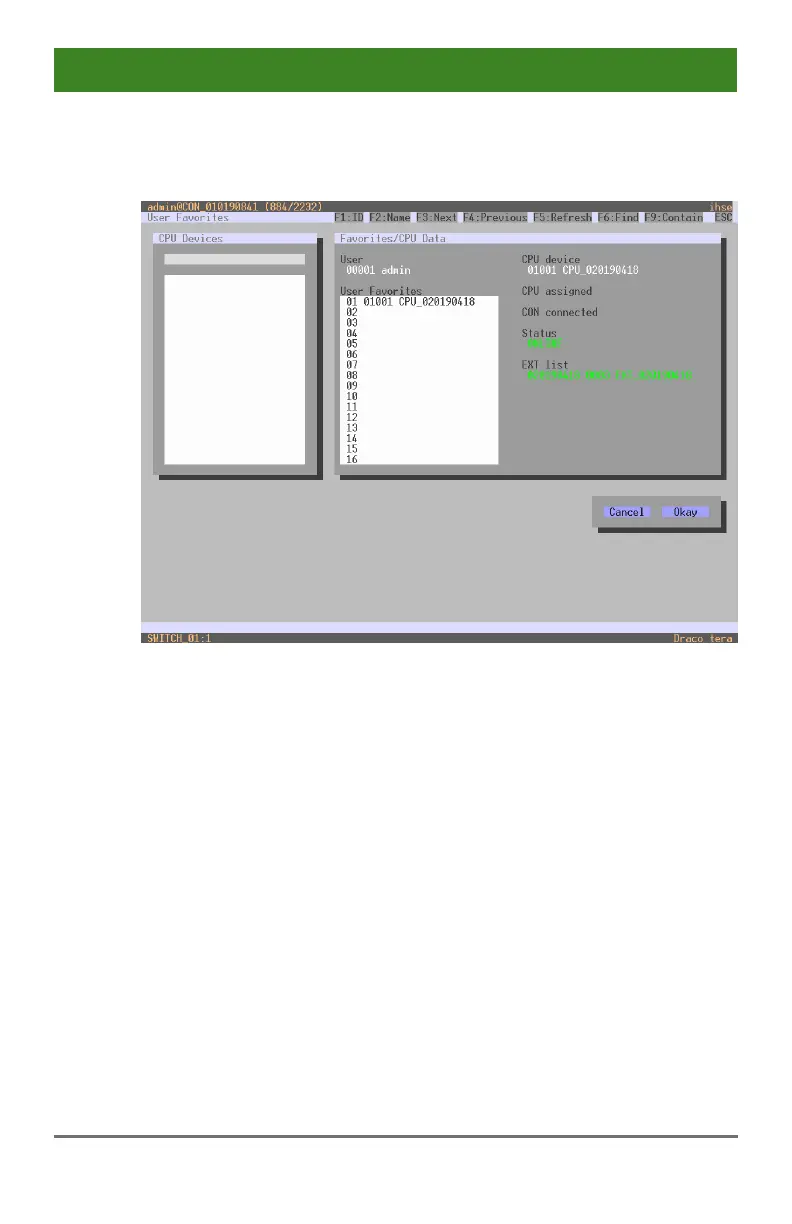Configuration
2020-02-26 111
OSD
➔ Select Assignments > User Favorites in the main menu.
Menu Assignments – User Favorites
To create a favorite list for you own user, proceed as follows:
1. Select a CPU to be moved to the favourite list on the CPU Devices
list. Press <a> to move a CPU Device to the favourite list. Remove a
CPU by pressing <r>.
2. The order of the CPU Devices within the favorite list can be changed
by pressing <+> and <->.
3. Press the Save button to save the settings.