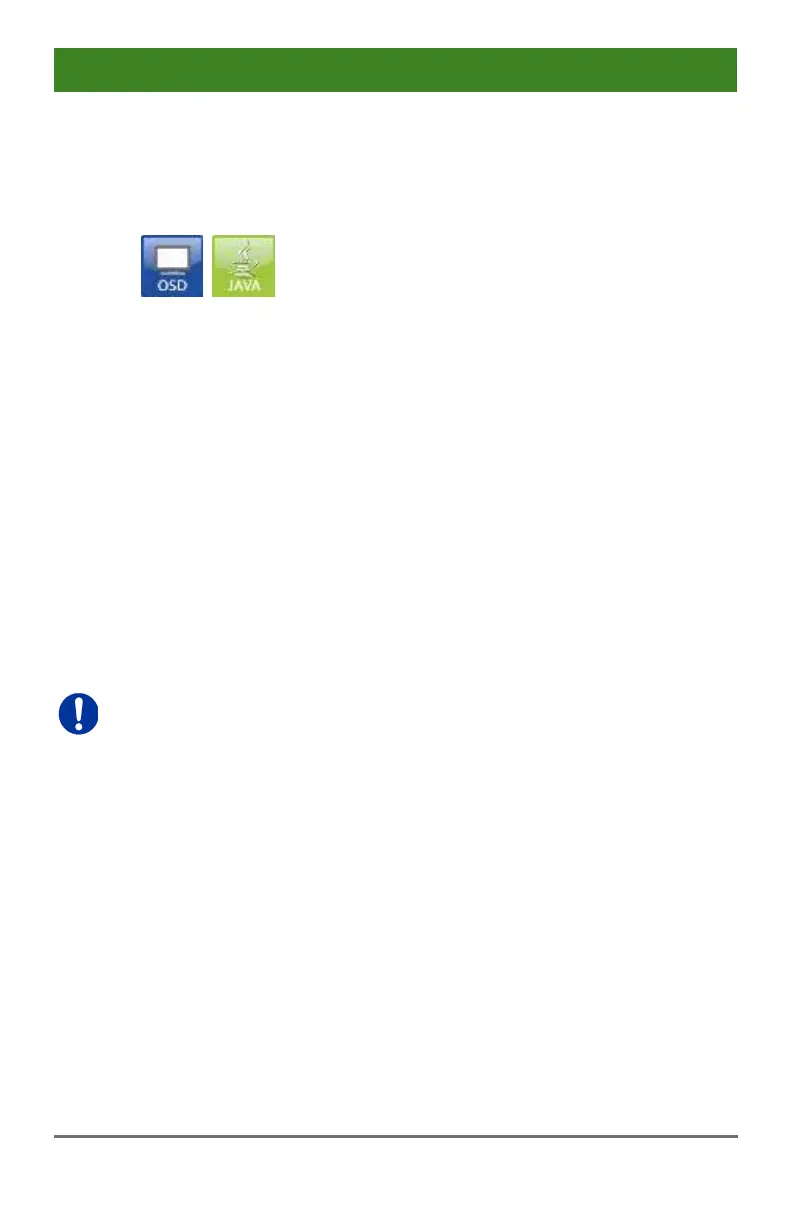Operation
2020-02-26 231
Pos: 136 /806-IHS E/Betrieb/Ei n- und Ausschaltf unktionen/U EB_Ein-_und_A usschaltfunktion en @ 7\mo d_13099409642 58_6.doc @ 5360 1 @ 2 @ 1
6.13 Power On and Power Down Functions
Pos: 137 /806-IHS E/Betrieb/Ei n- und Ausschaltf unktionen/ 480-xx/Neustart @ 7\mod_13 09941015165_6.d oc @ 53620 @ 3 @ 4
6.13.1 Restart
You have the following options to perform a restart:
OSD
1. Select Configuration > Restart Matrix, Restart IO Board or Restart
CPU Board in the main menu to restart either the matrix, the
I/O boards or the CPU board.
2. Confirm the selection with Okay button.
The matrix, the I/O boards or the CPU board will be restarted with the
current settings.
Java Tool
➔ Select Device > Advanced Service > Restart Matrix in the menu
bar.
The matrix will be restarted with the current settings.
The boot process of the matrix might take longer, if there is no physical
network connection available.