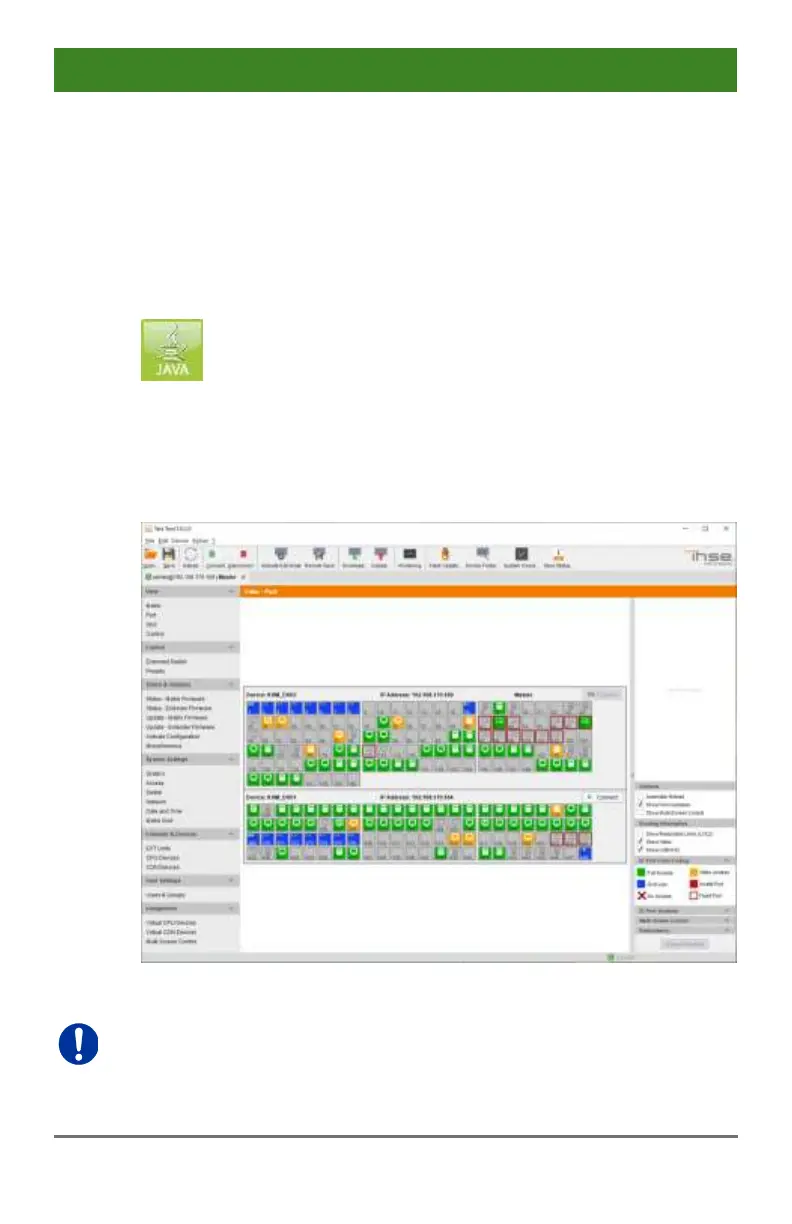Description
2020-02-26 35
3.7.3 Port Status Matrix Grid
In this menu the connections and the switching status between the various
CON and CPU Devices are shown within the Matrix Grid.
The port view is divided into the different Grid matrices. As a result each
matrix is displayed in an optimized view of 24 ports per line in order to be
able to show also a larger number of ports.
You have the following option to access the menu:
Java Tool
The current port configuration of the Matrix Grid is illustrated in this menu.
➔ Select View > Port in the task area when connected to the matrix.
Menu View - Port
Functions, colors and symbols used in the Grid Port View are identical to
those in the port status of the Matrix View see Chapter 3.7.2, Page 31.