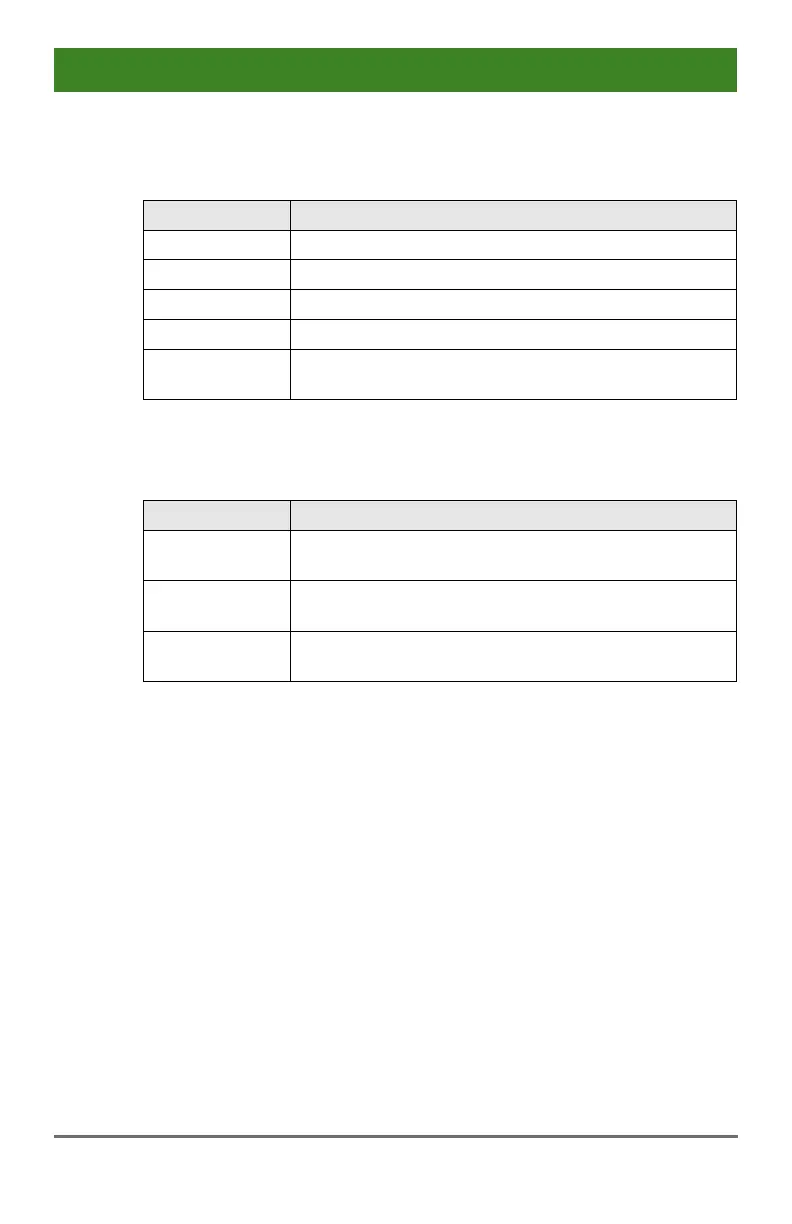Draco tera
34 2020-02-26
➔ Press the left mouse button to show the extender information of the
currently selected port on the right hand side of the working area.
The following information is available:
Name of selected extender
Type of selected extender
Name of connected console or CPU
Listing of assigned connections to marked port (Full
Access or Video Access)
➔ Press the right mouse button to open the context menu with additional
functions for the currently selected port.
The following context functions are available:
The menu for definition of the currently selected
extender will be opened
The menu for definition of the currently selected
console or CPU will be opened
The menu for execution of switching operations will
be opened
In order to reload the Matrix View you have the following options:
Press the key <F5> on a connected keyboard
Execute Edit > Reload in the menu bar
Press the Button Reload in the tool bar
Pos: 30 /806-IHSE/ Beschreibu ng/Status/Port-St atus Matrix- Grid/480-xx @ 10\mod_138908 0726637_6.d oc @ 113070 @ 3 @ 4