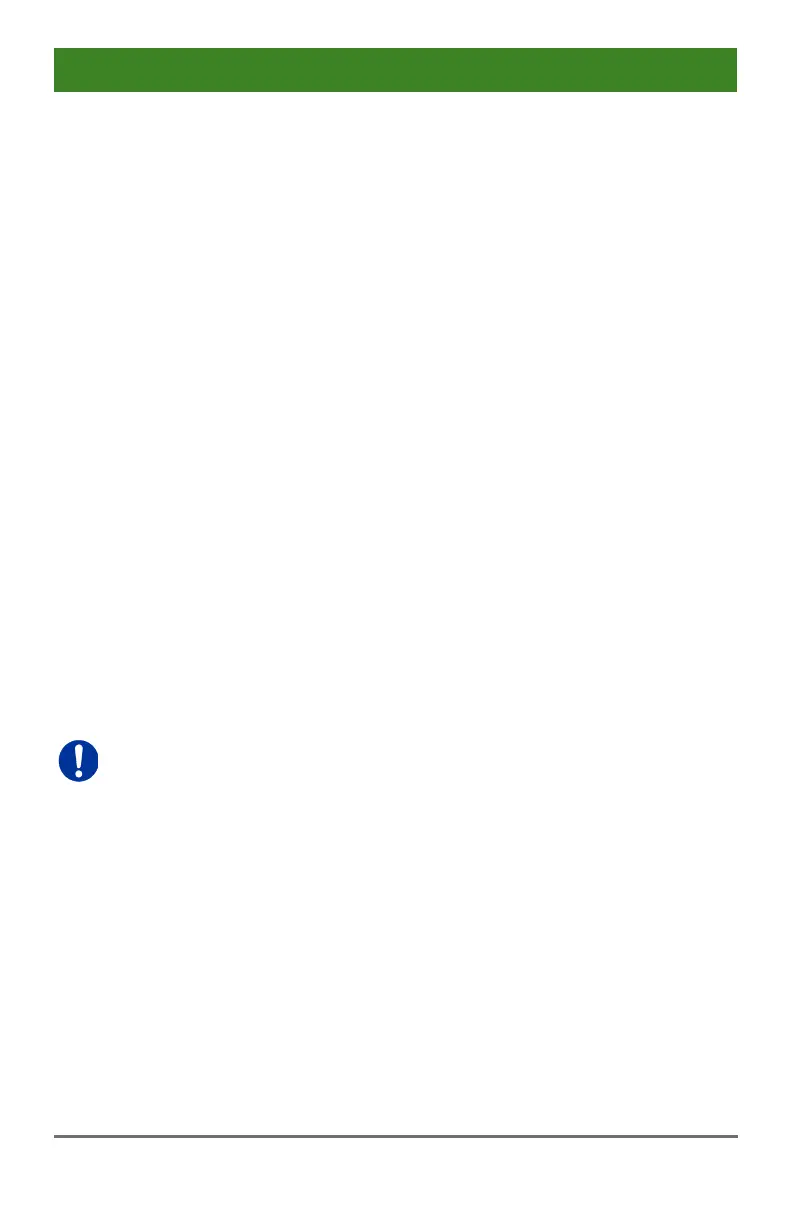Operation
2020-02-26 207
Pos: 122 /806-IHS E/Betrieb/Be dienung über H otKeys/480-xx/ Adressierung vo n Main-Matrix und Sub-Matri x @ 7\mod_1 30994078068 0_6.doc @ 53526 @ 3 @ 4
6.1.4 Addressing of Master and Sub Matrices
The Draco tera can be cascaded over two levels. You can either send the
commands (including opening the OSD) to the master or the sub matrix.
When in command mode, you can select whether commands should be
handled in the master or the sub matrix.
OSD Access
OSD access to the master matrix:
<Left Shift>, <Left Shift>, <m> (optional), <o>
OSD access to the sub matrix:
<Left Shift>, <Left Shift>, <s>, <o>
In order to do a cross-matrix switching, proceed as follows:
1. Open the OSD of the master matrix with the following keyboard
sequence:
<'Hot Key'>, <o>
2. Select the CPU device configured as Tie Line in the CPU selection list
and press <Enter> to switch onto.
3. Open the OSD of the sub matrix with the following keyboard
command:
<'Hot Key'>, <s>, <o>
4. Select your target CPU in the CPU selection list of the sub matrix.
The selected master matrix / sub matrix mode is permanently activated
until the other mode will be manually activated. This means that if you
select <s>, all prospective commands will be sent to the sub matrix, but
not if the Command Mode is left in the meantime.