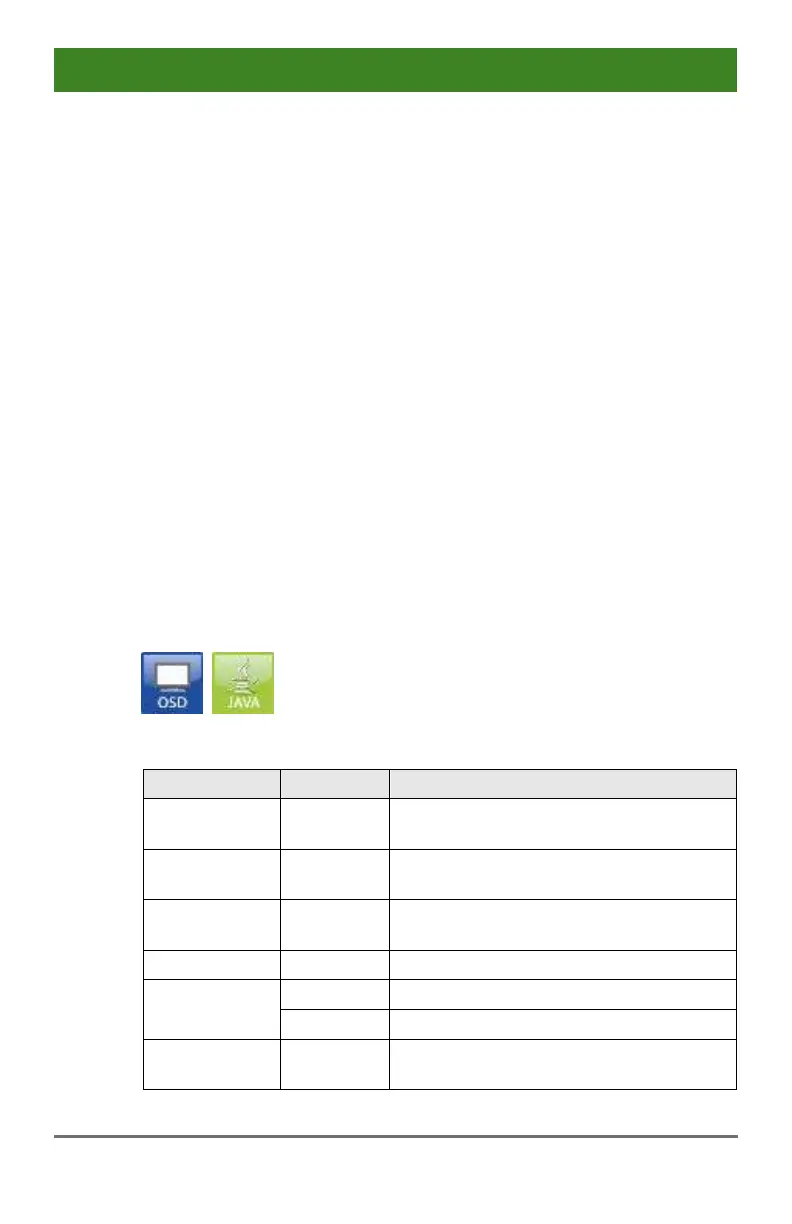Draco tera
132 2020-02-26
7. Restart the I/O board upon request in the popup window by pressing
the Yes button.
8. The edited EXT Units for the SDI inputs now have to be either
assigned to an existing CPU Device or you have to create a new CPU
Device by using the New Device button for an assignment in the
Extender & Devices > CPU Devices menu.
9. The edited EXT Units for the SDI outputs now have to be either
assigned to an existing CON Device or you have to create a new
CON Device by using the New Device button for an assignment in
the Extender & Devices > CON Devices menu.
The SDI inputs and outputs are completely configured now and can
be used.
Pos: 79 /806-IHSE/ Konfiguration /480_CPU-Ei nstellungen/48 0-xx @ 7\mod_ 13099384420 55_6.doc @ 5 3216 @ 2 @ 4
5.10 CPU Settings
New CPU Devices are configured in this menu including their assignment
to extenders.
The assignment helps to describe and switch more complex computer
configurations (e.g. Quad-Head with USB 2.0) in the matrix.
You have the following options to access the menu:
You can select the following settings: