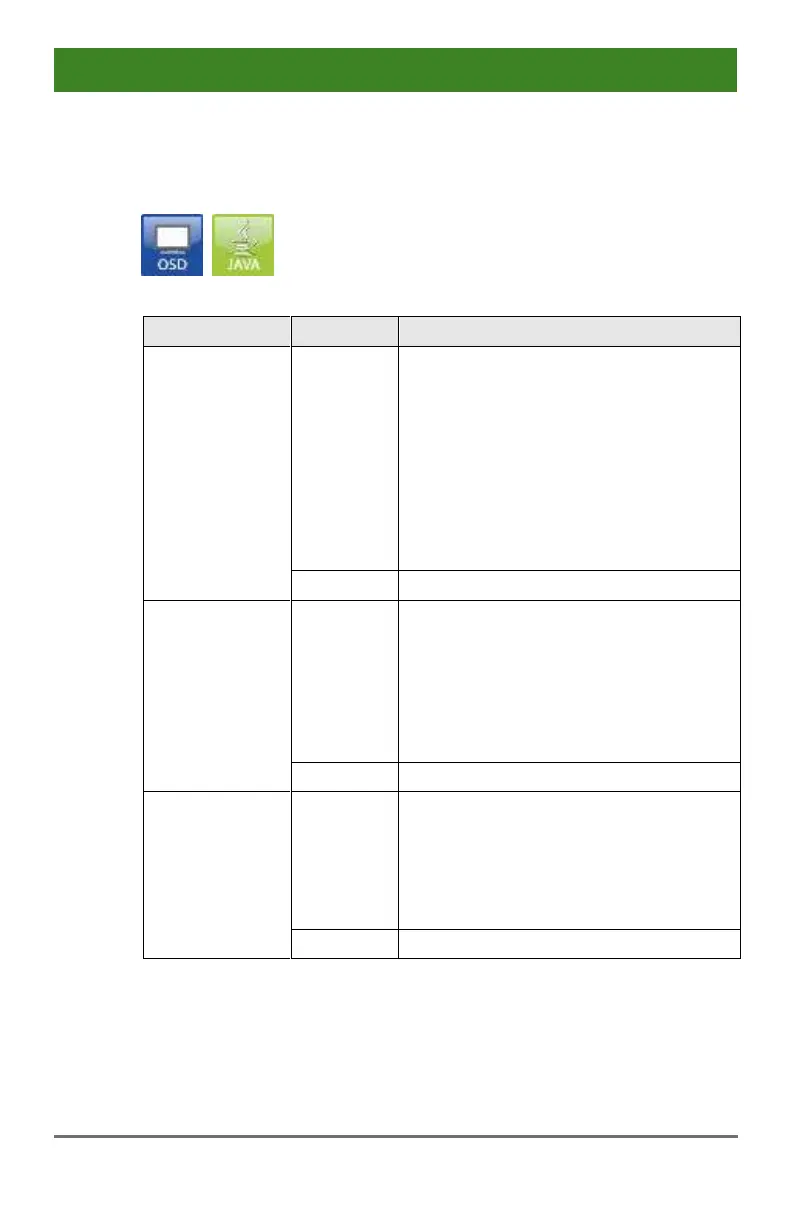Configuration
2020-02-26 95
5.4.4 Switch
The configuration of the switching parameters is set in this menu.
You have the following options to access the menu:
You can select the following settings:
The user can switch to any CPU as an
observer, including ones that are already
assigned to another user (observer
without keyboard/mouse access).
Note: Switching with the key
<Space>, not <Enter>.
The operator will not be informed if
further users connect as an
observer to the CPU that is
connected to his console.
Function not active (default)
The user can connect to every single
CPU as an operator, including ones that
are related to another user.
Note: The previous user is set to
video only status.
To share K/M control, Force
Connect has to be activated.
Function not active (default)
Extension of Force Connect: If the user
connects as an operator to a CPU
already related to another user, the
previous user will be disconnected.
Note: To share K/M control Force
Disconnect has to be deactivated.
Function not active (default)